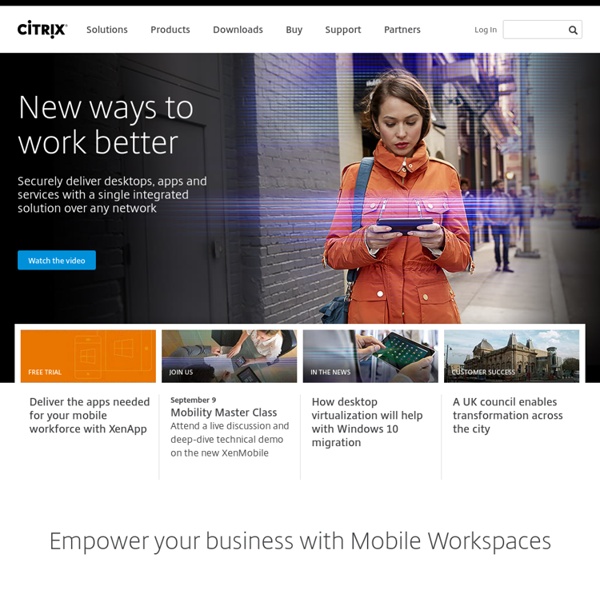Citrix - Powering mobile workstyles and cloud services
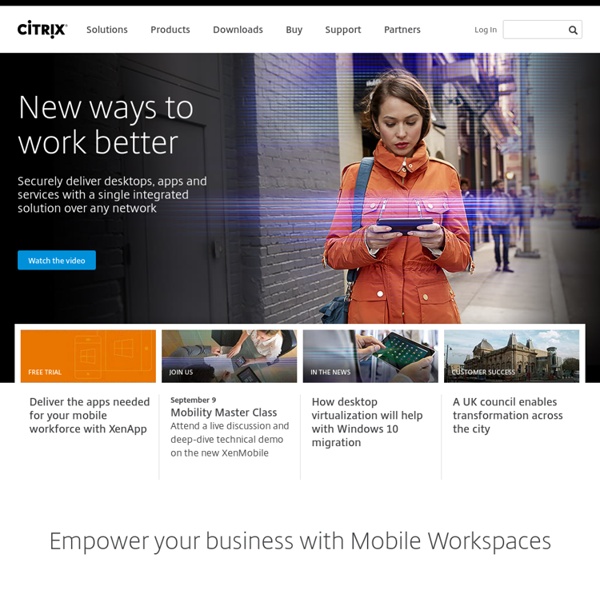
Creating Minimal Pixel Art with Photoshop (Part 3)
Hi! Welcome to Part 3 of my Minimal Pixel Art tutorial. This is the last one of this series & should be fun. Today I'll do some random drawing with you, show some of my favorite techniques for easily making pixel forms that look like something in particular, and also explore some ways in which I draw the same subjects with varying numbers of pixels. I'll probably talk about other stuff as well. I'd like to start off with a couple tools I haven't mentioned yet - the Line tool and the Paint Bucket tool. If you want to make straight lines, the Line tool (U) is one choice you can make, and it may seem like the obvious choice, but I rarely use it. So, back to the Line tool. Select the Line tool, click & hold on any spot in a Photoshop document, drag your line to a new spot, let go. Let's look at this for a moment. Given that the Line tool seems to make poor decisions on where to place pixels, and doesn't always keep to my "1 pixel" setting as well as I'd like, I don't use it. So nice!
EntityJS - Javascript Game Engine
Related:
Related: