

Simuler le fonctionnement d’un objet avec SketchUp et une carte arduino (ou Microbit…)
Codecademy : Catalog. Scratch, Snap et Arduino : synthèse des échanges sur la liste du groupe de travail éducation. Cet article est une synthèse de discussions sur la liste de diffusion du groupe de travail éducation de l’April. Il ne reflète pas les positions officielles de l’association. Rejoignez le groupe de travail éducation de l'April, en vous inscrivant à la liste de discussion (cette inscription est ouverte à tout le monde) Cet article est une comparaison de deux logiciels d'apprentissage graphique de la programmation utilisables dans l'enseignement primaire et secondaire Évolution du côté de Scratch Scratch 3.0 pointe le bout de son nez Première nouvelle, l’utilisation du logiciel privateur Flash ne sera plus requise. La future version supportera une syntaxe horizontale comme dans ScratchJr et une autre verticale comme dans le Scratch dit classique.
Un nouvelle intéressante est le choix de la licence, Apache 2. Enseigner avec des apps: Initiation à la programmation - Partie 4 - Une progression. L'initiation à la programmation est maintenant dans les nouveaux programmes de l'école primaire et du collège.

Beaucoup d'enseignants souhaitent commencer mais se posent des questions: Par quelle activité débuter? Comment choisir un robot pour sa classe? Quelle progression en Programmation et Robotique? Dans cet article, j'apporte quelques éléments de réflexion qui pourront, je l'espère, vous aider à faire les premiers pas en programmation. En ce mois d'octobre 2016, je reviens d'un stage "Robotique et Programmation" à San Francisco (Merci à Olivier, Anton et Julien pour leur gentillesse et pour leur partage). Quel robot choisir? Alors, je vais partager ici ce que je pense. Quel robot choisir? A mon avis, la première question à se poser est la suivante: Qu'avez-vous comme matériel à disposition dans votre classe: un ordinateur, une tablette (ou 1 téléphone portable) ou aucun matériel?
Le choix du ou des robots dépend du matériel disponible. Voici les différents robots. 1. 2. 3. 4. 1. 2. 3. Arduino Simulator - Top 5 Best Online Arduino SimulatorsUse Arduino for Projects. Here is the list of our top 5 arduino simulators.

Launched in 2005, the Arduino open hardware and software platform has grown to be very popular among hobbyists, educators, and professionals alike, gaining momentum especially in the robotics field. Backed by a massive online community, and with most development boards and hardware accessories available at very low prices, this platform is perhaps the best place to start in working with embedded devices.
But what if you want to learn programming and do not own an Arduino board, or are overwhelmed by the selection of hardware out there? This is where simulation software comes in. Virtual Breadboard for Arduino is a learning App designed to help you take the first steps in the exciting world of physical computing with the Arduino microcontroller and ‘Breadboard’ based electronic circuit models. Building Cordova apps for Firefox OS.
Update: In addition to the Cordova integration described below, Firefox OS is now supported in the 3.5 release of Adobe PhoneGap.

If you’re already building apps with PhoneGap, you can quickly and easily port your existing apps to Firefox OS. We think this is so cool that we’ve launched a Phones for PhoneGap Apps program, focused specifically on compelling apps built with PhoneGap and/or Cordova. Comment Afficher l’Écran Android sur PC. Blockly for PICAXE - Software. Product Details Blockly for PICAXE is a free powerful visual programming tool for generating PICAXE microcontroller programs.

By stacking coloured blocks on top of each other a control program can be rapidly generated. This simple click’n’drag programming method allows students to rapidly develop control sequences for real life microcontroller projects. Blockly can be run online in a web browser on almost any device that has an internet connection. For offline use Blockly is embedded within PICAXE Editor and is also available as a standalone (installed) Chrome app.
Trevor Appleton: Guide to Creating a Sudoku Solver using Python and Pygame. After creating a version of Conways Game of Life in Python I was keen to explore Pygame further.
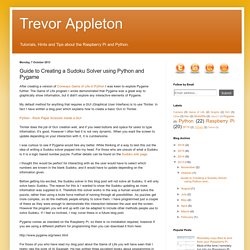
The Game of Life program I wrote demonstrated that Pygame was a great way to graphically show information, but it didn't explore any interactive elements of Pygame. My default method for anything that requires a GUI (Graphical User Interface) is to use Tkinter. In fact I have written a blog post which explains how to create a basic GUI in Tkinter. Python - Rock Paper Scissors inside a GUI Tkinter does the job of GUI creation well, and if you need buttons and space for users to type information, it's good. I was curious to see if Pygame would fare any better.
I thought this would be perfect for interacting with as the user would have to select which numbers are known in the blank Sudoko, and it would have to update depending on the information given. Before getting too excited, the Sudoku solver in this blog post will not solve all Sudoku. There are eight steps. 1. Initiation au code. OpenClassrooms, MOOCs and courses open for all.