

Installing Hadoop 0.20.2 in Ubuntu 11.04 x86 with Eclipse. FamousPhil.com -- Home My Calendar Youtube LinkedIn Facebook MySpace Twitter RSS Blog Feed Blog Navigation Blog Home Older Entry: The state of FamousPhil.comNewer Entry: University at Buffalo – some departing photos Recommended Compiled ThoughtsDebbie Burger's PhotosFamousPhil.com on FaceBookskin whitening creamIsogenicsPartner with Us!

Latest Activity Scaling a SNMP Version 3 trap receiver using Java Phil explains how to write a scalable SNMP Trap and Inform message receiver in Java using SNMP4J. Installing Hadoop 0.20.2 in Ubuntu 11.04 x86 with Eclipse This is the first post of a two part blog detailing Hadoop, the Hadoop Distributed File System (HDFS) and Hadoop MapReduce configuration and programming. So let’s begin. Before I begin, it is important to note that there are several distributions of Hadoop out in the wild, and I found this to be the most confusing concept to understand during my research.
Deb natty partnerdeb-src natty partner. Running Hadoop On Ubuntu Linux (Single-Node Cluster) @ Michael G. Noll. In this tutorial I will describe the required steps for setting up a pseudo-distributed, single-node Hadoop cluster backed by the Hadoop Distributed File System, running on Ubuntu Linux.
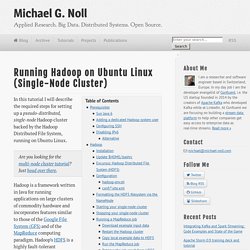
Hadoop is a framework written in Java for running applications on large clusters of commodity hardware and incorporates features similar to those of the Google File System (GFS) and of the MapReduce computing paradigm. Hadoop’s HDFS is a highly fault-tolerant distributed file system and, like Hadoop in general, designed to be deployed on low-cost hardware. It provides high throughput access to application data and is suitable for applications that have large data sets. The main goal of this tutorial is to get a simple Hadoop installation up and running so that you can play around with the software and learn more about it.
This tutorial has been tested with the following software versions: Ubuntu Linux 10.04 LTS (deprecated: 8.10 LTS, 8.04, 7.10, 7.04) Hadoop 1.0.3, released May 2012 Sun Java 6 Disabling IPv6. Hadoop Download. The Dev Enviroment of Hadoop-0.20.203.0 with Eclipse on Ubuntu. - Veni, Vici, Vidi. Installing hadoop development cluster on Windows and Eclipse. Before we begin, make sure the following components are installed on your workstation: This tutorial had been written for and tested with the Hadoop version 0.19.1 if you are using another version some things might not work for you.
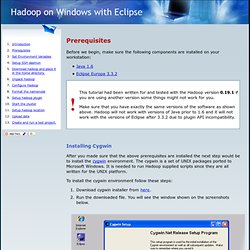
Make sure that you have exactly the same versions of the software as shown above. Hadoop will not work with versions of Java prior to 1.6 and it will not work with the versions of Eclipse after 3.3.2 due to plugin API incompatibility. Installing Cygwin After you made sure that the above prerequisites are installed the next step would be to install the cygwin environment. To install the cygwin environment follow these steps: Download cygwin installer from here. Cygwin Installer When you see the above screen shot keep pressing 'Next' button until you see the package selection screen shown below. After you selected these packages press the 'Next' button to complete the installation. Continue. Configuring Eclipse for Hadoop Development (a screencast) Update (added 5/15/2013): The information below is dated; see this post for current instructions about configuring Eclipse for Hadoop contributions.

One of the perks of using Java is the availability of functional, cross-platform IDEs. I use vim for my daily editing needs, but when it comes to navigating, debugging, and coding large Java projects, I fire up Eclipse. Typically, when you’re developing Map-Reduce applications, you simply point Eclipse at the Apache Hadoop jar file, and you’re good to go. (Cloudera’s Hadoop training VM has a fully-configured example.) However, when you want to dig deeper to explore—and modify—Hadoop’s internals themselves, you’ll want to configure Eclipse to build Hadoop. Eclipse for Hadoop Development from Cloudera. We’re interested in your feedback! P.S.: I “filmed” the screencast on Linux, but the same steps work on Mac OS X.