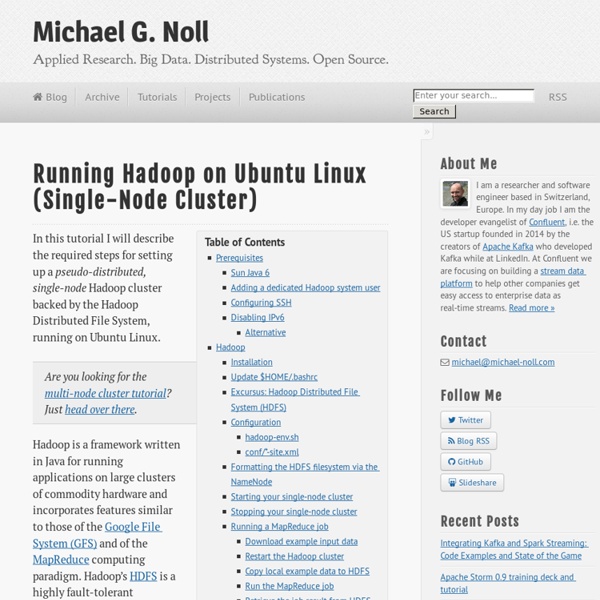Running Hadoop On Ubuntu Linux (Single-Node Cluster) @ Michael G. Noll
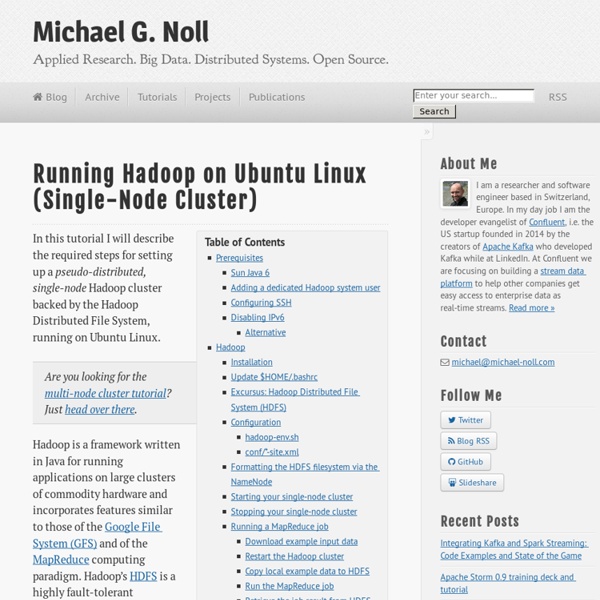
50+ PSD UI Web design elements
I’m a big believer in not reinventing the wheel when it comes to web design. If someone has already created something that fits what you need and/or want, and especially if that element is available for free, then why waste your time designing something that turns out virtually identical? Your time and effort is better spent on creating new and unique parts of your design, while using what’s already available for other parts. Below are more than 50 free UI element packs from a variety of designers. Buttons, form elements, media players, and similar stock elements are the most popular, though there are other elements included also. And as a bonus, there are over half a dozen premium element packs at the end. Free Elements Soft UI Kit: Free PSD for Mocking Up Web Designs A set of common web elements for mockups, designed by Adrian Pelletier and provided by Six Revisions. Transparent Glass UI: Free PSD for User Interface Design Freebie: Modern UI Pack Photoshop PSD Web UI Treasure Chest v1.0
40 Excellent Tools for Designers and Developers
Designing has become a difficult job these days because of competition in the market these days. It is evident in the growing number of individuals taking design degrees in reputable schools. Designers who wish to excel must have access to all the tools necessary to make their designs better but these tools might be expensive for many people. Today, we have gathered a huge list of 40 different tools which designers can use in their future projects. 1. 256Pixels With 256Pixels, users can easily create favicon designs either by uploading a picture or color the pixels by choosing any color. 2. Ajaxload enable users create ajax icons by selecting the indicator type, background and foreground color. Advertisement 3. With Background Maker, you can choose different colors from the available colors to create the background and fill each pixel with different colors to notice the effect live. 4. BgPatterns is a tiny web app for making background patterns in a few clicks. 6. 7. 8. 9. 10. 11. 12. 13.
20 Useful Adobe AIR Applications Designer Should Know
We always trying to post some useful design related resources on ZoomZum. Few day ago we has presented some great resources for designers, which appreciated a lot by designers. Today we come with Adobe Air Application for designers. Adobe air applications are most popular among designers and developers because this can save your time and complete your task in less time using these AIR applications. Now a days, Adobe Air Application growing it popularity every days and getting users who loves to use tools of Adobe Air. Adobe system is a famous computer software company of America founded in 1982. Visit this list and share your thought in our comment section below. 1) Web Cut 2) Pixus 3) Icon Generator 4) Flickr Flipper 5) Font Picker 6) Color Picker 7) Color Browser 8 ) RegEx Desktop 9) ER Based Layout 10) Search Coder 12) JustResizeIt 13) Live Brush 14) FontBook 15) Klok 16) Adobe Kuler 17) Xe-Image Editor 18) Contras-A 19) iPlotz 20) Fractal4D Related Post
mozilla/browserid - GitHub
25 Apache Performance Tuning Tips at SysAdmin Tips and Tools
We all know and love Apache. Its great, it allows us to run websites on the Internet with minimal configuration and administration. However, this same ease of flexibility and lack of tuning, is typically what leads Apache to becoming a memory hog. Utilizing these easy to understand tips, you can gain a significant performance boost from Apache. Apache Specifics 1. 2. 3. 4. 5. 6. 7. 8. 9. 10. 11. 12. 13. 14. 15. 16. OS Specifics 17. 18. 19. Application Specifics 20. 21. 22. 23. 24. 25. And one more tip. Do you know more tips? See also Integrate Apache Monitoring into Monitis.com
Single Page Apps with Node.js. - blog
While I was at nodeconf, I caught some of Henrik Joreteg's b-track talk which was an introduction to Single Page Apps. Node.js is a great platform for Single Page Apps because of it's real-time capabilities. This is a subject that has been obscured and confused by buzzwords and FUD. Henrik had a limited time to talk, so let's revisit this subject. First off, we need to clarify some nomenclature. A Single Page App is just a Web App, but what's unique is the anatomy. Aside from the obvious gains in user experience such as not having to reload the entire page for content changes, there's a long term Return of Investment to this approach. The bottom line is that single page apps are efficient. What about SEO and the hash-bang shit storm I've been hearing about? Here's some art to try to explain the anatomy of a Single Page App. Single Page Apps are simple. SugarSkull Single Page App is a misleading inscription. Local Storage Persistent local storage reduces round trips. Socket.io Porter
How do I get started with NodeJS
How to make Angry Birds – part 1
Hello and welcome back to my blog! This time I’m going to try something new. There are many tutorials for various techniques and tricks on the web, but what you don’t often see is one that takes you through the development of a game, step by step from start to finish. This is what I’m going to attempt here. I hope that it will provide some missing insight into the components that actually make up a working game and how to go about developing them. I’m going to assume the reader is familiar with the basics of game development and I’m going to concentrate on the art and programming. Angry Birds So, the game I’m going to be making is to be based on the extremely popular Angry Birds by Rovio, a AAA title which cost some $140k USD to make. Angry Birds Obviously, since its just me making this I will have to take a few short-cuts and will be concentrating on the core part of the game. Cloning Analysis Ok, lets have a look at the requirements for a bare-bones version of the game: Graphics Code Camera
Related:
Related: