

Creating a True Inset Text Effect Using CSS3. How To Create a Stylish Drop Cap Effect with CSS3. Drop caps have been around for years in the print industry, but they are still pretty rare in the web world despite the :first-letter selector having been around for a fair few years.

Let’s take a look at how we can create a cool drop cap for our web designs and spice it up with some stylish CSS3 text-shadow effects. The design we’ll be creating features a large drop cap at the start of a block of text. How to create slick effects with CSS3 box-shadow - RedTeamDesign demo. How to create slick effects with CSS3 box-shadow. Drop shadows and inner shadows are some of the effects I learned to apply using Photoshop's Blending options.
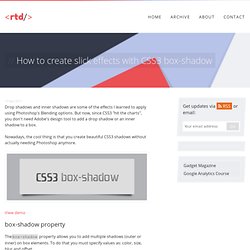
But now, since CSS3 "hit the charts", you don't need Adobe's design tool to add a drop shadow or an inner shadow to a box. Nowadays, the cool thing is that you create beautiful CSS3 shadows without actually needing Photoshop anymore. View demo box-shadow property Thebox-shadow property allows you to add multiple shadows (outer or inner) on box elements. <shadow> = inset? Rocket science? Not at all, here's an quick example: Sliding Image Panels with CSS3. Today we'll show you how to create some neat sliding image panels with CSS only.

The idea is to use background images for the panels and animate them when clicking on a label. We'll use radio buttons with labels and target the respective panels with the general sibling selector. View demo Download source Today we’ll show you how to create some neat sliding image panels with CSS only. The idea is to use background images for the panels and animate them when clicking on a label. The beautiful images are by Joanna Kustra and they are licensed under the Attribution-NonCommercial 3.0 Unported Creative Commons License. You might as well be interested in Filter Functionality with CSS3 where we have used a similar technique for filtering elements based on their type. Please note: the result of this tutorial will only work as intended in browsers that support CSS transitions and animations.
The Markup Let’s style this baby. The CSS Let’s prettify the label by adding a little circle. And that’s it! Interactive Typography Effects with HTML5. With HTML5 gaining popularity, this tutorial outlines what is really just the tip of the iceberg that is interactive design.

In this tutorial I will go over the development of dynamic, and generative banners to give your website that little extra wow! View demo Download source With HTML5 gaining popularity, this tutorial outlines what is really just the tip of the iceberg that is interactive design. I will go over the development of dynamic, and generative banners to give your website that little extra wow! If you are interested in reading more about the HTML5 spec, this is a great resource: Dive Into HTML5 by Mark Pilgrim Markup The HTML markup is very simple, since we will be doing all the work with JavaScript, on the canvas element: JavaScript As expected, it will be JavaScript doing all the heavy lifting here.
Variables Let’s start defining some variables: Apple-style Splash Screen. Automatic Image Montage with jQuery. Scrollbar Visibility with jScrollPane. Scrollorama. Disclaimer: This is an experimental, just-for-fun sort of project and hasn’t been thoroughly tested.

Design and build your site, dividing your content into blocks. Embed scrollorama.js after jQuery and initialize the plugin, passing the blocks class selector as a parameter. Target an element and animate its properties. The animation parameters you can use are: Hook into the onBlockChange event. scrollorama.onBlockChange(function() { alert('You just scrolled to block#'+scrollorama.blockIndex); }); Note: If you are not using the pinning feature, it is recommended you disable it. Flow Slider - Home - Flow Slider - jQuery plugin.
A plugin for sharing buttons. Hovercard - a jQuery plugin with built in Twitter and Facebook cards. Hover over the red text to see the hovercard in action: jQuery is a cross-browser JS library designed to simplify the client-side scripting of HTML.
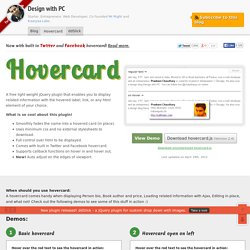
It was released in January of 2006 by John Resig is an application developer at Khan Academy. He was a JavaScript tool developer for the Mozilla Corporation. He is also thecreator and lead developer of the jQuery JavaScript library. at BarCamp NYC. jQuery is free, open source software, dual-licensed under the MIT License and GNU General Public License, Version 2.[4] jQuery's syntax is designed to make it easier to navigate a document, select DOM elements, create animations, handle events, and develop Ajax applications. View Source. A jQuery Plugin That Rumbles Elements. About The Plugin jRumble is a jQuery plugin that rumbles, vibrates, shakes, and rotates any element you choose.

It's great to use as a hover effect or a way to direct attention to an element. Please read this before using jRumble. Flashing and flickering objects on the web can be dangerous. The Author.
Cuepoint.js. A plugin for HTML5 video cuepoints and subtitles. Formalize CSS - Teach your forms some manners!