

WorldWideScience. Education Resources Information Center. Cómo sincronizar mis datos de Google, Outlook y iPhone. Thomas Suarez: A 12-year-old app developer. Cómo sincronizar los contactos de Outlook al iPhone. Sincronizar Outlook con el calendario de iPhone o iPod touch de Apple - Outlook.
Bloomin' Apps. This page gathers all of the Bloomin' Apps projects in one place.Each image has clickable hotspots and includes suggestions for iPad, Android, Google and online tools and applications to support each of the levels of Bloom's Revised Taxonomy.I have created a page to allow you to share your favorite online tool, iOS, or Android app with others.

Cogs of the Cognitive Processes I began to think about the triangular shape of Bloom's Taxonomy and realized I thought of it a bit differently.Since the cognitive processes are meant to be used when necessary, and any learner goes in and out of the each level as they acquire new content and turn it into knowledge, I created a different type of image that showcased my thoughts about Bloom's more meaningfully.Here is my visual which showcases the interlocking nature of the cognitive processes or, simply, the "Cogs of the Cognitive Processes".
I Education Apps Review - I Education Apps Review. iPad Apps and Resources for Teachers.
Blooming-Orange. Pon una App en tu vida (educativa) Somos muchos los y las docentes que creemos que los dispositivos móviles en el aula han llegado para quedarse.

Taxonomía de Bloom de habilidades de pensamiento. Recomendamos consultar el siguiente artículo:TAXONOMÍA DE BLOOM PARA LA ERA DIGITAL Han pasado más de cincuenta años y la Taxonomía de Bloom continúa siendo herramienta fundamental para establecer objetivos de aprendizaje.

En el 2000 fue revisada por uno de sus discípulos quien, para cada categoría, cambió tanto el uso de sustantivos por verbos, como su secuencia. Recientemente, el doctor Andrew Churches actualizó dicha revisión para ponerla a tono con las nuevas realidades de la era digital. En ella, complementó cada categoría con verbos y herramientas del mundo digital que posibilitan el desarrollo de habilidades para Recordar, Comprender, Aplicar, Analizar, Evaluar y Crear. iTunes U - Aprende todo, en cualquier momento y lugar. Bloom’s Taxonomy and iPad Apps LearningToday shares with everyone two beautiful posters, that help us remember Bloom’s Taxonomy: the Blooming Butterfly and the Blooming Orange.

How do we connect the Bloom’s Taxonomy with the iPad? Following inDave Mileham and Kelly Tenkeley’s footsteps of assigning iPad apps to the different levels of the Bloom’s Taxonomy, I created the following table with apps that I have tested out and am recommending. (Click to see a larger version of the image) In order to make the cut, the app had to fulfill the criteria (from Wikipedia and according to the Blooming Orange’s verbs) set out for each level. You will notice that several apps that are in the same app category (ex. screencasting: ShowMe, ScreenChomp and ExplainEverything) are represented on different levels of the Bloom’s. I want to encourage/challenge you, to take a look at the iPad apps on YOUR iPad and to categorize these apps with the different thinking levels and THEN take the next step to SHARE your list with other educators.
Google Apps y su posible aplicación con la taxonomía de Bloom - Google Apps @ Sistema Tecnológico de Monterrey. Taxonomía de Bloom para la Era Digital. Andrew Churches Descargue este documento en formato PDF.

iPad Applications In Bloom’s Taxonomy. This has bubbled up in my feeds not once, but several times now. It’s an interesting graphic that actually places example iPad applications into Bloom’s levels of performance in the cognitive domain. Focussed around students, and not really workplace learning, but interesting nonetheless. Check it out. October 2 & 3 (NEC Birmingham), Booth #D250 | Register (Free) Bloomsapps. Using Blooms Taxonomy in education is a highly effective way to scaffold learning for the students.
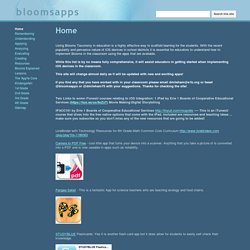
With the recent popularity and pervasive nature of iOS devices in school districts it is essential for educators to understand how to implement Blooms in the classroom using the apps that are available. While this list is by no means fully comprehensive, it will assist educators in getting started when implementing iOS devices in the classroom. This site will change almost daily as it will be updated with new and exciting apps! If you find any that you have worked with in your classroom please email dmileham@e1b.org or tweet @bloomsapps or @dmileham75 with your suggestions. Thanks for checking the site! iPad Apps. How do I get Apps to this device?

Or If you are new to the mobile world, what is an App? App or an application is a program that can be installed on to the device. The app will have an icon associated with it. An app can be purchased through iTunes App Store on your computer or through the App Store app on the iPad (If you need to download iTunes, click here).