

Augmented reality - Réalité augmenté. Total Immersion's Augmented Reality Blog. Mos.futurenet.com/pdf/computerarts/CAP125_tut_augreal.pdf. HowToBuildApplicationsBasedOnAndAR - andar - This page describes how someone can build augmented reality applications using AndAR. - Project Hosting on Google Code. The whole project is released under the GNU General Public License.
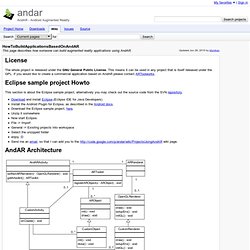
This means it can be used in any project that is itself released under the GPL. If you would like to create a commercial application based on AndAR please contact ARToolworks. This section is about the Eclipse sample project, alternatively you may check out the source code from the SVN repository. Download and install Eclipse. (Eclipse IDE for Java Developers) Install the Android Plugin for Eclipse, as described in the Android docs. AndAR is an Augmented Reality Framework for Android. Every Android application consists of one or more Activities. In order to do so, you have to register ARObjects to an instance of ARToolkit. Pattern files can be created by a tool called mk_patt, as described here. The class ARRenderer is reponsible for everything OpenGL related.
Augmentedreality. SINLA ~ Application Android v1.0 Par Torben Schinke. SINLA is an augmented reality like application which is experimental.

It displays points of interest from your personal Google Map in your environment (GPS) on a 3D camera overlay. IMPORTANT: You have to insert a link to your KML-File or a Google-Earth-Link (Preferences>Modules>KML-URL), otherwise there is nothing to see! iPhone en rapport avec SINLA SINLA est développé pour Android par Torben Schinke. Pranav Mistry. SixthSense - a wearable gestural interface (MIT Media Lab) 'SixthSense' is a wearable gestural interface that augments the physical world around us with digital information and lets us use natural hand gestures to interact with that information.
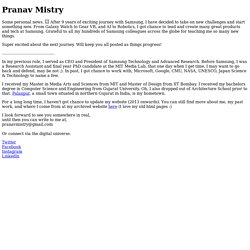
We've evolved over millions of years to sense the world around us. When we encounter something, someone or some place, we use our five natural senses to perceive information about it; that information helps us make decisions and chose the right actions to take. But arguably the most useful information that can help us make the right decision is not naturally perceivable with our five senses, namely the data, information and knowledge that mankind has accumulated about everything and which is increasingly all available online.
Although the miniaturization of computing devices allows us to carry computers in our pockets, keeping us continually connected to the digital world, there is no link between our digital devices and our interactions with the physical world. France. Layar en France. Les instructions d'installation de PorPOIse sont apparues à la fin de mon premier message, maintenant on attaque !

Créer un calqueUn calque, c'est pas beaucoup plus qu'une base de donnée de points d'intérêts (POIs).PorPOIse utilise principalement deux types de stockage des POIs : une base de données MySQL ou un fichier XML. Quoi utiliser ? Pour quelqu'un qui a déjà entendu le mot MySQL avant ce tutorial, je dirais clairement MySQL. Pour les autres, on va y aller au XML. Créer son premier calque avec du XMLLe XML, c'est un langage de programmation. Ouvrez config.xml et insérez les lignes suivantes sous la balise <layer><name>example</name><connector>XMLPOIConnector</connector><source>example.xml</source></layer> Pour renommer notre calque, il suffit de remplacer le mot entre .
Maintenant, créez votre fichier source dans le répertoire de config.xml. Vous pouvez passer maintenant à l'étape "Peupler son monde de POIs". Créer son premier calque avec MySQL. Big data: The next Google. Augmented Environments Lab » Projects. ARToolKit. ARToolKit is a computer tracking library for creation of strong augmented reality applications that overlay virtual imagery on the real world.

To do this, it uses video tracking capabilities that calculate the real camera position and orientation relative to square physical markers in real time. Once the real camera position is known a virtual camera can be positioned at the same point and 3D computer graphics models drawn exactly overlaid on the real marker. So ARToolKit solves two of the key problems in Augmented Reality; viewpoint tracking and virtual object interaction.
ARToolKit was originally developed by Hirokazu Kato of Nara Institute of Science and Technology in 1999[1] and was released by the University of Washington HIT Lab. Currently it is maintained as an opensource project hosted on SourceForge[2] with commercial licenses available from ARToolWorks.[3] ARToolKit is a very widely used AR tracking library with over 160,000 downloads since 2004.[4] Features[edit] See also[edit]