

Weekly tips 3 - Dungeons! Using Layer Effects, Stroking Walls and Going Old School TSR Blue - Fantastic Maps. This week it’s all about the dungeon, and I’ve been covering ways of creating dungeon maps without actually drawing anything.

These tips should work whether you’re a natural doodler or you think pencils are the devil incarnate. Using Layer Effects and Blend Modes to create quick dungeons Last week I posted a short tutorial on using grids in Photoshop to create a quick dungeon map. The last panel of that tutorial showed a dungeon map with some layer effects added to give it a little pop. Today I’m going through the layer effects I used to show how it’s done. A note of caution on layer modes – they can easily be overused. After last week’s tutorial you should have a nice floorplan for your dungeon map. I this case I’ve avoided using any Normal, multiply or screen blend modes (other than for the stroke).
Play around with the different options. These skills don’t just work for dungeon layouts, but also for text effects, logo design and much more. Photoshop Quick Tip: Create a Dragan Style Portrait Effect in 5 Steps. If you’re a photo buff of any level, you’ve most likely heard of or seen the amazing work of Andrzej Dragan.

His portraits have a very high contrast and color style all their own. The effect is stunning and eye catching. It reveals a lot about the subject that the naked eye doesn’t get to see. A similar effect can be created in Photoshop with just a few simple steps. Lets take a look. Here’s a look at what we’ll be doing with this portrait. Step 1 First up, lets add a Levels adjustment layer, and adjust the levels to something close to what I have below. Step 2 Now lets add a Hue/Saturation adjustment layer and take the saturation down. Creating Photo Borders In Photoshop With Masks And Filters. Written by Steve Patterson.

In this Photoshop tutorial, we're going to learn how easy it is to create fun and interesting photo borders using nothing more than a simple layer mask and your choice of Photoshop filter. I say "your choice" because there's no shortage of filters to choose from in Photoshop and many of them are great for creating unique photo borders. We'll look at a few examples of ones that work really well, but you'll definitely want to experiment on your own with the various filters to see what sort of photo border effects you can come up with!
Here's the image I'll be using for this tutorial: The original photo. Let's get started! Faded Edges - Photoshop Tutorials. Tutorial Click on thumbnailed images to enlarge I'll be using this: 1.)

Now open your picture. 2.) 3.) Create a Trendy Typographic Poster Design. This post was originally published in 2008 The tips and techniques explained may be outdated.

Using simple shapes can produce some great looking contemporary designs that fit well as impactful posters, a good example being the recent Trendy Geometric Lines tutorial. This time we'll look at stripping back the tools to creating an interesting and eye-catching poster with a single typographic word. Find a random image to base the design on, the subject of the photo isn't at all important, just choose a picture with varied contrast and preferably tailored towards your chosen colour scheme. Easy Chalk Ornament Typography in Photoshop. We are heading to the last weeks of 2012 and nothing better than getting ready for the new year with a Photoshop tutorial playing with the number 2013.
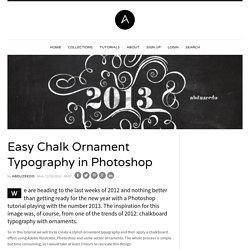
The inspiration for this image was, of course, from one of the trends of 2012: chalkboard typography with ornaments. Making a Style Text Effect using Photoshop. Using Text As A Container For More Text In Photoshop. Written by Steve Patterson.

In this Photoshop text effects tutorial, we're going to learn how to use text as a container for more text! Specifically, we'll fill a single letter with an entire paragraph of text so that the text appears in the shape of the letter. Here's the effect we're going for: The final "text inside text" effect. Let's get started! Create a Quick and Simple 3D Sticker Text Effect in Adobe Photoshop. 3D sticker effects are actually simple and easy, but really nice and useful.

This quick tip will show you how to create an editable, glossy 3D sticker text effect, using smart objects and layer styles. Let's get started! The following assets were used during the production of this tutorial: Alba font Concrete wall pattern by Atle Mo. 16 Awesome Photoshop tutorials - Album on Imgur. Faites-vous partie de ces demandeurs d’emploi qui sont confrontés à des refus à répétition?

Il se peut que le problème ne vienne pas de votre parcours professionnel mais de votre CV. Les employeurs consultent des milliers de CV de façon régulière, il faut absolument être original pour ne pas passé inaperçu. Super Easy Typographic Portrait in Photoshop. Last year we posted on Abduzeedo a very cool post about typographic portraits, the 45 Amazing Type Faces - Typographic Portraits became one of the most popular posts on Abduzeedo, and a lot of people asked me how to create that effect in Photoshop.
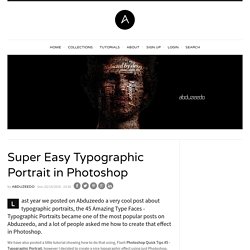
We have also posted a little tutorial showing how to do that using, Flash Photoshop Quick Tips #5 - Typographic Portrait, however I decided to create a nice typographic effect using just Photoshop. So in this tutorial I will show you how to create a really cool and super easy typographic portrait in Photoshop. We will use the Displace filter and some Blend Modes to achieve the effect. The whole process is quite simple but it might take you some time to add the texts and elements, but once you do that the rest is very straight forward. Step 1. Low-Poly Self Portrait Tutorial on Behance. Give Your Photos a Retro Comic Book Effect. How about a fun effect for your incredibly boring photo albums? Creating a old comic book effect for your photos is easy and the results are visually appealing. More fun is achieved when adding captions to your photos using comic book fonts and design elements.
Photoshop CS Tutorials - Photo Effects Tutorials - Cartoon Drawing Tutorial. Cartoon Drawing Photoshop Images Effect 1. Open an image that you would like to manipulate. Make sure your image is in RGB mode. To check this, go to Image under the menu bar - Mode - RGB Color. Make a duplicate of this layer as you will be working on this layer going forward. 2. 3. 4. Comic Book Effect in Photoshop. I've studied other tutorials before creating my own comic book effect so if you want to see how other people created comics effect, check out this list of Photoshop Comic Effect Tutorials Take a look of the before and after preview image. So you will get a picture on what we'll be creating in this tutorial. So let's star by opening the School Girl in Photoshop. Beside the fact that is a really good photo, this image has all the elements of a comic book image: a cool School Girl character, action/motion and a good balance between the focus element and the background.
The first conclusion is that not all the images can be transformed with good results in a comic effect image so you have to choose carefuly. Duplicate the Girl Layer and change the Brightness/Contrast Balance. Duplicate the previous layer and desaturate the image. Duplicate the Desaturate layer and go to Filter, Sketch menu and choose Stamp Filter. Pop Art Inspired by Lichtenstein -Photoshop Tutorial. Tutorial Links: Page 1 | Page 2 | Page 3 Pop Art Recommended for Beginner to Intermediate Level Photoshop Users If you are a fan of pop art then you’re probably already well acquainted with the work Roy Lichtenstein. Roy Lichtenstein became one of the leading pop artists of the sixties with his comic-strip paintings. Drowning Girl 1963, shown left, is one of his better known works and is a good example of the design features in his most famous pieces.
Notice the thick lines, bold colors, and thought bubble. How to create with shapes in Photoshop, part 1. Download all the tutorial files to begin (includes info for iStockphoto stock) Step 01 Open any of the ‘Platonic.tif’ renders. Under the Channels tab, select Alpha and de-select all the others. Your shape should now look like the image shown here. To extract it, simply use Select>Color Range, select the black around the image, press OK and hit Cmd/Ctrl+X. Step 02. Photoshop Tutorial: Master Polygons Part 1. Download some of the tutorial files here Thanks go out to Ryan Barber for this tutorial. See more of his work at Step 1 The first phase involves tracing a series of triangles on top of a photograph, in Adobe Illustrator.
Create a new file at 6.66 inches x 10 inches. Step 2. 12 Beginner Tutorials for Getting Started With Photoshop. This series is supported by Ben & Jerry's Joe, Ben & Jerry's new line-up of Fair Trade and frozen iced coffee drinks. Learn more about it here. Digital Collage Photoshop Tutorial. Change the colour of part of an image using layer masks. For this tutorial I am going to use an image from Wikimedia commons by Sebastianjude. Step 1. 12 Beginner Tutorials for Getting Started With Photoshop. 15 inspiring flyer templates. Flyers are essential advertising tools, so it's important that they promote products effectively. Add detail-enhancing effects to your images. Software: Photoshop CS3 or later Project time: 5 minutes Skills: Balance colours with curves and selective colours, apply local and spot colour corrections, use layer management to keep things tidy In this tutorial I’ll go through three very common ways to make local colour and tone adjustments.
Some of these adjustments are simply correcting things I’ve inadvertently made wrong. How to Make Yourself Stunning with Digital Retouching in Photoshop. Here is the Photo makeover/ makeup tutorial on the desire of our precious reader Leena. How to Master Blending Modes in Photoshop. Email The blending modes feature is one of Photoshop’s most undervalued tools for Photographers. Photoshop Quick Tip: Create a Dragan Style Portrait Effect in 5 Steps. Blog.DesignNocturne.com » Pure White Portrait Retouch. Skill Level: Intermediate. Photoshop Quick Tip: Creating Depth of Field Using the Lens Blur Filter. Ever wondered what the Lens Blur Filter in Photoshop actually does? It’s pretty interesting, actually. Unlike the other blur filters you can actually control the amount of depth and where it’s applied in an image using alpha channels. Photoshop Quick Tip: How to Use a Tilt / Shift Effect on Portraits. 51 Impressive Web Design Tutorials. How to Create a Watercolor Portrait in 3 Simple Steps.
50 Portrait Retouching Tutorials To Take Your Photoshop Skills To A New Level. Create an Awesome Exploding Planet Effect in Photoshop. Levitation Photography Tutorial: How to Hover with Multiple Exposures. How to Create Double Exposure Portaits in Adobe Photoshop.
How to change background in photoshop – gangnam style! Banksy Style Graffiti – A Photoshop Stencil Manipulation. Quick & Simple Image Treatment. How to Design the Perfect Business Card. Create a Magma Hot Text Effect in Photoshop. Tuto Photoshop les meilleurs tutoriaux photoshop parmis les tutoriaux photoshop du net Cs6, Cs5, cs4, cs3 et cs2. Apprendre Photoshop, débuter dans photoshop, les meilleurs tuto photoshop. En faisant du Compositing avec Photoshop. Making Stencils Tutorial.
How To Create a Retro Style Race Poster in Photoshop. Surprise someone with a Photoshop Fine Art Portrait. Tutorials Archives. How to Create Brilliant Light Streaks in Photoshop. Perfect masking using a highpass. 50+ Most Amazing Adobe After Effects Tutorials You Need to Learn. TUTO . com : Tuto Photoshop, Flash, After Effects, Indesign. Tutoriaux et cours Photoshop cs2, cs, 7.0 et ImageReady sur Photoshop-Creation. How To Create a Colorful Abstract Poster in Illustrator. Create a Beautiful Dark Texture in Photoshop. Beginner Photomanipulation HD. Photoshop Tutorial - How to Make a Photoshop Montage. Create a Poster Inspired by the Movie “The Bourne Legacy” Playing with Displace Filter in Photoshop. Hero Header Part II. How to Design A Magazine Cover in Photoshop.
Create a Detailed Ornate Heraldic Design in Photoshop. How To Create a Repeating Camo Pattern in Illustrator. Create a Trendy Retro Cityscape Design in Photoshop. Create a Cool Ribbon Style Logo Graphic in Illustrator. Crazy Abstract Signature for Cartoon Image. Photoshop Frenzy - Made for faster learning! » Blog Archive » Dramatic Gritty Effect. Creating an Urban-Style Piece of Artwork. Black and White with a Splash of Colour. V. xiv. How To Create a Retro Badge/Emblem Style Logo.
How To Create a Colorful Logo Style Ribbon Graphic. Create a Simple Vibrant Light Effect in Photoshop. Create an old map of your location. Photoshop CS4: A Picture Worth a Thousand Words. Trendy Geometric Lines Design Tutorial. How to make a trendy Christmas Wallpaper in Photoshop.