

Why and How to Use YouTube Video Essays in Your Classroom. Like many of you, I've been thinking a lot lately about how we can better prepare students to be thoughtful, responsible, and critical consumers and creators.

While I don't have all the answers, I've come to one conclusion: Media-literacy education must deal with YouTube. Ten Things You Can Do With Google Forms. Google Forms and Google Sheets is the part of G Suite for Education that I get most excited about teaching to others.

That is largely because once a person understands the basics of how Google Forms and Google Sheets work, the potential applications for school use are almost limitless. Here are ten ways that I often use Google Forms. 1. Manage classroom lending libraries. In other words, keep track of the stuff students and colleagues borrow from me. 2. Lucy's Recommended Ed Tech Resources. The Tech Trumps® browser help teachers find digital technologies to support their teaching. The Schoology Tools Shelf. Best of Education. 12 Tools That Made The Biggest Difference In My Teaching. 12 Tools That Made The Biggest Difference In My Teaching This Year Rachelle Dene Poth There are so many digital tools available today to promote student learning in the classroom.

The task is in figuring out what you need for your classroom. What could benefit your students the most? Over the past year, I took as many opportunities to learn as I could, spending time gathering information from reading books and blogs, staying active through social media in Twitter chats, Voxer groups, and by attending many conferences, both physically and virtually. #ETCoaches Blogs and Website - Google Sheets. Parapara Animation. 4C's Tool Library - Google Sheets. Flippity.net: Easily Turn Google Spreadsheets into Flashcards and Other Cool Stuff. Common Sense Education. Two Contrasting Views of Educational Technology by @nikpeachey.
I’d like to share a couple of videos with you that I have used recently in the courses I teach.

I find these videos particularly interesting because they show such contrasting approaches to learning and in particular – for want of a better word – e-learning. This is a re-blog post originally posted by Nik Peachey and published with kind permission. The original post can be found here. Intel Engage. Learning the Tool The Visual Ranking Tool has several features you'll want to explore before creating your own projects.

There are two ways to learn about the tool and its features: a demonstration workspace for practicing with the tool and a tutorial that takes you through the main features. Visual Ranking Demo. Peerceptiv - Pricing Plans. Peerceptiv offers a number of convenient pricing plans for schools, students, instructors and departments.

Campus-wide License Peerceptiv improves learning across the curriculum. Peerceptiv develops writing, critical thinking and analytical reasoning skills in the English language arts, the social sciences, the hard sciences, history & civics, engineering, business, and a wide variety of other subjects. ISTE 2016 Digital Tote Archives. Digital Promise Research Map. Digital Promise Puts Education Research All In One Place. As technology becomes an accepted tool in many classrooms, teachers and administrators are looking for the best ed-tech tools to advance their goals around student learning.

Unfortunately, there are so many tools on the market claiming to be the best option, it can be hard to sort through the noise and make an informed decision. Digital Promise, the congressionally authorized nonprofit charged with “accelerating innovation in education to improve opportunities to learn,” has developed a tool to help educators and ed-tech developers sort through relevant research. “There is more and more pressure for people to use research in their work,” said Sarita Bhargava, chief communications officer for Digital Promise. “We hope this tool will provide the first step.” The Digital Promise research team used Web of Science, a tool that allows users to cite by citation, to put together a network of peer-reviewed research articles related to education. Recharge Learning. Great Free Websites for Learning.
Jump to navigation Donate Check out what's new in: Save Page Math Science.

Wordpress tutorials. Fun with images. NowComment. Communities. Screencasting. Object moved. The 2015 Honor Roll: EdTech’s Must-Read K–12 IT Blogs. The world of educational technology can be intimidating.
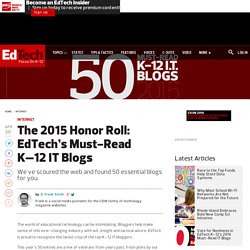
Bloggers help make sense of this ever-changing industry with wit, insight and tactical advice. EdTech is proud to recognize this latest crop of the top K–12 IT bloggers. Welcome to Forbes. BDBCDWGSpring2015. ClassTools.net. Educational Leadership:Professional Learning: Reimagined:Planning Professional Learning. Thomas R.

Guskey The same is true of professional learning for educators. What it accomplishes and the significance of its contribution depend largely on how it begins. This holds true not only for traditional forms of professional learning—seminars, study groups, workshops, conferences, mentoring, coaching, and so on—but also for "new" forms that include face-to-face or online professional learning communities, teacher exchanges, bug-in-the-ear coaching, data teams, individualized improvement plans, and unconferences. The effectiveness of any professional learning activity, regardless of its content, structure, or format, depends mainly on how well it is planned.
A Mixed History Unlike many fields that have a history of steady improvement built on a continually expanding knowledge base, professional learning for educators has a mixed history at best. Others counter that education researchers are at least partially to blame. The Activity Trap A Better Approach: Planning Backward 1. 2. VIA. How to Embed Google Presentations into Schoology Assessments and Make Any Test More Engaging. O.K. I'm just going to say it: we have an incredible educator community!
And if you're not tapping into this global Schoology PLN, then you may be missing out on some really great insight. Case in point: the following blog post will transform how you build assessments, and it was written by Amber Paynter, a District Technology and Learning Coach at Cherry Creek Schools in Denver, CO. Kellie Ady, the Instructional Technology Coordinator at the same district, also contributed to this version. When Amber originally posted it, she promoted it in the Schoology Groups, so some of you have already read this. Enjoy!
Written by Amber PaynterEdited by Kellie AdyOriginally posted on the blog CCSD Tech Tips. Presentain - Engage Your Audience. ResearchReady. Exploring Resources for the Digital Classroom! Tech Blogs. Screen-Shot-2013-06-05-at-2.06.33-PM1.png (1363×744) Wp-content/uploads/2012/09/TechIntFrame.pdf. Google. EdWeb's collaborative Games For Learning Database - launched Jan 2012. What's Your Motivation? Quiz.powerfulvoicesforkids.com. Using Tech Tools for Learning with Standards. School Library Monthly/Volume XXX, Number 4/January 2014. Great Graphic on 20 Ways to Use Twitter with Your Students. Guide to Using Twitter in Your Teaching Practice : KQED Education. Are you interested in using Twitter or other social media as a teaching tool? Our culture has transformed significantly where online distribution of ideas has become commonplace. Our students’ needs have shifted and they require digital citizenship skills.
We’ve seen all sorts of creative use cases, but here are the most common forms: Teachers and students use Twitter for communication and conversation so they can keep the in-class discussion going after class! Twitter is a great way to add context to content especially when students need to study a topic and find experts in the field and ask them questions on Twitter! Below, you will find some great resources for your school community to help jump into using social media, specifically Twitter, as a learning tool. Best Websites for Teaching & Learning 2013. What ThingLink can do for education. Project Tomorrow. Speak Up is funded by a combination of corporate sponsorships/donations and Project Tomorrow’s own discretionary, unrestricted funds, with approximately a 50/50 split between corporate and Project Tomorrow funds.