

Eduribbon Free. Pointofix. ... ein weiteres kostenloses Angebot von uns: Hier können Sie Pointofix als Vollversion kostenlos herunterladen.
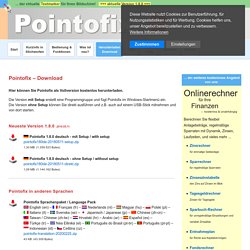
Die Version mit Setup erstellt eine Programmgruppe und fügt Pointofix im Windows-Startmenü ein. Die Version ohne Setup können Sie direkt ausführen und z.B. auch auf einem USB-Stick mitnehmen und von dort starten. Neueste Version 1.8.0 .2018.05.11 Pointofix in anderen Sprachen Pointofix Sprachenpaket / Language Pack English (en) – Français (fr) – Pointofix - Guida in italiano. La guida di Pointofix dalla versione 1.5 è disponibile online.
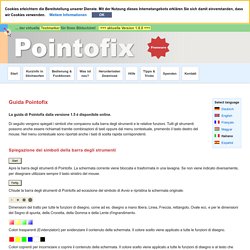
Di seguito vengono spiegati i simboli che compaiono sulla barra degli strumenti e le relative funzioni. Tutti gli strumenti possono anche essere richiamati tramite combinazioni di tasti oppure dal menu contestuale, premendo il tasto destro del mouse. Nel menu contestuale sono riportati anche i tasti di scelta rapida corrispondenti. Apre la barra degli strumenti di Pointofix. La schermata corrente viene bloccata e trasformata in una lavagna. Chiude la barra degli strumenti di Pointofix ad eccezione del simbolo di Avvio e ripristina la schermata originale.
Dimensioni del tratto per tutte le funzioni di disegno, come ad es. disegno a mano libera, Linea, Freccia, rettangolo, Ovale ecc. e per le dimensioni del Segno di spunta, della Crocetta, della Gomma e della Lente d'ingrandimento. Epic Pen. Souzou. Whyteboard. Whyteboard (2) FEATURES * Draw on a canvas using common tools: pen, rectangle, circle, text * Annotate over PDF files * Drawn shapes can be resized, moved, rotated and re-coloured * Your drawing history is stored, allowing it to be replayed * Tabbed drawing: each tab represents a whiteboard "sheet". * Each sheet has a thumbnail, and unlimited undo/redo operations * Closed sheets can be restored * Notes, similar to Post-It Notes.

A tree in a side panel gives an overview of all notes * Resize the canvas easily dragging it around * Embed an audio/video player onto the canvas * Translated into many languages (French, German, Spanish, Chinese, Italian, Galician, Russian, Dutch, and more) Demonstration video - WINDOWS USERS Download either the installer or a zip containing the exe and required images/translations. UBUNTU USERS: Install via instructions at This will keep your system up-to-date with the latest releases, too.
Paint on Whiteboard Desktop. Desktop Whiteboard. Slidemate. Sankoré. Sankoré - Manuale in Italiano. Sankoré - Video su YouTube. Open-Sankoré. Open-Sankoré (2) Open-Sankoré - Manuale in Italiano. Open-Sankoré - Manuale di Andrea Raciti. Open-Sankoré - Guida di Giorgio Tartara. OpenBoard. OpenBoard è un'applicazione di lavagna interattiva open source e multipiattaforma progettata principalmente per l'uso nelle scuole e nelle università.
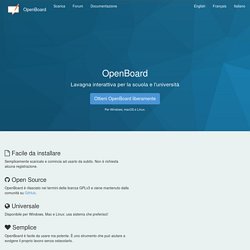
Può essere usata sia con lavagne interattive che con uno schermo tavoletta a penna, con o senza un'impostazione a doppio schermo, ed un proiettore. Da dove viene? OpenBoard è nato da un fork di Open-Sankoré 2.0, il quale è derivato da un programma chiamato Uniboard. Questo fork è stato creato per riposizionare il software alle sue funzionalità di base e ai suoi valori originali, che sono il lavoro di un insegnante in classe, privilegiando la facilità d'uso. L'evoluzione di questo software perciò seguirà questi principi. Multipiattaforma Le piattaforme supportate sono Windows (7+), macOS (10.9+) e Linux (provato su 16.04). Chi è conivolto? Attualmente, OpenBoard viene mantenuto dal Dipartimento d'Istruzione (DIP) del canone di Ginevra, in Svizzera. Ed ora? Pdf Presenter. Whiteboard Notepad. NetPen.
NetPen is a freeware whiteboard that multiple people can easily draw on and manipulate simultaneously over the network.
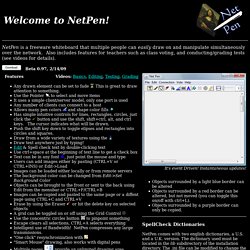
Also includes features for teachers such as class voting, and conducting/grading tests (see videos for details). Beta 0.97, 2/14/09 Windows Installation Installation is a snap. First you'll need the Java Runtime Environment (JRE) 6, Update 3 or later. Non-Windows Installation NetPen has only been tested on a Windows Vista and XP platform. Release Notes Legal Stuff All Software is Copyrighted by Paul Regenhardt, All rights reserved.
Desktop Whiteboard. Sketch up ideas and take notes for your next project in one place: The Desktop Whiteboard.
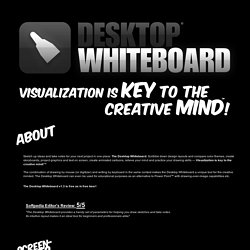
Scribble down design layouts and compare color themes, create storyboards, project graphics and text on screen, create animated cartoons, relieve your mind and practice your drawing skills — Visualization is key to the creative mind! ™ The combination of drawing by mouse (or digitizer) and writing by keyboard in the same context makes the Desktop Whiteboard a unique tool for the creative minded. The Desktop Whiteboard can even be used for educational purposes as an alternative to Power Point™ with drawing-over-image capabilities etc. The Desktop Whiteboard v1.3 is free as in free beer! Design & programming: The Desktop Whiteboard was created by Lars Brandt Stisen a former software developer from Denmark, now living in Berlin Germany as commercial photographer and visual artist. Enjoy! Best regards Lars Brandt Stisen Microsoft™ MCP Berlin Germany. Shared Whiteboard Using SVG. Graffiti. NittiTre WhiteBoard. Cooperative Whiteboard.
Irs Annotate. Whitepad. Coccinella. Open Whiteboard. CoSketch.com. Ryeboard. WizIQ. Board800. Scribblar. Twiddla.