

Getting started with Android. How To Enable the Android Market in the Google Android Emulator. Would you like to try out apps from the Android Market on your PC?

We recently showed you how to run Android in an emulator on your PC, so here’s how you can install apps from the Android Market in the emulator. Getting Started First, you’ll need to have the Android Emulator setup on your computer. If you don’t already have it installed, check out our article about Installing and Running Android on Your PC with the Android Emulator. Now, download the new Android Virtual Machine that has the Android Market installed. Once the download is finished, you can open the file in your favorite archival program. Open your Android virtual machine folder; you can do this easily by entering the following in your Explorer address bar: %userprofile%/.android/avd Copy the files and folder you just extracted to the .android/avd folder. In your .android/avd folder, open the new AndEmu.ini file in Notepad. You’re now ready to start the new virtual Android. Setting up Your New Virtual Android Conclusion Link.
SDK. Before installing Android Studio or the standalone SDK tools, you must agree to the following terms and conditions.
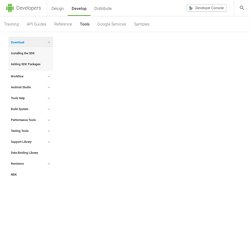
This is the Android Software Development Kit License Agreement 1. Introduction 1.1 The Android Software Development Kit (referred to in this License Agreement as the "SDK" and specifically including the Android system files, packaged APIs, and Google APIs add-ons) is licensed to you subject to the terms of this License Agreement. 2. 2.1 In order to use the SDK, you must first agree to this License Agreement. 3. 3.1 Subject to the terms of this License Agreement, Google grants you a limited, worldwide, royalty-free, non-assignable, non-exclusive, and non-sublicensable license to use the SDK solely to develop applications for compatible implementations of Android. 3.2 You may not use this SDK to develop applications for other platforms (including non-compatible implementations of Android) or to develop another SDK. 4. 5. 6.
Market. How to Test Drive Google Android on Your PC Without Buying a Phone. Would you like to test drive the latest version of Google’s Android OS without buying a new mobile device?
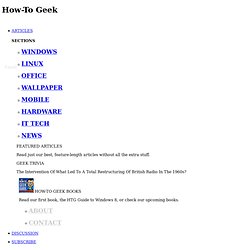
Here’s how you can run Android on your PC for free with the Android SDK Emulator. Android is the latest mobile OS to take the world by storm, but everyone doesn’t have access to the latest mobile devices. Thankfully, there’s an easy way to run Android on your Windows, Mac, or Linux computer. Google provides an Android emulator with their SDK, which is designed to let developers test their apps on Android before running them on handsets. We can use this to test drive Android on our computer, here’s how to do it.
Getting Started The Android Emulator requires Java to run, so if you don’t already have Java installed on your computer, download it from the link below and install as normal. Note: When installing Java, make sure not to install any crapware it tries to sneak in like the worthless Yahoo toolbar. In Windows, run the SDK Setup.exe program to get started running Android on your PC. Teach yourself Android application development. Developer Center.