

Ghislaine Gaubron
VAE. Retraite et auto-entrepreneur. Création d'entreprise dans l'accompagnement. Cours d'introduction à l'Entrepreneuriat Social par Thierry Sibieude. 3 vidéos pour comprendre ceux qui entreprennent autrement. Ficha 280 1. 7 principes coopératifs. Toutes les coopératives du monde entier observent les mêmes principes coopératifs, énoncés dans la déclaration sur l’identité coopérative de l’Alliance coopérative internationale en 1995.

En réinterrogeant les principes coopératifs en 2010, Coop FR a souhaité faciliter la compréhension du modèle coopératif. Ainsi, dans sa déclaration sur l’identité coopérative, le mouvement coopératif français énonce les 7 valeurs, portées au quotidien par les coopératives. Principes, valeurs et pratiques fondent ainsi le modèle coopératif. Les valeurs coopératives du mouvement coopératif français, 2010 Les principes coopératifs de l’Alliance coopérative internationale, 1995 Les valeurs coopératives du mouvement coopératif français, 2010 Coop FR a énoncé 7 valeurs, portées au quotidien par les coopératives : Démocratie : « Les dirigeants sont élus démocratiquement par et parmi les membres.
Pour en savoir plus Déclaration sur l’identité coopérative, Coop FR, 2010. Textes de loi. Accueil. Accueil. 3BIS SCOP. 10710646 697676093650298 3239709498991736750 n. Sortir de sa zone de confort. 26 août 2011 Henri Boudreault Enseignant, Pratique pédagogique, Scénario de formation Je vous présente ici la projection des documents que j’ai réalisés lors d’une conférence à un groupe de professeurs.

Pour une approche pragmatique de l’évaluation formative. La part d’évaluation formative dans toute évaluation continue. Les coûts de développement de modules e-learning - Sylvain VACARESSE. Apprendre et s'orienter. « Une approche orientante est en fait une démarche concertée entre une équipe-école et ses partenaires, dans le cadre de laquelle on fixe des objectifs et met en place des services (individuels et collectifs), des outils et des activités pédagogiques visant à accompagner l’élève dans le développement de son identité et dans son cheminement vocationnel.

Top 9 Competencies of an Informal-Social Learning Designer. Informal/Social learning is one of the major revolutions happening around us that demands a shift in the mere thinking of ‘learning’.

It requires us to unlearn and relearn some of the traditional notions related to the learning style/preference, and the dimensions and the elements of learning design. Whiteboard Animations in e-Learning: It’s short and sweet! Whiteboard animations are videos that ‘show’ the learner an idea or concept through a series of live drawings.

Being short and crisp, they align very well to the needs of the modern corporate learner and are fast gaining popularity as an impactful tool for learning delivery in technology-aided learning. With advancement in technology, e-learning developers are on a constant mission to make e-content suitable for the tech-savvy learners of today. Especially in the corporate world, learners can access e-courses through a variety of devices – laptops, mobiles, tablets or smartphones.
They also have easy and constant internet connectivity – which opens the avenue to deliver media-rich content that has a strong impact on the learner. 3 Types of ELearning. For years, many people thought that creating an elearning course was just the matter of taking an old PowerPoint presentation and publishing it in a fancy player.

Over time though, elearning began to evolve into something far more effective (although we still haven’t shaken the PowerPoint past completely). Truth is, different contexts drive different requirements for elearning. Some situations may just need a basic course, while others need nothing less than an advanced, interactive module presenting the content in a variety of ways. Secrets to Strong E-Learning Project Development. Today's society is centered on a blend of technologies that enhance our learning capabilities in a multitude of ways.

Collaborative learning and experiential stimulation are promoted through various inquiry-based learning tools, and they are helping to break down and cross barriers between learners, distance, and time. E-Learning tactics include a mixture of instructional media, guidance and coaching, task analysis, and more availability and access than ever. eLearning Design For Non-Designers. Serious eLearning Manifesto. We believe that learning technology offers the possibility for creating uniquely valuable learning experiences.
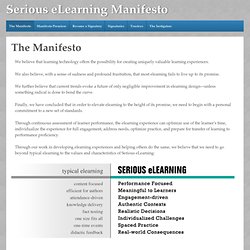
We also believe, with a sense of sadness and profound frustration, that most elearning fails to live up to its promise. We further believe that current trends evoke a future of only negligible improvement in elearning design—unless something radical is done to bend the curve. Finally, we have concluded that in order to elevate elearning to the height of its promise, we need to begin with a personal commitment to a new set of standards. Through continuous assessment of learner performance, the elearning experience can optimize use of the learner’s time, individualize the experience for full engagement, address needs, optimize practice, and prepare for transfer of learning to performance proficiency. Supporting Principles. Top 10 Tips for creating Accessible eLearning. Making elearning courses accessible is important for many companies as it ensures there are no barriers to staff being able to complete training. Some courses also need to meet the USA’s section 508 requirements.
Check the following Top 10 Accessible eLearning Tips to find more. Creating Accessible eLearning Tips Making a course accessible means that learners with disabilities can complete the same course and perform the same functions as any other user, ensuring that the content is widely and effectively used. Photographs, illustrations and infographics can all significantly enhance content and positively aid learning, but the information contained in these images is not accessible to all users. 5 Tips to Save e-Learning Development Time. We all love an opportunity to save time—and e-Learning developers are certainly included!

When you have quickly approaching deadlines, it’s helpful to know where you can save a few minutes, especially since those minutes add up. Consider these 5 tips your guide to saving time during the entire e-Learning development process: Make the most of templates. Why You Should be Using Scenarios in e-Learning. Don’t believe scenarios are worth the time it takes to build them?

Discover the benefits of incorporating scenario-based e-Learning in your online training and learn how scenarios improve learner job performance. Scenarios are a great way to engage your learners and reinforce your learning objectives. Instead of just reading content and clicking through, learners are forced to truly absorb the reading and picture themselves in a real-life situation. This helps them apply the reading and improve job performance. Effective E-Learning – How to take the ‘boring’ out of e-learning. While technology enabled learning is no doubt being embraced by diverse industries to address their training needs, making it truly effective is still a constant challenge. Among other concerns, is that e-content created should be able to engage the audience thoroughly to be truly effective. When learners are bored or disengaged, e-learning fails to make its intended impact and the result is – learner apathy to learning and poor performance in the long run.
The solution is to make the content engaging, stimulating and interactive. Adding graphics, interactivities like multiple-choice questions, drag-drop exercises, animations and other ‘jazz’ is often the preferred route for many developers. How To Help Your Tech Teams Love Learning Design. Image courtesy of Stuart Miles at FreeDigitalPhotos.net Friday, 11 October 2013 11:39 Many learning designers in large organizations find themselves working together with multimedia technicians, web designers, graphic designers and other specialists who actually create the online materials that students will use. This can lead to tensions due to differing perspectives and priorities. These differences though can be sources of creativity if approached constructively by the team. Consider the following 5 tips to help you work together with your team, make your learning design pop and keep the love levels high at the same time.
What is eLearning? Understanding eLearning is simple. eLearning is learning utilizing electronic technologies to access educational curriculum outside of a traditional classroom. In most cases, it refers to a course, program or degree delivered completely online.