

Getting a Git Repository. You can get a Git project using two main approaches.

The first takes an existing project or directory and imports it into Git. The second clones an existing Git repository from another server. Initializing a Repository in an Existing Directory. Pingüino Elemental. Creating a new repository. You can create a new repository on your personal account or any organization where you have sufficient permissions.
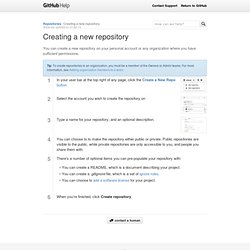
In your user bar at the top right of any page, click the Create a New Repo button Select the account you wish to create the repository on. Set Up Git. If you've found yourself on this page, we're assuming you're brand new to Git and GitHub.
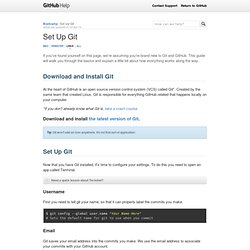
This guide will walk you through the basics and explain a little bit about how everything works along the way. Download and Install Git At the heart of GitHub is an open source version control system (VCS) called Git*. Created by the same team that created Linux, Git is responsible for everything GitHub related that happens locally on your computer. Github tutorial windows. Top 10 Git Tutorials for Beginners. Git User’s Manual (for version 1.5.3 or newer) This chapter covers internal details of the git implementation which probably only git developers need to understand.
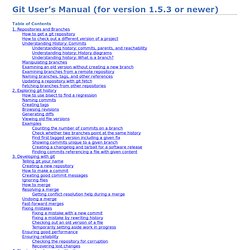
It is not always easy for new developers to find their way through Git’s source code. This section gives you a little guidance to show where to start. A good place to start is with the contents of the initial commit, with: $ git checkout e83c5163 The initial revision lays the foundation for almost everything git has today, but is small enough to read in one sitting. Note that terminology has changed since that revision. Also, we do not call it "cache" any more, but rather "index"; however, the file is still called cache.h. If you grasp the ideas in that initial commit, you should check out a more recent version and skim cache.h, object.h and commit.h. In the early days, Git (in the tradition of UNIX) was a bunch of programs which were extremely simple, and which you used in scripts, piping the output of one into another. Next step: get familiar with the object naming.
Git User’s Manual (for version 1.5.3 or newer) This chapter covers internal details of the Git implementation which probably only Git developers need to understand.
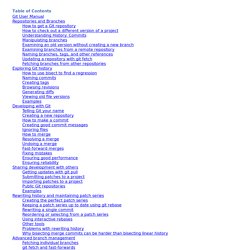
A birds-eye view of Git’s source code It is not always easy for new developers to find their way through Git’s source code. This section gives you a little guidance to show where to start. A good place to start is with the contents of the initial commit, with: $ git checkout e83c5163 The initial revision lays the foundation for almost everything Git has today, but is small enough to read in one sitting.
Note that terminology has changed since that revision. Also, we do not call it "cache" any more, but rather "index"; however, the file is still called cache.h. If you grasp the ideas in that initial commit, you should check out a more recent version and skim cache.h, object.h and commit.h. In the early days, Git (in the tradition of UNIX) was a bunch of programs which were extremely simple, and which you used in scripts, piping the output of one into another.
Now, for the meat: What git is not. Committed 19 Feb 2009 There are obviously many reasons why Git is awesome (and why it sucks too), and there comes a point where it helps to dispel some of the rumors and issues surrounding Git.

The following list attempts to show what Git is not. If you have your own reasons, feel free to contribute them to the comments and they may be added in. Git ready » learn git one commit at a time. Github basics. Git for Humans. Git for dummies (Page 1) - The Pub - Wolf CMS Forum. GitHub For Dummies. Git for Idiots (and Java developers) Sorry, I couldn't resist the little jab.
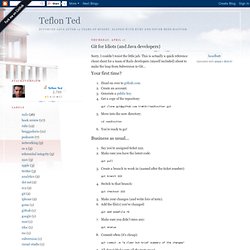
This is actually a quick reference cheat sheet for a team of Rails developers (myself included) about to make the leap from Subversion to Git... Your first time? Head on over to github.comCreate an account.Generate a public key.Get a copy of the repository: git clone git@github.com:trak3r/rss2twitter.git Move into the new directory: cd rss2twitter You're ready to go! Business as usual... Say you're assigned ticket 222.Make sure you have the latest code: git pull Create a branch to work in (named after the ticket number): git branch 222 Switch to that branch: git checkout 222 Make your changes (and write lots of tests).Add the file(s) you've changed:
Git for dummies - FreekiWiki. The basics: What you need to know Setup Set up your system: sudo apt-get install git-core git config --global user.email somebody@somewhere.tld git config --global user.name "John Doe" Note that if you are using debian etch, you will need to get a backport of git from backports.org.

Getting the repo Get a copy of the fgdb.rb project: git clone cd fgdb.rb Sort of like svn update, to receive new changes to the repository: git pull (Master is like trunk is in svn.) Making changes Now edit a file vi TODO (See it's just like svn!!) To see the status of all files, whether they are changed, staged, or not tracked: Github for idiots.