

SoCho. Global Game Jam 2012 Trailer. C++ FAQ. Game Programming Wiki. SDL mixer:Tutorials:Playing an OGG Music File. Howdy folks!

This tutorial will build on what we've already learned in the Playing a WAV Sound File tutorial, so be sure you've read it! SDL_mixer can be used for more than just sound effects; Music files such as MP3s and Oggs can also be played, with nifty fading effects, end-of-song callbacks, and more. For the purposes of this tutorial, we'll be using an Ogg file because the lovely people at Xiph were kind enough to develop Ogg as an open standard; no licenses required! Play that funky music, white boy! Alright, lets get to it. The above code will attempt to use the Mix_LoadMUS function to load a file called music.ogg from disk. Next, we'll play the music file we just loaded: The Mix_PlayMusic call accepts two parameters. MusicPlaying = 1; Mix_HookMusicFinished(musicFinished); while(musicPlaying) { //Do nothing for a bit SDL_Delay(100); } The code above uses a while loop to delay until the music has finished playing. Void musicFinished() { musicPlaying = 0; }
How to play MP3 files in C. Input/Output with files. C++ provides the following classes to perform output and input of characters to/from files: ofstream: Stream class to write on filesifstream: Stream class to read from filesfstream: Stream class to both read and write from/to files.
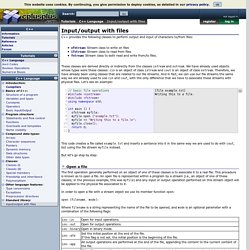
These classes are derived directly or indirectly from the classes istream and ostream. We have already used objects whose types were these classes: cin is an object of class istream and cout is an object of class ostream. Therefore, we have already been using classes that are related to our file streams. ASCII Art Generator - Make your picture into text. For Beginners. Beginning Game Development: Part I – Introduction. Part I – Introduction Welcome to the first article of an introductory series on game programming using the Microsoft .NET Framework and managed DirectX 9.0.

This series as aimed at beginning programmers who are interested in developing a game for their own use with the .NET Framework and DirectX. The goal of this series is to have fun creating a game and learn game development and DirectX along the way. Game programming and DirectX have their own terms and definitions that can be difficult to understand, but after awhile, you’ll crack the code and be able to explore a new world of possibilities. I will keep things as straightforward as possible and decode terms as they appear.
In this series, we are going to build a simple game to illustrate the various components of a commercial game. Tools: Before we start writing our first game we need to talk about the tools we will use. The most important tool for any developer is the Integrated Development Environment (IDE). Our Game idea: Visual C# Game Development. Making a RPG in C++ - Dev Hardware. For reference though Quantum - and I do appreciate the concern - I have made games.

I even took a game programming class for C++ - though it was all basics. I made a MUD based on the minesweeper/minefield idea. Still needs a few more features that I was going to add - but its a fairly good game. Load time sucks - though thats because, as you might guess, I didn't take advantage of OOP when I wrote it - and also because I used a sloppy algorithm to place the mines - which populate an array using a random function, generating the location in x,y coordinates - and then it loops through the array to see if the coordinate has been used.
I could have greatly improved on this - but the way I programmed it, it would have taken too much work - so I just did my best to clean it up and keep the interface the same. But anyway, I am usually a jump right into it kinda of guy. But I also agree with both of you. This is one of the reasons I have posted here. Making A "Menu" In C. - C And C++ Tutorial - Makefile. Make reads its instructions from text files.

An initialization file is read first, followed by the makefile. The initialization file holds instructions for all “makes” and is used to customize the operation of Make. Make automatically reads the initialization file whenever it starts up. Typically the initialization file is named make.ini and it resides in the directory of make.exe and mkmf.exe. The name and location of the initialization file is discussed in detail on Page .
The makefile has instructions for a specific project. With a few exceptions, the initialization file holds the same kind of information as does a makefile. Continued Makefile Lines Lines in the makefile can be very long. First_part_of_line second_part_of_line. Modular Programs in C++ - C++ Now. OpenGL - The Industry Standard for High Performance Graphics. Simple DirectMedia Layer. SDL Talk. SDL Talk. Linux Users' Group of Davis (LUGOD): Serving the Sacramento, California region. Online Ascii Art Generator. ASCII Art Generator - Facebook ASCII Art Generator.