

3 Semantics, structure, and APIs of HTML documents — HTML5. 3 Semantics, structure, and APIs of HTML documents 3.1 Documents Every XML and HTML document in an HTML UA is represented by a Document object.
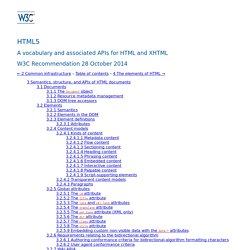
[DOM] The document's address. Harnessing Flexbox For Today's Web Apps. Although the syntax might be initially confounding, flexbox1 lives up to its name.
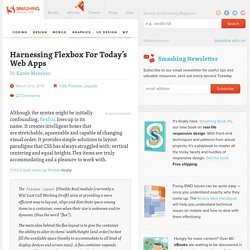
It creates intelligent boxes that are stretchable, squeezable and capable of changing visual order. It provides simple solutions to layout paradigms that CSS has always struggled with: vertical centering and equal heights. Flex items are truly accommodating and a pleasure to work with. Chris Coyier sums up flexbox2 nicely: The Flexbox Layout (Flexible Box) module (currently a W3C Last Call Working Draft) aims at providing a more efficient way to lay out, align and distribute space among items in a container, even when their size is unknown and/or dynamic (thus the word “flex”).The main idea behind the flex layout is to give the container the ability to alter its items’ width/height (and order) to best fill the available space (mostly to accommodate to all kind of display devices and screen sizes).
24: Wes Bos - What the Flexbox?! #131: Tinkering With Flexbox. CSS: Flexbox First Look. Designing CSS Layouts With Flexbox Is As Easy As Pie. This article is an updated excerpt of the chapter “Restyle, Recode, Reimagine With CSS3” from our Smashing Book #3, written by Lea Verou and David Storey. — Ed.

Flexible box layout (or flexbox) is a new box model optimized for UI layout. As one of the first CSS modules designed for actual layout (floats were really meant mostly for things such as wrapping text around images), it makes a lot of tasks much easier, or even possible at all. Flexbox’s repertoire includes the simple centering of elements (both horizontally and vertically), the expansion and contraction of elements to fill available space, and source-code independent layout, among others abilities. Clear. Summary The clear CSS property specifies whether an element can be next to floating elements that precede it or must be moved down (cleared) below them.

The clear property applies to both floating and non-floating elements. When applied to non-floating blocks, it moves the border edge of the element down until it is below the margin edge of all relevant floats. Understanding the CSS Clear Property. The clear CSS property has been part of CSS since CSS1.
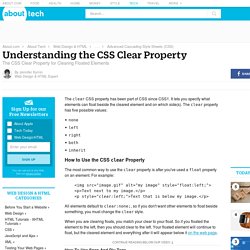
It lets you specify what elements can float beside the cleared element and on which side(s). The clear property has five possible values: CSS Floats 101. The float property is a valuable and powerful asset to any web designer/developer working with HTML and CSS.

Tragically, it can also cause frustration and confusion if you don’t fully understand how it works. Article Continues Below Also, in the past, it’s been linked to some pretty nasty browser bugs so it’s normal to get nervous about using the float property in your CSS rule sets. Let’s calm those nerves and ease that frustration. I’ll show you exactly what the float property does to your elements and how incredibly useful it can be once you master it. We see floats in the print world every time we pick up a magazine article with an image on the left or right with text flowing nicely around it. The definition#section1. Positioning Content - Learn to Code HTML. Lesson 5.

JS Bin - Collaborative JavaScript Debugging. h5o/h5o-chrome. HTML/Usage/Headings - W3C Wiki. Use h1 to h6 to identify document structure Using only h1 elements in a HTML document results in a flat document outline as heading element semantics are conveyed to users as per the numeric in the heading element tag name.

Include a heading to identify article and section elements As a general rule, include a heading (h1-h6) as a child of each section and article element. JS Bin - Collaborative JavaScript Debugging. Ready to check - Nu Html Checker. Web Content Accessibility Guidelines (WCAG) 2.0. This publication has been funded in part with Federal funds from the U.S.
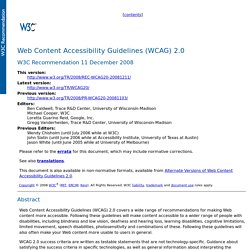
Department of Education, National Institute on Disability and Rehabilitation Research (NIDRR) under contract number ED05CO0039. The content of this publication does not necessarily reflect the views or policies of the U.S. Department of Education, nor does mention of trade names, commercial products, or organizations imply endorsement by the U.S.
Government. JS Bin - Collaborative JavaScript Debugging. The Paciello Group – Your Accessibility Partner (WCAG 2.0/508 audits, VPAT, usability and accessible user experience) Latest Update: The state of hidden content support in 2016 As a developer and also a consultant advising developers on how to develop accessible content, it is important to have and provide up to date and practical knowledge about robust development techniques.
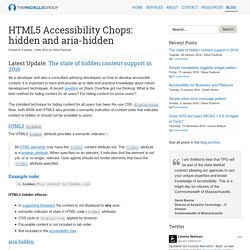
A recent question on Stack Overflow got me thinking: What is the best method for hiding content for all users? For hiding content for some users? The standard technique for hiding content for all users has been the use CSS display:none. <main> - HTML (HyperText Markup Language) Summary The HTML <main> element represents the main content of the <body> of a document or application. The main content area consists of content that is directly related to, or expands upon the central topic of a document or the central functionality of an application.
This content should be unique to the document, excluding any content that is repeated across a set of documents such as sidebars, navigation links, copyright information, site logos, and search forms (unless the document's main function is as a search form). Attributes This element only includes the global attributes. The Paciello Group – Your Accessibility Partner (WCAG 2.0/508 audits, VPAT, usability and accessible user experience) 4.4 Grouping content — HTML5. 4.4 Grouping content 4.4.1 The p element Categories: Flow content. User:Sfaulkne/main-usecases - HTML WG Wiki. This document captures the rationale and use cases for standardizing a feature for identification of the main content section of a web page Introduction HTML has a pattern of providing an explicit declaritive method for the identification and marking up of significant semantic structures via elements and attributes. Additonal semantics can also be applied by an author to elements in HTML using ARIA attributes.
There is an existing pattern in browsers of mapping these elements to roles, states and properties in accessibility APIs There is an emerging pattern in browsers of mapping ARIA semantics to HTML features when roles, states and properties are not already present in an accessibility API. There is an existing pattern of authors defining a distinct container for the main content area of a web page using semantic id values. HTML5 Outliner. Extensie HTML5 Outliner - Opera-add-ons. HTML5 Doctor, helping you implement HTML5 today. HTML5, ARIA Roles, and Screen Readers in March 2011. Last year, in HTML5, ARIA Roles, and Screen Readers in March 2010, I took a look at how then current screen readers behaved with some of the HTML5 section elements and related WAI-ARIA document and landmark roles. Now that the major screen readers have all seen some significant updates, and both Firefox 4 and Internet Explorer 9 have officially been released, I figure it's time to perform the review again and see what, if anything, has changed.
Update (August 21, 2011): See Steve Faulkner's recent update on screen readers and ARIA landmarks. HTML5 Outliner. JS Bin - Collaborative JavaScript Debugging. The Semantics of HTML5 Structural Elements — Colinaut. I’ve recently decided it was time to revamp catcubed.com. The design will be overhauled and it will be developed using new HTML5 structural elements. I’ve begun this process by researching the proper semantics and layout techniques for these new elements. The W3C HTML5 specs are vague in spots and this is all fairly new so there is some disagreement among the supposed “experts.” There are already a couple wordpress HTML5 templates out there, but they also differ in many ways. What follows is the guidelines I’ve devised based on both the W3C HTML5 specs (I usually refer to the latest draft and then review any differences with the older last published version) and the collective opinions of the various “experts”—not all of whom I agree with. New Structural Elements in HTML5.
Introduction HTML5 brings two new things to the table: new APIs that add essential new features to the open standards web development model, and new structural elements that define specific web page features with much more accurate semantics than were available in HTML 4. You can find articles covering many of the new APIs by looking for Dev.Opera articles marked with the HTML5 tag.
This article, on the other hand, focuses on the latter — we will briefly look at how the new semantic elements were chosen, what the main new features are and how they are used, how headings work in HTML5, and browser support for these new elements, including how you can support them in older browsers. The Importance Of HTML5 Sectioning Elements.
Whatever you call them — blocks, boxes, areas, regions — we’ve been dividing our Web pages into visible sections for well over a decade. The problem is, we’ve never had the right tools to do so. 4.4 Grouping content — HTML5. MAMA - Dev.Opera. MAMA - Dev.Opera. CLASS attribute list. ID attribute list. MAMA: Common attributes - Dev.Opera. By Brian Wilson Index: Introduction. Web Authoring Statistics: Classes - Webmasters. How many different class names do pages use? New structural elements in HTML5 - Dev.Opera. 4.8 Links — HTML5. Links are a conceptual construct, created by a, area, and link elements, that represent a connection between two resources, one of which is the current Document. The W3C Markup Validation Service.
ArticleUtf7 - doctype-mirror - UTF-7: the case of the missing charset - Mirror of Google Doctype. UTF-7 is an encoding originally designed for SMTP gateways that couldn't deal with 8-bit/binary characters.