

Gabriela
Shining Neon Text Effect in Photoshop. Since we released Abduzeedo's new design, we've received quite a few emails asking for a tutorial showing how to reproduce the our logo effect.
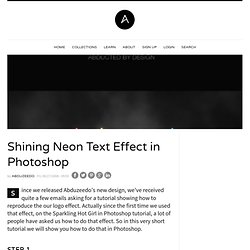
Actually since the first time we used that effect, on the Sparkling Hot Girl in Photoshop tutorial, a lot of people have asked us how to do that effect. So in this very short tutorial we will show you how to do that in Photoshop. Step 1 Create a new document, use the size you want, it doesn't matter. Then fill the background with a very dark gray, #111111. Step 2 Now place your logo in the document. Step 3 Now with the visible layer, lets apply a Layer Style. Step 4 Now let's add some blur, go to Filter>Blur>Gaussiam Blur. Step 5 Make the duplicated layer visible and go to Filter>Blur>Gaussian Blur. Step 6 Go to Layer>Layer Style>Blending Options. Step 7 Now group this single layer and rename the group to "Over" then change the blend mode to Color Dodge.
Conclusion Download the Photoshop File Click here to download the PSD file used on this tutorial. Handwritten Fonts. Www.nuevaesparta.gob.ve/gcw_archivos_global/1305649993.pdf. 30 Great Free Paper Backgrounds and Textures. One of the best free stuff Graphic Designers can find on the Web for free are high resolution backgrounds and textures.

Long gone are the days when you had to buy very expensive CDs in order to obtain good quality backgrounds for your design projects. By that time, marble and granite textures were all the rage. But now it seems that paper is becoming the new king. Lots of Web Designers are embracing the delicate look of a piece of paper with a subtle shadow. And if it is torn or folded, much better. Grunge Photoshop Brushes. Grunge Photoshop Brushes, I have created featuring a good selection of grunge styles, good for creating dirty grunge textures, creating borders and overlaying textures on images.
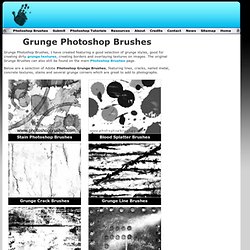
The original Grunge Brushes can also still be found on the main Photoshop Brushes page. Finalistas / Ficha / 34176. Your Natural Medicine Cabinet : Home Remedies for Coughs and Colds. Honey, I have the sniffles.

To be fair, there are as many home remedies for coughs and colds as there are sniffly noses in the world. By no means are we going to cover them all today. I doubt you have eight straight reading hours to devote to Crunchy Betty. These just happen to be a few of the remedies that I turn to first when there’s a cough or a cold looming in my house. They’ve served us well, and now it’s time to share the love. For the record, other than an emergency flu medication that Fiance threw in the cart on a quick stop to the store before flying to California last year, I have made no traditional cough or cold medicine purchases in three years. Do I feel like my cough and cold symptoms are worse because I’m not breaking out medications that kids use to get high?
Of course not. And, not saying this is correlated, but I haven’t gotten sick NEARLY as often in the last two years, either. So here are my personal favorites in the cough and cold remedy department. Easiest. Tutorial: Retrato con tipografía. En este nuevo post os ayudaremos a crear ilustraciones con tipografías.

Con motivo de la creación de la nueva web de Berrogüetto, creamos retratos de todos los integrantes del grupo. Con un trabajo de chinos, letra a letra fuimos formando cada personaje. 10 Best Typography Tutorials. Photoshop CS4: A Picture Worth a Thousand Words. I love Photoshop techniques that offer all kinds of possibilities for experimentation—and the following tutorial is a perfect example of one of those techniques.
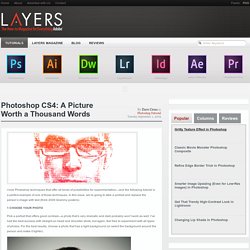
In this issue, we’re going to take a portrait and replace the person’s image with text (think 2009 Grammy posters). Pick a portrait that offers good contrast—a photo that’s very dramatic and dark probably won’t work as well. I’ve had the best success with straight-on head and shoulder shots, but again, feel free to experiment with all types of photos. For the best results, choose a photo that has a light background (or select the background around the person and make it lighter). Create a new document (File>New) in a size that’s smaller than your photo: the specifics don’t really matter. Switch back to the photograph. Then, press Command-J (PC: Ctrl-J) to copy the selected pixels onto a new layer. 20 Fresh Adobe Photoshop illustrator Tutorials. 60 Excellent Gadget Photoshop and Illustrator Tutorials. Feb 08 2010 Designing your own (or redesigning existing) gadgets such as MP3 Players, Game Consoles and Computers is an incredible way to improve your general skills in Adobe Photoshop and Illustrator (or any other design-related software package for that matter).
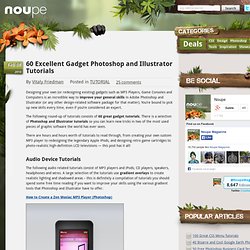
You’re bound to pick up new skills every time, even if you’re considered an expert. The following round-up of tutorials consists of 60 great gadget tutorials. There is a selection of Photoshop and Illustrator tutorials so you can learn new tricks in two of the most used pieces of graphic software the world has ever seen. 44 Ultimately Useful Adobe Illustrator Tutorials. Web Resources, Design Inspiration, and Fun Spill! - StumbleUpon.
Photoshop CS4: A Picture Worth a Thousand Words - Layers Magazine. Recreate the ‘Bee Movie’ Text Effect. Welcome to PhotoshopStar.com!

If you find this site useful, you might want to subscribe to our free newsletter for updates on our new Photoshop Tutorials and Articles. In this quick Photoshop tutorial we’ll be recreating the ‘Bee movie’ text effect, you know, the one you’ve seen all over the place over the last few months? You can see what we’ll be designing with this tutorial in the below image. You can see the original text over at the Apple trailers page. 1. 50 Stunning Photoshop Text Effect Tutorials. Photoshop’s text and layer tools can be used to create some really awesome effects.
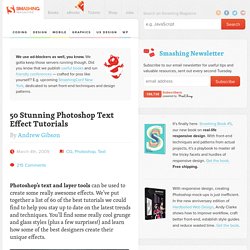
We’ve put together a list of 60 of the best tutorials we could find to help you stay up to date on the latest trends and techniques. You’ll find some really cool grunge and glass styles (plus a few surprises!) And learn how some of the best designers create their unique effects. Courtesy: LemonDesign1. We Are Knitters...DO IT YOURSELF! Televisión - TV sin contexto. Tips & Tricks - Beauty Secrets. Flickr Related Tag Browser.
Food. Beauty. DIY.