

Sway for the Primary Classroom. #364 Sway [8/8]: Create outline from Sway or Powerpoint – #1minuteCPD. QuickStarter, audio and new styles in Sway. Last week, we announced the launch of QuickStarter, a new intelligent service that lets you go from the blank canvas to a great, working outline in seconds.
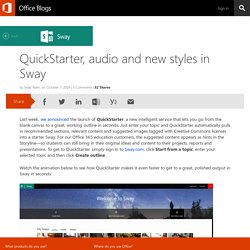
Just enter your topic and QuickStarter automatically pulls in recommended sections, relevant content and suggested images tagged with Creative Commons licenses into a starter Sway. For our Office 365 education customers, the suggested content appears as hints in the Storyline—so students can still bring in their original ideas and content to their projects, reports and presentations. To get to QuickStarter, simply sign in to Sway.com, click Start from a topic, enter your selected topic and then click Create outline. Watch the animation below to see how QuickStarter makes it even faster to get to a great, polished output in Sway in seconds: QuickStarter is available today for Sway on the web, in English within the U.S., U.K. and Canada. Audio We heard from many users that you wanted to add audio clips to your Sway. Creating Sways for Biology – with #MIEExpert Sarah Clark – Microsoft UK Schools blog.
As we move with increasing momentum into the new academic year, we will be hearing more stories and gaining greater insight into the activity of our Microsoft Innovative Educator Experts (MIEEs) and Teacher Ambassadors.
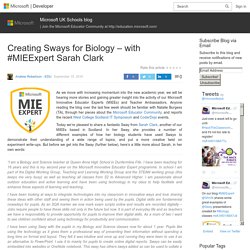
Anyone reading the blog over the last few week should be familiar with Natalie Burgess (TA), through her pieces about the Microsoft Educator Community, and reports the recent West College Scotland IT Symposium and CoderDojo events. Today we’re pleased to share a fantastic Sway from Sarah Clark, another of our MIEEs based in Scotland.
Sway vs Prezi : comparaison des 2 outils renouvelant l'art des "prez" Prise en main, potentiel en matière d'insertion, de diffusion...

Comparatif des deux solutions de création de présentation. Leur match devrait faire au moins une victime : PowerPoint Il faut avant tout remercier Prezi : c'est cet outil qui a commencé à égayer un peu des présentations limitées à PowerPoint qui commençaient à paraître bien mornes. Prezi a sérieusement donné un coup de vieux au trop incontournable outil de Microsoft, et l'a même carrément ringardiser, avec ses zooms dynamiques presque capables à eux seuls de réveiller captiver une audience. Lancé en 2009 par une entreprise hongroise désormais aussi installée à San Francisco, l'outil a dépassé les 50 millions d'utilisateurs l'année dernière. Le moment est donc opportun pour réaliser une comparaison, assez subjective, et forcément incomplète entre ces deux nouveaux outils qui ont dynamisé un marché assoupi. Comparaison des deux outils : la prise en main Le mode hors ligne est un autre élément différenciant.
Meet Sway, in King’s schools, Seattle. Great Sways by Second Graders. Sway accessibility milestones. The Microsoft mission is to empower every person and every organization on the planet to achieve more, and we on the Sway team take this mission to heart.
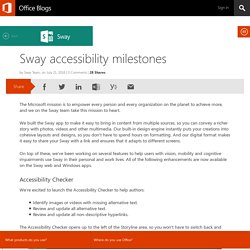
We built the Sway app to make it easy to bring in content from multiple sources, so you can convey a richer story with photos, videos and other multimedia. Our built-in design engine instantly puts your creations into cohesive layouts and designs, so you don’t have to spend hours on formatting. And our digital format makes it easy to share your Sway with a link and ensures that it adapts to different screens. On top of these, we’ve been working on several features to help users with vision, mobility and cognitive impairments use Sway in their personal and work lives.
All of the following enhancements are now available on the Sway web and Windows apps. Accessibility Checker We’re excited to launch the Accessibility Checker to help authors: Keyboard enhancements Here’s how it works: High Contrast mode Accessibility View Storyline expansion. Prise en main de Sway - Support Office. Remarque : Nous faisons de notre mieux pour vous fournir le contenu d’aide le plus récent aussi rapidement que possible dans votre langue.
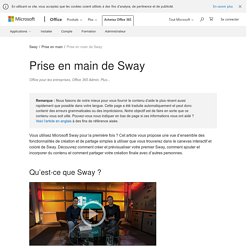
Travail collaboratif en classe au primaire à l'aide de Yammer et Sway. 5 Ways Teachers and Students Can Use Sway in the Classroom I bet you never thought that you can use Sway for formative assessment but the insert in tweets feature is what I love most about Sway.
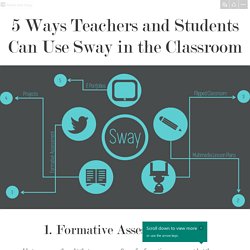
You can easily find tweets by searching hashtags and if you tweet in your classroom than this is the perfect tool to assess with. Still no idea how, here are some tips. The first game is called shape thoughts, Students tweet of the most important idea form the lesson using #triangle (or you can set your own hashtag) #square for how I can use this outside the classroom, #heart for how I feel about using what I learnt and #circle for the thought still going round my head.
Save all tweets in Sway and embed the Sway into your blog or website. Here is another one : students tweet #3 and add three facts they can recall from the lecture, #2 and two reasons why what they have just learnt is important and #1 for a question that they have on the lesson. I'm sure all teachers have used think, pair, share teaching strategy but not using twitter and Sway.
Office Sway - Create and share amazing stories, presentations, and more.