

Make: DIY Projects and Ideas for Makers. Esp8266/Arduino: ESP8266 core for Arduino.
Google test. GitHub - queezythegreat/arduino-cmake: Arduino CMake Build system. TDD. Display. Arduino Battery Shield - All. Arduino Battery Shield. Feeding power to Arduino: the ultimate guide. Let’s deal with the problems of the various powering modes for the most famous Arduino boards, in order to overcome doubts users may have and to provide useful advices.
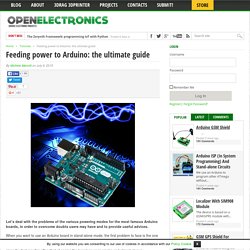
When you want to use an Arduino board in stand-alone mode, the first problem to face is the one of how to power it, once it is disconnected from the computer’s USB port. Unfortunately, a faulty knowledge of the theme of powering sometimes leads people to make unforgivable mistakes, since the first result is often that of seeing the board go up in smoke and almost always irremediably, since from that moment it will not work any more. In the premise it is good to point out that the article will deal with the powering modes of the Arduino boards operating at 5 V (UNO, MEGA, Duemilanove); a short, specific note will be dedicated to Arduino YÚN, that is still a 5 V board, but with features that are different from the other ones. Comparison between power supplies operating on AC and DC Unregulated linear power supply. Martin’s Atelier: Arduino from the command line.
Retirement 2013-05-19 : I've let this languish for too long, mainly because I don't do much with Arduinos now.

Happily Sudar Muthu has taken over maintainance of the code. His github repository is though by the magic of github, the old URL continues to work. Thanks to Sudar and everyone else who has helped for keeping this alive. Update News 2012-09-17 : After letting this languish for many months there’s now version 0.10.2 This: Supports the Leonardo board.Moves the board reset code to Perl (this means you’ll need the Device::SerialPort module).Has new path handling code. There are other small changes, for more details see the commit history.3 The new path calculations mean that: Few, if any, paths need to specified in project specific Makefiles.Paths can be grabbed from the environment e.g. from .bashrc.It should be easier to move projects between e.g.
However, you’ll need to set up some new variables to make this work: Things which are included in this distribution e.g. ard-parse-boards. Arduino Development; There’s a Makefile for That. Hardware and software combined, Arduino does many things right.

It lowers the entry level into embedded systems development with a nifty hardware abstraction layer. It aims for cross-platform compatibility by supporting Windows, Mac OSX, and Linux operation systems. It throws out the need for an external programmer to get you up-and-blinkin’ those LEDs quickly. One thing most of us never cease to curse about, though, is the IDE. Many have cried out wildly against the Java-based text-editor for its cryptic compiling-and-linking process, its inability to accommodate bare C or C++ source files, and (shh!) Calling all Grumpy Engineers: The Arduino-Makefile Enter the Arduino Makefile. What began as [Sudar’s] lightweight program to escape the IDE has become a fully-blown, feature rich Makefile that has evolved and adapted to grow with the changes of Arduino. Without further ado, let’s take a walking tour of the project’s highlights. Cryptic Shortcuts–Begone! Their solution: A two-part Makefile.
Arduino Tutorial - Learn electronics and microcontrollers using Arduino! So, I get two or three emails a day, all basically asking the same thing: "Where can I learn about electronics?
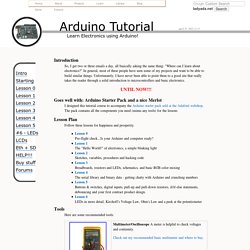
" In general, most of these people have seen some of my projects and want to be able to build similar things. Unfortunately, I have never been able to point them to a good site that really takes the reader through a solid introduction to microcontrollers and basic electronics. I designed this tutorial course to accompany the Arduino starter pack sold at the Adafruit webshop. The pack contains all the components you need (minus any tools) for the lessons Follow these lessons for happiness and prosperity. Lesson 0 Pre-flight check...Is your Arduino and computer ready? Here are some recommended tools: If you need to get any soldering done, you may also want.... All of the content in the Arduino Tutorial is CC 2.5 Share-Alike Attrib. Love it?