

Advanced Tips for Tack Sharp Images. Photoshop Tutorials. Tiling Skills - DIY Skills. 30 Worth Learning Text Effect Tutorials in Photoshop. So you want to be a modern poster designer? Designers Toolbox DVD and CD Carriers. Lessons. Drawspace Pro Lessons are designed for artists of all levels and educators, and are logically organized into resources and activities.
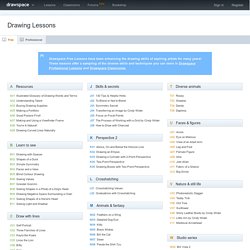
Eventually, all lessons and E-books authored by Brenda Hoddinott will be available here: four to eight brand new lessons and newly-revised older lessons are being added every month! Upgrade Now: Download all 310 lessons and 4 e-books! Try for Free: Download lessons marked as "Free"! 1.1.R1 Glossary Of Art Terms Definitions of art-related terms used in the resources and activities of Drawspace Curriculum (updated February 2013) $3.99or Upgradeto access all files 1.1.R2 Travelling Back in Time with Graphite A few fun tidbits of information about the history of graphite $0.99or Upgradeto access all files 1.1.R3 Examining Graphite and Grades Understanding the differences between H and B grades of graphite $0.99or Upgradeto access all files 1.1.R4 Seeing Grades in Drawings Graphite drawings demonstrate the visual qualities of H and B grades of pencils Download Download. 25 Adobe Photoshop actions for Photography Touch-Up and Enhancement.
PRO Photoshop Actions Bundle – Film & Special Effects These actions are not simple, filter-playing actions.

The steps they take have been studied and thoroughly tested, making these actions true image enhancers. The results of these actions are realistic re-creations of traditional effects, without any gimmicks. External Tip – 10 Advanced Photoshop Tutorials You Should See. In this category we want to give you an advice to other great sites, where you can get a lot of very useful information, inspirations and materials.
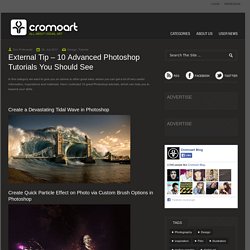
Here I collected 10 great Photoshop tutorials, which can help you to expand your skills. 50 Photoshop Tricks for a Fast-Paced Work Environment. Are you a designer on a deadline?

If you are, then I’m sure you can recall the last time you thought to yourself, “if I had a little more time, I could…” what? Polish that button? Find a better hero image? Reevaluate that color palette? Take some time to do a little more QA? The truth is, however, that we designers will always be looking for more time to polish the one pixel that got away. Of course, since our go-to design tool in the office is Photoshop, we thought we’d share with you 50 simple Photoshop tricks and shortcuts we love using that can help trim excess spent time in your workflows. Important Note: The following require Photoshop CS5 and a Mac OS X.
The Usual Keyboard Shortcut Suspects. Concert Photography: Choosing the Best Camera Settings. In this post Tom Di Maggio Photography shares 11 tips for taking band promotional photography.

Talking about best camera settings for concert photography is not an easy task. The light changes all the time, people move, and contrary to studio photography it is not you who decide about how much light you use, where and when you use it. When it comes to camera settings for concert photography, there must be as many different points of view on camera settings as there are concert photographers. Tutorial Magazine / photoshop / effects. Get inspired. Get motivated. Practice. Improve your drawing skills!
Making Complex Selections in Photoshop. Tilt shifting miniature photography with Photoshop. This Photoshop tutorial will teach you about simulating the tilt-shift lens effect that is used mostly in photography.

The goal of this technique is to achieve a really unique feel to the image as everything is miniatured or modeled. A method that tricks the eye in a good way since the image is very pleasant to the eye and give the photo a real kick to the upper level photography. What is a tilt shift lens? A tilt shift lens is exactly as it’s name says. It tilts and shifts to deform the focus which creates a blurry image. Tilt shift effect Photoshop tutorial So here’s the tilt shift effect. Adobe Photoshopa image that is shot from above down on people/trees/cars etc.some time First open your image in Photoshop. Here is what it look like: Now you will nee to duplicate the image and hide the original bottom one. Select the Gradient tool and use these settings for it: Now draw in the mask with the gradient tool so you get a similar look like the image below.
We will use 3 adjustment layers. Joomla Tutorials. Designer Blog « The Creative Edge Designer Blog. Fresh Photo Manipulation Tutorials. Jan 07 2011 Are you not happy with your photograph?

Want to make it look stunning and outstanding? Well, photo manipulation is your way to do that. Brilliant Matte Dispersion Effects in Photoshop. Custom brushes can often be utilized on top of existing stock images to create a matte dispersion effect, where the vibrancy of the original stock is enhanced, while adding artistic flair and visual interest using dispersion.
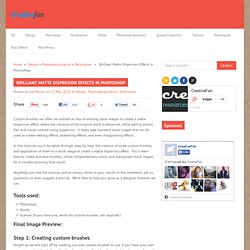
It helps take standard stock images and can be used to create melting effects, shattering effects, and even disappearing effects. In this tutorial, you’ll be taken through, step by step, the creation of some custom brushes, and application of them to a stock image to create a matte dispersion effect. You’ll learn how to create and save brushes, utilize complementary colors, and manipulate stock images for a visually stunning final result. Hopefully you like the tutorial, and as always, show us your results in the comments, ask us questions, or even suggest a tutorial.