

100 Principles for Designing Logos and Building Brands. How To Build A Steadicam. Inspire - Focused on design, art, philosophy and architecture (boranikolic.com) Making Complex Selections in Photoshop. Basic color schemes: Color Theory Introduction. With colors you can set a mood, attract attention, or make a statement.

You can use color to energize, or to cool down. By selecting the right color scheme, you can create an ambiance of elegance, warmth or tranquility, or you can convey an image of playful youthfulness. Color can be your most powerful design element if you learn to use it effectively. Colors affect us in numerous ways, both mentally and physically. A strong red color has been shown to raise the blood pressure, while a blue color has a calming effect. Being able to use colors consciously and harmoniously can help you create spectacular results. The Color Wheel The color wheel or color circle is the basic tool for combining colors. The color wheel is designed so that virtually any colors you pick from it will look good together. Traditionally, there are a number of color combinations that are considered especially pleasing. ColorImpact is designed to dynamically create a color wheel to match your base color. Mastering Photoshop: Noise, Textures, Gradients and Rounded Rectangles - Smashing Magazine.
Advertisement Often, it’s the little details that turn a good layout into a great design; details such as subtle textures, shading and smooth shapes.

Photoshop contains a vast array of tools for embellishing a design, but choosing the right one isn’t always easy. Being the obsessive-compulsives that we are, we’ve conducted a huge range of experiments to determine the benefits and disadvantages of each technique. Here, then, is an obsessive-compulsive’s guide to some frequently used tools and techniques for Web and UI design in Photoshop. Homemade FishEye and Wide-Angle Lens Adapter. Upsizing A Great Image Into A Standard Poster Size. How to Write Shape Relief Alphabet.wmv. 20 Fantastic Photoshop Manipulation Tutorials -2010. 25 Excellent Photoshop Tutorials from 2010. Super Easy Typographic Portrait in Photoshop.
Last year we posted on Abduzeedo a very cool post about typographic portraits, the 45 Amazing Type Faces - Typographic Portraits became one of the most popular posts on Abduzeedo, and a lot of people asked me how to create that effect in Photoshop.
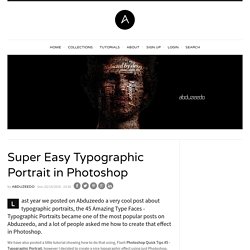
We have also posted a little tutorial showing how to do that using, Flash Photoshop Quick Tips #5 - Typographic Portrait, however I decided to create a nice typographic effect using just Photoshop. So in this tutorial I will show you how to create a really cool and super easy typographic portrait in Photoshop. We will use the Displace filter and some Blend Modes to achieve the effect. The whole process is quite simple but it might take you some time to add the texts and elements, but once you do that the rest is very straight forward. Step 1 Open Photoshop and create a new document. Step 2 Duplicate the layer and go to Image>Adjustment>Desaturate.
Step 3 With the Horizontal Type Tool (T) create text boxes and start adding texts. Step 4 Step 5 Step 6.