

Modules. Documentation. Tomcat - JAVA Server. How to Solve Port 80 Problems When Running Apache on Windows. This article was written in 2011 and remains one of our most popular posts. If you’re keen to learn more about using Apache, you may find this recent article on launching a VM with Apache CloudStack of great interest. If only clients realized the hassles developers encounter with their OS. Clients will call you the second their email fails (they forgot to switch on their router) or their website breaks (they’re using IE5.0). Who can you call when Apache won’t start because port 80 is blocked? Apologies for not writing a typical web development post but this is exactly the problem I encountered and it seems many others have too.
Today, however, Apache wouldn’t start. The Apache service named reported the following error: >>> (OS 10013) An attempt was made to access a socket in a way forbidden by its access permissions. Another application was hogging port 80. The Obvious Candidates There are a number of well-known Windows programs which use port 80: net stop was /y or XP: net stop iisadmin /y. HTTPD - Apache2 Web Server.
Apache is the most commonly used Web Server on Linux systems.

Web Servers are used to serve Web Pages requested by client computers. Clients typically request and view Web Pages using Web Browser applications such as Firefox, Opera, or Mozilla. Users enter a Uniform Resource Locator (URL) to point to a Web server by means of its Fully Qualified Domain Name (FQDN) and a path to the required resource. For example, to view the home page of the Ubuntu Web site a user will enter only the FQDN.
To request specific information about paid support, a user will enter the FQDN followed by a path. The most common protocol used to transfer Web pages is the Hyper Text Transfer Protocol (HTTP). Apache Web Servers are often used in combination with the MySQL database engine, the HyperText Preprocessor (PHP) scripting language, and other popular scripting languages such as Python and Perl. The Apache2 web server is available in Ubuntu Linux. Apache2.conf: the main Apache2 configuration file. How to configure PHP 5 with Apache - Installation in Windows. Apache 2.2 cannot load php5apache2_2.dll – Problem Solved – Dmitry Leskov. It was a pleasant surprise for me to learn that File Information functions are enabled by default as of PHP 5.3.0.
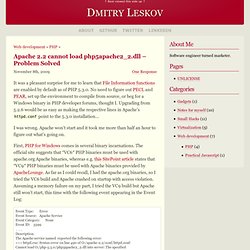
No need to figure out PECL and PEAR, set up the environment to compile from source, or beg for a Windows binary in PHP developer forums, thought I. Virtual hosts on Apache 2.2. Updated: 10 December 2013 This tutorial is intended for use only in a local testing environment on Windows.

For a production server, please refer to the official documentation on the Apache site. These instructions have been updated for Apache 2.4 and later. A common problem with setting up virtual hosts in a local testing environment is getting the following message when accessing a virtual host: Forbidden You don't have permission to access /index.php on this server. Because of the permissions issue, I recommend creating a top-level folder to hold all virtual hosts. NOTE: Security restrictions on Windows Vista and Windows 7 (and presumably Windows 8) prevent you from saving edits to the files referred to in these instructions, even if you are logged in as an administrator. Apache 2.x on Microsoft Windows. This section contains notes and hints specific to Apache 2.x installs of PHP on Microsoft Windows systems.

We also have instructions and notes for Apache 1.3.x users on a separate page. Note: You should read the manual installation steps first! Download - The Apache HTTP Server Project. Use the links below to download the Apache HTTP Server from one of our mirrors.
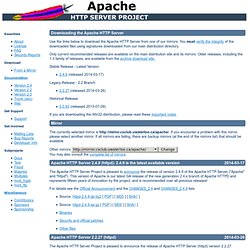
You must verify the integrity of the downloaded files using signatures downloaded from our main distribution directory. Only current recommended releases are available on the main distribution site and its mirrors. Older releases, including the 1.3 family of releases, are available from the archive download site. Stable Release - Latest Version: