

USB Game Compatibility Table. USB Loaders aren't working! USB Devices Compatibility List - WikiTemp (Build 20111231031039) Anyone is free to edit this list though you must create an account first.
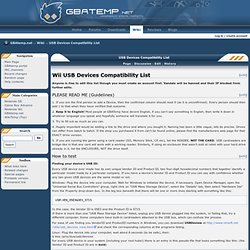
Vandals will be banned and their IP blocked from further edits. [edit] PLEASE READ ME (Guidelines) 1. If you are the first person to add a Device, then the confirmed column should read 0 (as it is unconfirmed). Every person should then add 1 to that when they have verified that outcome. 2. 3. 4. 5. [edit] How to test Finding your device's USB ID: Every USB device ever made has its own unique Vendor ID and Product ID, two four-digit hexadecimal numbers that together identify a particular model made by a particular company. Windows: Plug the device into your computer. In this case, the Vendor ID is 05E3 and the Product ID is 0715. For ease of use finding you VendorID and ProductID numbers in Windows, you can download USBDeview at and check the corresponding columns at the programs listing.
Note "Driver=usb-storage". Another way to do this in linux: $ lsusb The first number is Vendor ID and the second Product ID GeeXboX: How to put wii iso on usb with format NTFS without WFSB manager - Page 2 (Build 20111231031039) How to put wii iso on usb with format NTFS without WFSB manager (Build 20111231031039) How to Back Up and Play Your Wii Games from an External Hard Drive (Build 20111230031151) I'm not sure which HDD drive could hold my 148 (yes, all original, no, I'm not rich, just work hard so I play harder) Wii game collection, but this is surely tempting, specially when I go away on vacations and always have a hard time deciding which games to take and which ones to leave.
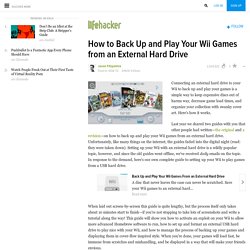
I do have the homebrew channel on my Wii, but I never changed the IOS. I just wanted to have emulators in there, because the Wii Virtual Console service is a big disappointment, namely over here in Europe where we keep getting PAL 50hz games... this isn't 1992, Nintendo! I'm very pleased with the homebrew community for the Wii, they keep upgrading a product that has some short-comings like this storage problem or DVD playback. The risk is there, but the rewards... definitely worth it, IMO. Thanks for the Guide, Jason. =) Flagged @Shiryu: You could get a 500GB drive and be fine. @Jason Fitzpatrick: Thanks Jason, but im from Portugal. Loading and Playing Wii Backup Games from USB HDD (softmod only) EDIT: Since much of this information has become outdated, this Guide has been moved to the tutorial archives.

We would like to thank Gen3SF for the wonderful guide and all the time she put into it! The current recommended format for an external HDD is FAT32. Check out Pob3008's Guide--->Guide - FAT32Loading, Ripping, and Playing Wii Game Backups [/SIZE]from an External USB Hard Disk Drive (WBFS and FAT32 partitions; softmod only)Using an external USB hard disk drive improves the load and play speed of the game. Original Wii game discs spin at 6X; backup discs, in a softmodded Wii, spin at 3X. The USB HDD exceeds the speed of the original game disc and can eliminate problems with stuttering or choppy audio and or video from backup game discs. Formatting the FAT32 Partition of the Wii HDD1. WBFS Manager. USB HDD Mods (Build 20111230031151)