

Google+ Statistics on SocialStatistics.com. +1 reporting in Google Webmaster Tools and Google Analytics. Webmaster level: All It’s been a busy week for us here at the Googleplex.
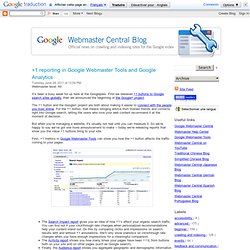
First we released +1 buttons to Google search sites globally, then we announced the beginning of the Google+ project. The +1 button and the Google+ project are both about making it easier to connect with the people you trust online. For the +1 button, that means bringing advice from trusted friends and contacts right into Google search, letting the users who love your web content recommend it at the moment of decision. But when you’re managing a website, it's usually not real until you can measure it. First, +1 metrics in Google Webmaster Tools can show you how the +1 button affects the traffic coming to your pages: The Search Impact report gives you an idea of how +1‘s affect your organic search traffic. Finally, you can also see how users share your content using other buttons besides +1 by using Social Plugin Analytics in Google Analytics.
Social reporting is just getting started. PlusYa.com - First Google Plus URL shortener with analytics. BuzzRank Plusalyzer. The Google+ Pages at Google+ Plusone-button. Documentation You can add and customize the +1 button to meet the needs of your website, such as modifying the button size and load technique.
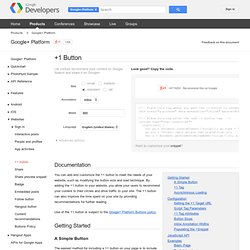
By adding the +1 button to your website, you allow your users to recommend your content to their circles and drive traffic to your site. The +1 button can also improve the time spent on your site by providing recommendations for further reading. Use of the +1 button is subject to the Google+ Platform Buttons policy. Getting Started A Simple Button The easiest method for including a +1 button on your page is to include the necessary JavaScript resource and to add a +1 button tag: The script must be loaded from the HTTPS protocol and can be included from any point on the page without restriction. . +1 tag To render a simple +1 tag: You can also use a HTML5-valid +1 tag by setting the class attribute to g-plusone, and prefixing any button attributes with data-.
Track Google Plus Referrals in Google Analytics! » SEO News PageTraffic Buzz. With the ever increasing Google +'s membership figures wouldn't it be great to be able to track the referrals in Google+ using Google Analytics?

This could enable you to get a clear picture of the source of the traffic to you. As successfully demonstrated by Andrew Shotland, he “adapted (aka “ripped off”) this great post from Sebastien Page” who in turn gives “full credit” to Ruben Yau. Following are the steps adapted: “Go to your Google Analytics account and click on Filter Manager > Add Filter, and enter the following information: 1) Filter Name: Full Referrer (or whatever you want to call it) Filter Type: Custom Filter Advanced Field A -> Extract A: Referral (.*) Field B -> Extract B: leave blank Output To -> Constructor: User Defined $A1 Field A Required: Yes Field B Required: No Override Output Field: Yes Case Sensitive: No It should look like this:” 2) Now, when you go on the dashboard, in the left-hand navigation, click on the 'Visitors'.
It is further suggested: Get FREE Updates. Google+ Statistics Widget Code. Google+ Widget HTML Code. As part of the Google+ project tracking tools, the statistics widget is the way in which we will all show our popularity to website visitors.

The all new Google+ Statistics Widget is a section of code which displays the basics about your Google+ profile. Before you zoom off to get your own Google+ website widget code, please +1 this page! Instruction to get your Plus 1 Widget: First visit the social statistics website. Then in the top right hand corner of the web-page, you will see ‘Track your Google+ statistics’. At the top of the page is a link to get your widget code, you’ll it reads: ‘Check more detailed historical statistics”.