

How to Protect Your Computer from Hackers, Spyware and Viruses. This article has been inspired by a situation I ran into while visiting a cousin in India.

Since I’m in the IT field, she asked me to take a look at her computer since it was acting “funny”. The “funny” part was that the computer would automatically restart whenever you tried to install ANY software onto it or download any program from the Internet. The first thing I noticed was that there was no anti-virus software installed on the computer, so my first goal was to install an anti-virus program and check for viruses. But of course, the virus that was already on the computer would not let me install or download anything! Smart virus! Most of the viruses on the computer were hidden in files that had been downloaded off the Internet: songs, videos, and movies.
How Do I Protect Myself Against Malware? The best way to deal with a malware attack is to avoid getting infected in the first place.
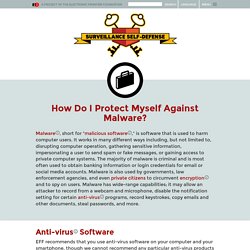
This can be a difficult feat if your adversary has access to zero day attacks—attacks that exploit a previously-unknown vulnerability in a computer application. Think of your computer as a fortress; a zero day would be a hidden secret entrance that you do not know about, but which an attacker has discovered. There are many ways in which an attacker might try to trick you into installing malware on your computer.
For example, in Syria, pro-Assad hackers targeted members of the opposition with malware hidden in fake revolutionary documents and a fake anti-hacking tool. The best way to avoid being infected with this kind of targeted malware is to avoid opening the documents and installing the malware in the first place. Information Systems & Technology. What is malware?

"Malware" is a term for any software that gets installed on your machine and performs unwanted tasks, often for some third party's benefit. Malware programs can range from being simple annoyances (pop-up advertising) to causing serious computer invasion and damage (e.g., stealing passwords and data or infecting other machines on the network). Child safety measures to protect against internet threats. 24 December 2011Last updated at 19:43 ET By Dave Lee Technology reporter Technology is changing the way children learn and communicate, but the risks must be taken seriously If you are reading this on Christmas Day, there is a good chance you are excitedly trying out a brand new computer, or maybe a fancy smartphone.

You will not be surprised to learn you are not alone - internet-enabled devices have been selling in their millions in the run up to Christmas. The Five Biggest Threats to Your Kids’ Privacy, and What You Can Do About Them. Remember back in school, when your teachers warned that everything you did would go on your permanent record?

It turns out your teachers have become right. That permanent record is the Internet. It’s hard to be a fully functioning adult in 2014 and not leave behind a digital trail. Now imagine how hard it is for your kids, who have never known a world where the net did not exist. From the moment they emerge from the womb, they’re generating data, which is then eagerly absorbed and stored by Internet companies, government agencies and some evil no-goodniks. Despite federal laws prohibiting the collection of data from children under the age of 13, dossiers are constantly being created about your kids, whether it’s Google capturing their search histories, advertisers creating profiles of their interests, or their grandparents tagging photos of them on Facebook.
Canadian Singles Find New Ways To Meet UrthBox Healthy Snack Boxes. The 5 biggest online privacy threats of 2013. Your online life may not seem worth tracking as you browse websites, store content in the cloud, and post updates to social networking sites.

But the data you generate is a rich trove of information that says more about you than you realize—and it’s a tempting treasure for marketers and law enforcement officials alike. Protecting Your Kids Online. Create Games with Construct 2 - Scirra.com. Hello Ruby. Welcome, Parents. You don’t have to be a computer expert to keep your child safe online.

You can help your child become a responsible, ethical digital citizen with healthy online relationships. To do that, you’ll use the same successful parenting skills that you’re already using at home. Resilient digital citizens recognize and seek out the 3Cs—appropriate contact, content, and conduct—in all digital settings (e.g., iPods,instant messaging, chat, computer games, game consoles, cell phones, text messaging, webcams). To help you teach your children to safely and ethically use their digital devices, iKeepSafe has created the following programs: Copyright and Creativity for Ethical Digital Citizens K-6 lessons with video and infographic teach essential digital citizenship concepts of copyright, fair use, and public domain and integrate these skills into the course of the regular curriculum already mandated by your state. iKeepSafe BEaPRO™ Parent App: Faux Paw the Techno Cat Parent’s Guide to Facebook Project PRO.