

12 Ways to Create Digital Learning Content: No. 11 - Illustrated Notes - Flipped Learning Network Hub. In the latter part of 2016, we shared 10 different ways to create flipped or blended learning content.
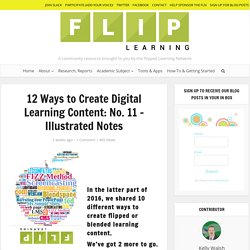
We’ve got 2 more to go. Before jumping into technique No. 11, let’s recap the 10 approaches we’ve examined thus far: Now, on to approach # 11. So when Brian Bennett posted his article about “Drawing Notes“, something clicked in my head. I thought “Wow!” Brian wrote, “I’ve moved to drawing out the lesson notes, scanning it, and talking over the pictures”. Here’s an example of one of Brian’s drawings: Of course, this assumes you are comfortable drawing out relevant images for the content you are teaching, which is not a given by any means. First, don’t assume you have to be Michelangelo. Lastly, as for how to create the videos while you speak over the images, here are a few approaches: So, any other ideas about how to find or make illustrations and how to turn them into digital lecture content? It.pinterest.
La mia flipped classroom – BRICKS. Scarica la versione PDF del lavoro Insegno inglese nel triennio di in un Istituto Tecnico Industriale, nella sezione di informatica.

Flipped Classroom Edtech Resources. A Collection of Video Lesson Customization Tools. Image courtesy of Mikel Agirregabiria via Flickr Flipping Classrooms is an increasingly popular teaching practice that involves teachers providing students with a video lesson to watch at home, then going over the learning material through an activity the next day in the classroom.

The advantage of having students watch the lecture at home so that teachers have more time in the classroom to help students with activities and provide them with personal one-on-one help. I first learned about flipped classrooms late in 2011 through the blog postings of Aaron Sams and Jonathan Bergmann. They were both science teachers who had their students watch lessons at home and then work on hands-on science activities the next day. Working on these activities in the classroom allowed the teachers to give students more personal one-on-one help than if they were to do it at home. Today I share edtech resources that help teachers create and customize their own video lessons. Like this:
Probabilità : Esercizi Classici. Case studies torino. 3 Come capovolgere la classe. Flipped classroom repository - raccolta di unità di apprendimento liberamente condivise dagli insegnanti. Untitled - Twiddla.com. EDpuzzle. Form The Brainscape Team. Best Apps and Websites for the Flipped Classroom. 34 Diverse Blended Learning Apps For iPad. 34 Diverse Blended Learning Apps For iPad This post is promoted by the app X-Mirage, software that allows you to mirror content between your iPad & Mac, and record the displayed content.

Blended learning is a potentially powerful way of mixing the power of asynchronous access with face-to-face facilitation and instruction. It’s this mixing of old and new that makes it tempting for many schools and districts wanting to dip their toes in the water of eLearning and far-reaching technology access while still depending on the expertise and training of human teachers. But it’s this combination–and subsequent flexibility–that also makes it a challenge to setup. There is the matter of aligning operating systems (Windows, iOS, Android, etc.), available bandwidth, technology access, learning management systems, apps, hardware, and more.
We even included a sock puppet app, because we like sock puppets. Dr. Lodge McCammon. Blended Learning: Resource Roundup. 3 Minute Teaching With Tech Tutorial - Create a Flipped Video Lesson with TedEd. FLN's Professional Learning Community - A professional learning community for educators using flipped learning. Mobile Learning and the Inverted Classroom (#EDUSprint) Number four on my list of five types of mobile learning is the use of mobile devices (smart phones, tablets, and such) as platforms for delivery course content.
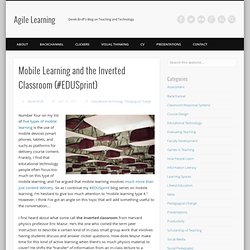
Frankly, I find that educational technology people often focus too much on this type of mobile learning, and I’ve argued that mobile learning involves much more than just content delivery. So as I continue my #EDUSprint blog series on mobile learning, I’m hesitant to give too much attention to “mobile learning type 4.” However, I think I’ve got an angle on this topic that will add something useful to the conversation… I first heard about what some call the inverted classroom from Harvard physics professor Eric Mazur. He’s the one who coined the term peer instruction to describe a certain kind of in-class small group work that involves having students discuss and answer clicker questions.
Mazur’s approach made a lot of sense to me, and I’ve been using it in my math courses for years now. The Flipped Classroom FAQ. Twelve months ago, had I asked just about anyone on my campus about the idea of the “flipped classroom,” they would have looked at me wondering what I was talking about.
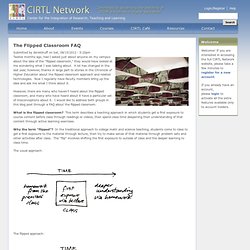
A lot has changed in the last year, however, thanks in large part to stories in the Chronicle of Higher Education about the flipped classroom approach and related technologies. Now I regularly have faculty members bring up the idea and ask me what I think about it. The Flipped Classroom FAQ. Flipping the Classroom. Printable Version “Flipping the classroom” has become something of a buzzword in the last several years, driven in part by high profile publications in The New York Times (Fitzpatrick, 2012); The Chronicle of Higher Education (Berrett, 2012); and Science (Mazur, 2009); In essence, “flipping the classroom” means that students gain first exposure to new material outside of class, usually via reading or lecture videos, and then use class time to do the harder work of assimilating that knowledge, perhaps through problem-solving, discussion, or debates.
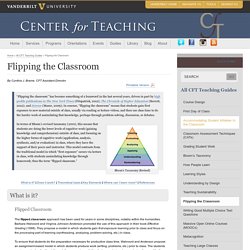
Bloom's Taxonomy (Revised)In terms of Bloom’s revised taxonomy (2001), this means that students are doing the lower levels of cognitive work (gaining knowledge and comprehension) outside of class, and focusing on the higher forms of cognitive work (application, analysis, synthesis, and/or evaluation) in class, where they have the support of their peers and instructor. What is it? | Does it work? What is it? The Best Tools and Apps for Flipped Learning Classroom. July 25, 2014 Following the posting of "Managing iPad Videos in Schools" somebody emailed me asking about some suggestions for tools and apps to create instructional videos to use in a flipped learning setting.
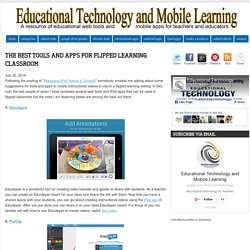
In fact, over the last couple of years I have reviewed several web tools and iPad apps that can be used in flipped classroom but the ones I am featuring below are among the best out there. 1- Educlipper Educlipper is a wonderful tool for creating video tutorials and guides to share with students. As a teacher you can create an Educlipper board for your class and share the link with them. Now that you have a shared space with your students, you can go about creating instructional videos using the iPap app of Educlipper. Flipped-classroom1.jpg (JPEG Image, 640 × 392 pixels) Immagine1-e1334501106993.jpg (JPEG Image, 700 × 816 pixels)
Immagine3-e1334501343458.jpg (JPEG Image, 699 × 479 pixels) Come%2520funziona%255B3%255D.jpg (image) FLIPPED-CLASS-SESSION.jpg (JPEG Image, 646 × 621 pixels) Flipped-Classroom-table.jpg (JPEG Image, 1600 × 1236 pixels) - Scaled (64%) Moodle. The Flipped Classroom Model: A Full Picture. Due to Khan Academy’s popularity, the idea of the flipped classroom has gained press and credibility within education circles.

Briefly, the Flipped Classroom as described by Jonathan Martin is: Flip your instruction so that students watch and listen to your lectures… for homework, and then use your precious class-time for what previously, often, was done in homework: tackling difficult problems, working in groups, researching, collaborating, crafting and creating. Classrooms become laboratories or studios, and yet content delivery is preserved.
Flip your instruction so that students watch and listen to your lectures… for homework, and then use your precious class-time for what previously, often, was done in homework: tackling difficult problems, working in groups, researching, collaborating, crafting and creating. Flipped Learning Collection. 6 Steps to Flipping A Classroom Infographic. Blended Learning Infograpics 6 Steps to Flipping A Classroom Infographic The 6 Steps to Flipping A Classroom Infographic synthesizes the overwhelming to-do list of flipping your classroom into 6 easy steps that make the whole process a little less daunting. 6 Steps to Flipping A Classroom Infographic Plan Figure out which lesson you’re going to flip.

Outline key learning outcomes and put together a lesson plan.Record Instead of teaching your lesson as usual, record a video. Via: dailygenius.com Embed This Education Infographic on your Site or Blog! Flip teaching – part 3: The "Flipped classroom" comes to sports coaching! Flipped Classroom. Flipped learning skyrockets across the nation. Once brand new, the flipped learning model further cements its position in classrooms Though no learning model is perfect, flipped learning offers educators and students one way to boost engagement and make learning much more interesting and organic. And as more research highlights this learning model’s benefits for students and teachers, more educators are motivated to give it a try. Researchers from the Flipped Learning Network and Sophia Learning sought to update 2013 data with new figures to reflect just how quickly and broadly flipped learning is expanding.
A February 2014 survey released in May 2014 reveals that the term “flipped learning” is recognized by 96 percent of teachers–an increase from 74 percent over the past two years. How to Flip Your Classroom With eduClipper and PixiClip. Cómo dar una clase al revés o flipped classroom en 5 sencillos pasos. Ideas y recursos para poner tu clase del revés con la 'flipped classroom'
Conocida también como pedagogía inversa y clase al revés, la flipped classroom apuesta por invertir el orden tradicional de la clase, cambiando su organización. Con este sistema de enseñanza-aprendizaje semipresencial, el orden de las actividades se altera y los niños empiezan el proceso de aprendizaje fuera del aula, para luego trabajar los conocimientos y ponerlos en práctica con el profesor. El enfoque de esta metodología es revolucionario, pero la aplicación en clase es muy sencilla. Te damos algunas herramientas y recursos para que experimentes y des la vuelta a tu clase. Las clases tradicionales suelen comenzar con una presentación de la teoría en el aula que luego el alumno debe afianzar por su cuenta con las tareas, deberes de estudio o trabajos que el profesor le indique.
Entre los beneficios de la flipped classroom destaca la atención personalizada y directa que el docente puede ofrecer a sus alumnos en clase, controlando su aprendizaje de forma individual. 1. The Best Tools and Apps for Flipped Learning Classroom. Flip teaching – part 3: The "Flipped classroom" comes to sports coaching!