

[Unity3d] Tutorial: A cutout shader cheap trick. 50 Tips for Working with Unity (Best Practices) About these tips (Edit: August 2016.

I have revised these tips. You can find the new list here.) These tips are not all applicable to every project. They are based on my experience with projects with small teams from 3 to 20 people.There’s is a price for structure, re-usability, clarity, and so on — team size and project size determine whether that price should be paid.Many tips are a matter of taste (there may be rivalling but equally good techniques for any tip listed here).Some tips may fly in the face of conventional Unity development. Process 1. 2. 3. 4. Asset Store - Mobile Ocean & Water. Texture Baking with Turtle - Maya LT 2015 - Autodesk. Maya Tutorials > 'Infiltrator' Production Pipeline Volume 3: Rigging > Starting on the Proxy Mesh for the Infiltrator Tutorial > Digital-Tutors.
Softimage Tutorials > Rigging Quadrupeds in XSI > Methods for creating a proxy cage Tutorial > Digital-Tutors. Maya Tutorials > Transforming Robot Production Pipeline Volume 2: Truck Modeling > Creating a proxy Tutorial > Digital-Tutors. In this Professional Series course, we will explore some the techniques and concepts involved in building and preparing the vehicle portion of our transforming robot project.
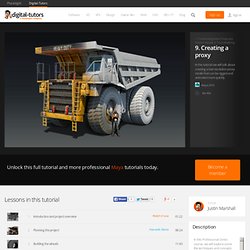
This specific high-level course was designed to evolve your workflows, and give you some concepts to keep in mind as you go through the process of building the vehicle portion of your transforming robot. We'll look at a few modeling techniques to make the model more realistic, UV layout concepts, and cutting up the model in preparation for its transformation. Before we start, I recommend you have experience using Maya as we cover a lot of information in a shorter span of time. Importing and Exporting Models (Maya) - Unity3D.
Manual: Splitting Animations. Next Working with humanoid animations An animated character typically has a number of different movements that are activated in the game in different circumstances.
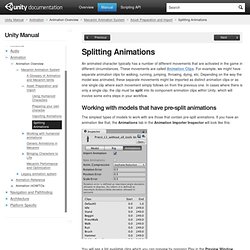
These movements are called Animation Clips. For example, we might have separate animation clips for walking, running, jumping, throwing, dying, etc. Depending on the way the model was animated, these separate movements might be imported as distinct animation clips or as one single clip where each movement simply follows on from the previous one. Fbx export from Maya to unity. Export a custom rig with animation from Maya to Unity. Export a custom rig with animation from Maya to Unity. This tutorial is about how to transfer a custom rig including animation from Autodesk Maya to a game engine such as Unity.

The main problem for this process is that most of what makes up a character rig, such as controls, constraints, connections, expressions will not always get properly imported into the game engine. One way to get around this is to build a rig that includes only the features that can be read by the game engine, which are usually joints and maybe ik controllers. The downside of using such a limited rig for animation is that the animation process itself becomes a real pain because all the nice controls that can make animating a breeze are missing. So, how to get around it? The most common way is to have two rigs setup: One for animating, that includes all the controls and one for exporting the animation into the engine, which mainly only consists of joints and the characters skin.
The set of mel scripts used in the tutorial can be downloaded here: icActorTools.zip. Spinning Cube. Tutorial: Introduction to lighting in Unity. Manual: Unity Manual. Unity is made to empower you to create the best interactive entertainment or multimedia experience that you can.

This manual is designed to help you learn how to use Unity, from basic to advanced techniques. It can be read from start to finish or used as a reference. Learn - Modules. Fur (Unity3) Fur Shader. Unity Hair Help. Physics - Built-in physics for immersive, action-packed games. Make Your Game Move Like Life Unity contains powerful 3D physics engine NVIDIA® PhysX® Physics.
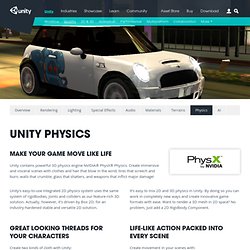
Create immersive and visceral scenes with clothes and hair that blow in the wind; tires that screech and burn; walls that crumble; glass that shatters, and weapons that inflict major damage! Unity’s easy-to-use integrated 2D physics system uses the same system of rigidbodies, joints and colliders as our feature-rich 3D solution. Actually, however, it’s driven by Box 2D, for an industry-hardened stable and versatile 2D solution.
It’s easy to mix 2D and 3D physics in Unity. Vertex Animation test in Unity3D. Maya vertex to Joint animation for UNITY/UDK pipeline tutorial. Importing Objects From Maya. Unity natively imports Maya files.

To get started, simply place your .mb or .ma file in your project's Assets folder. When you switch back into Unity, the scene is imported automatically and will show up in the Project view. To see your model in Unity, simply drag it from the Project View into the Scene View or Hierarchy View. Unity currently imports from Maya: All nodes with position, rotation and scale. If you are using IK to animate characters you have to select the imported .mb file in Project View and choose Bake IK & Simulation in the Import Settings dialog in the Inspector. Game Rigging - maya rigging wiki. Basically the principles are the same but games are more restricted in what you can use to create the deformations you require. basically we use joints for everything as the engine can build joints cheaply (sometimes we use blendshapes (morph targets) but in some of our engines were limited n the number we can use, and how many can be used simultaneously, so we avoid these if we can). but unless the programmers have coded in support an particular deformer, or setup an in game real time deformer, you cant use things like lattices, clusters, wraps, dynamics.... ect also one of the main things we do is keep the joint hierarchy separate and clean, as in a joint can only be parented to another joint (not a group under another joint with an offset position) well that's how Ive found it although there are some people who stick to anatomy, but when it boils down to it all if it deforms better that's the right position.

(andylt1) The key difference is this: Maya 3D Modeling Tutorials for Level Design and Game Environments. Ben Mathis - 3d videogame art. How important is triangulation? Model Triangle Artifacts. When to triangulate [Archive] Hi there!!
![When to triangulate [Archive]](http://cdn.pearltrees.com/s/pic/th/triangulate-archive-polycount-73821599)
Well after a while I found out that some artists and tech artists sometimes do things out of habit without really questioning things. Especially with stuff like triangulation - it's one of these details that can easily create shading errors, but most people seem to not notice because it's 'good enough'. I personally mostly build my ingame meshes based on a loop system for one simple reason : clean loops make selection very easy (select one, and grow/shrink from there) hence it makes both UV and skin weighting much easier and faster.
However when it comes to baking, things can get tricky as some apps dont even triangulate the same way before (hidden edges oriented one way) and after the bake (shown edges oriented the opposite way) so to avoid all that I tend to triangulate before the bake and keep the asset that way from that point on. But I do keep the mostly quad version in a safe place, if I ever need to go back to it. Models. Model files that are placed in the Assets folder in your Unity project are automatically imported and stored as Unity assets.

A model file may contain a 3D model, such as a character, a building, or a piece of furniture. The model is imported as multiple assets. In the Project view the main imported object is a Model Prefab. Usually there are also up to several Mesh objects that are referenced by the Model Prefab. Importing Objects From Maya. Importing Objects From Blender. Unity natively imports Blender files. This works under the hood by using the Blender FBX exporter, which was added to Blender in version 2.45. For this reason, you must update to Blender 2.45 or later (but see Requirements below). To get started, save your .blend file in your project's Assets folder. When you switch back into Unity, the file is imported automatically and will show up in the Project View. To see your model in Unity, drag it from the Project View into the Scene View. If you modify your .blend file, Unity will automatically update whenever you save. NormalMap. What is a Normal Map?
A Normal Map is usually used to fake high-res geometry detail when it's mapped onto a low-res mesh. The pixels of the normal map each store a normal, a vector that describes the surface slope of the original high-res mesh at that point. The red, green, and blue channels of the normal map are used to control the direction of each pixel's normal. When a normal map is applied to a low-poly mesh, the texture pixels control the direction each of the pixels on the low-poly mesh will be facing in 3D space, creating the illusion of more surface detail or better curvature. However, the silhouette of the model doesn't change. Tangent-Space vs. Reducing File Size. Unity post-processes all imported assets Unity always post-processes imported files, thus storing a file as a multi-layered psd file instead of a jpg will make absolutely zero difference in the size of the player you will deploy.
Save your files in the format you are working with (eg. .mb files, .psd files, .tiff files) to make your life easier. Unity strips out unused assets The amount of assets in your project folder does not influence the size of your built player. Meshes. Meshes make up a large part of your 3D worlds. Aside from some Asset store plugins, Unity does not include modelling tools. Unity does however have great interactivity with most 3D modelling packages. Unity supports triangulated or Quadrangulated polygon meshes. Nurbs, Nurms, Subdiv surfaces must be converted to polygons. Meshes. Normal maps (and importing them correctly) Blender to Unity Workflow. FBX Import Today I set about researching better ways to integrate Blender and Unity. So far I’ve been dragging Blender files directly into Unity’s project palette.
This method, however, is seriously flawed. Every time I want to change the scene in blender, I have to manually replace all the textures for all the objects. Not only this, I must add all the colliders, scripts, and animations as well. Fortunately, I have found a better way. Theory - Efficient planning and modular workflow. In this theory lesson we will be taking a look at some tips for planning and building modular game environments. These theory lessons are non application specific, and although I delve into some practical examples at points throughout the video this is more focused on the theory and fundamentals. Unity and Blender - Realtime level Prototyping. Smooth Blender -> Unity workflow. Asset Workflow - Line up your assets in your game with Unity’s fast and no-fuss asset pipeline. Unity’s asset pipeline is unmatched for its ease of use and breadth of support of industry tools. Importing models, textures, audio, scripts, sprites and other assets into your Unity project is efficient and painless.
DragonWars, an iPad game made with Blender and Unity. DragonWars from Digital Sorcery was released for Apple iPad (iTouch version coming shortly) The game was created using Unity game engine and all of the animation and some of the modeling were done in Blender by Brian Williamson. An Everyday Resource for the Computer Graphics & 3D Community. Exporting Characters from Blender to Unity. Low Poly Game Asset Creation - Fire Hydrant in Blender and Unity 3D. Android programming - Semantic TV - Swoozy - Actionscript Flash Flex AIR - Unity 3D - DIY - Music reviews - iPhone Convert MP4 to MP3 with Automator and Garageband Wii Bala.
Learning Blender -> Unity workflow, creating a simple vehicle. Yes, the rotations are an aftereffect of the rigging process. Multiple animations in the same FBXfile. FAQ: Getting skinned animated models from Blender to Unity3D. Asset workflow for Blender models. Learning Blender -> Unity workflow, creating a simple vehicle. - For Beginners. Py/Scripts/Import-Export/Autodesk FBX. Unity Basics. Game engines: What they are and how they work. Screenshot of a beach from the CryEngine 2, courtesy of Crytek. Many people have heard of famous 3D video games such as Halo, Doom, the Call of Duty series, System Shock, Half-Life, and Unreal. If so, you may have heard other gamers or technical people use the term “game engine” before, but you never understood exactly what it was. I will aim to introduce you to game engines and explain the internals of a 3D game engine as simply as I can.
I presume you have basic knowledge of programming terminology. How do 3d game engines render 3d environments to 2d screen. Unity (game engine)