

Free Photoshop Tutorials, Photo manipulations, photo effects, special effects, web design, web templates, design services, logo design, credit card design, business cards design, free wordpress template, photo retouch, professional logo design, design por. Super Metroid - Depths of Tourian - Photoshop Speed Art. Photoshop. S complete list of Photoshop tutorials.
25 Mind Blowing Text Effects Photoshop Tutorials. It seems that text effects have become extremely popular over the last years.

Thanks to the new advanced tools and commands Adobe is adding to Photoshop in each new release, users can create more complex typography artworks instead of the dull and boring headlines of the past. Photoshop. 30 Christmas Holiday PSD & AI Flyer Templates The success of any event, being it a show, a sale, a party or a simple get-together, often depends on how well you can promote it.
These flyers are diverse and eye-catching examples of promotional materials created for events that take place during the holiday season. 45 CV Resume Templates That Will Get You Hired You could make your resume in Microsoft word. Draw a few columns, write the text you need, hit tab a few times and press enter a few times.
Best Collection of Adobe Photoshop Tutorials. FBrushes - Part 16. Making Complex Selections in Photoshop. 50 Photoshop Tricks for a Fast-Paced Work Environment. Are you a designer on a deadline?

If you are, then I’m sure you can recall the last time you thought to yourself, “if I had a little more time, I could…” what? Polish that button? Find a better hero image? Reevaluate that color palette? Take some time to do a little more QA? The truth is, however, that we designers will always be looking for more time to polish the one pixel that got away. Of course, since our go-to design tool in the office is Photoshop, we thought we’d share with you 50 simple Photoshop tricks and shortcuts we love using that can help trim excess spent time in your workflows. Important Note: The following require Photoshop CS5 and a Mac OS X. The Usual Keyboard Shortcut Suspects Memorize these shortcuts. 1. 2. 3. 4. 5.Keyboard shortcuts for flipping foreground and background (X): Use this to switch between your current foreground and background colors located in your toolbar. 6. 7. 8. External Tip – 10 Advanced Photoshop Tutorials You Should See.
In this category we want to give you an advice to other great sites, where you can get a lot of very useful information, inspirations and materials.
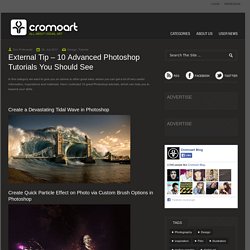
100+ Free High Resolution Photoshop Brush Sets. May 26 2011.
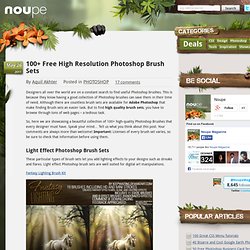
Playing with Displace Filter in Photoshop. I have been playing a lot with the Displace filter in Photoshop and I still get impressed with how powerful it is.

Even though I have written some tutorials using it, I decided to try to recreate a different effect that I saw in one of the images submitted for the Daily Inspiration. It was a brick wall deformed like it was made of cloth. So in this tutorial, or a quick-tips I will show you how to create a curtain made of bricks or how to deform a brick wall as it was a curtain. To do that we wil use a few stock photos, layer adjustments and the Displace filter in Photoshop CS5. The technique is pretty simple and the tutorial won't take you more than 30 minutes to go through it. Step 1 Open Photoshop and create a new document. Step 2 Let's import another image, now of a girl opening the curtains. Step 3 With the Lasso Tool (L) or the Pen Tool (P) select the empty white.
30 Worth Learning Text Effect Tutorials in Photoshop. There are a lot of new and spectacular text effects tutorials created every now and then.

Many people found text effects as one of the most interesting thing to do in Photoshop. We have decided to collect those best tutorials that could help and inspire you to create your own text effects techniques. For those who like text effects, this collection is a great guide to create your own and learn some tips. There is no limitation of creativity in terms of presenting your own text effects or Typography. The creativity injected on text effects helps you deliver the message across and leaves solid impressions to the viewer. How to Color Inked Line Art in Photoshop. In this Photoshop tutorial, I’m going give you a general overview of how I digitally color an illustration.
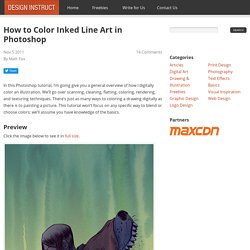
We’ll go over scanning, cleaning, flatting, coloring, rendering, and texturing techniques. There’s just as many ways to coloring a drawing digitally as there is to painting a picture. This tutorial won’t focus on any specific way to blend or choose colors; we’ll assume you have knowledge of the basics. Preview Click the image below to see it in full size. Step 1: Scanning Your Inks In this tutorial, I’m going to use my own illustration. Make sure you are scanning in black and white. Step 2: Isolating the Line Art Now that we have our image scanned, open it in Adobe Photoshop. Press Ctrl/Cmd + Alt/Option + 2 (for Photoshop CS4 and up) or Ctrl/Cmd + Alt/Option + ~ (for Photoshop CS3 and below). 80 All-You-Need Photoshop Brushes.