

How to Write An iOS App that Uses a Node.js/MongoDB Web Service. Learn how to create an iOS app that uses a Node.js/MongoDB server as its back end!

Welcome back to the second part of this two-part tutorial series on creating an iOS app with a Node.js and MongoDB back-end. In the first part of this series, you created a simple Node.js server to expose MongoDB through a REST API. In this second and final part of the series, you’ll create a fun iPhone application that lets users tag interesting places near them so other users can discover them. As part of this process you’ll take the starter app provided and add several things: a networking layer using NSURLSession, support for geo queries and the ability to store images on the backend. Getting Started First things first: download the starter project and extract it to a convenient location on your system.
The zip file contains two folders: server contains the javascript server code from the previous tutorial.TourMyTown contains the starter Xcode project with the UI pre-built, but no networking code added yet. A Node.JS distribution with additional features. Hood.ie. Nwjs/nw.js. TooTallNate/NodObjC · GitHub. Node.app — Node.js for iOS. Mobilenode. MobileNode is a tiny node.js-like environment for native mobile apps MobileNode is a tiny node-like environment for native mobile apps.
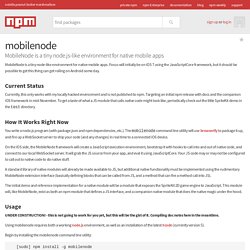
Focus will initially be on iOS 7 using the JavaScriptCore framework, but it should be possible to get this thing can get rolling on Android some day. Currently, this only works with my locally hacked environment and is not published to npm. Targeting an initial npm release with docs and the companion iOS framework in mid-November. To get a taste of what a JS module that calls native code might look like, periodically check out the little SpriteKit demo in the test directory. You write a node.js program (with package.json and npm dependencies, etc.). On the iOS side, the MobileNode framework will create a JavaScript execution environment, bootstrap it with hooks to call into and out of native code, and connect to our local WebSocket server.
UNDER CONSTRUCTION! Begin by installing the mobilenode command line utility: [sudo] npm install -g mobilenode. Apple’s iOS7 Native JavaScript Bridge. A Brief History of JavaScript Bridges in Mobile In 2009 Appcelerator’s Titanium 0.8 Version changed from a ‘Hybrid web container’ based approach similar to Phone Gap / Cordova to full ‘Native binding’.

The change required Titanium developers to re-architect their code and remove HTML as the top-level implementation. Developers wrote their apps in pure JavaScript. The value to developers and Appcelerator is Titanium JavaScript applications running on iOS (and eventually Android) could get nearly all of the benefits of applications written in native Objective-C without having to learn Objective-C.
The technology strategy was a smashing success for the following reasons: Appcelerator did not redefine the native iPhone look and feel Titanium Apps leveraged Apples native Human Interface Guideline (HIG). The JavaScript Bridge strategy was then implemented on other mobile device’s (Android soon followed originally leveraging Rhino and then later V8, and later Blackberry and Tizen). JSContext.
AppGyver. Tabris.js - mobile app development in JavaScript. Apache Cordova API Documentation. Create multi-platform desktop apps with HTML5, CSS3 and JavaScript. Mobile webapps made easy. 101 - Famo.us University. PhoneGap API Documentation. Apache Cordova is an open-source mobile development framework.
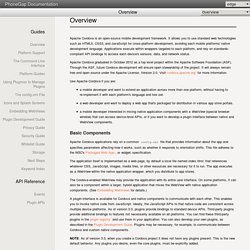
It allows you to use standard web technologies such as HTML5, CSS3, and JavaScript for cross-platform development, avoiding each mobile platforms' native development language. Applications execute within wrappers targeted to each platform, and rely on standards-compliant API bindings to access each device's sensors, data, and network status. Apache Cordova graduated in October 2012 as a top level project within the Apache Software Foundation (ASF). Through the ASF, future Cordova development will ensure open stewardship of the project. It will always remain free and open source under the Apache License, Version 2.0. Use Apache Cordova if you are: Basic Components Apache Cordova applications rely on a common config.xml file that provides information about the app and specifies parameters affecting how it works, such as whether it responds to orientation shifts.
Cordova does not provide any UI widgets or MV* frameworks. 101 - Famo.us University. Ionic: Advanced HTML5 Hybrid Mobile App Framework.