

The 80 Best Lifehacks of 2008. And so we arrive yet again at the end of another year. 2008 was at best a mixed bag – while the world was electrified by the US election and it’s promise of change, the global economy was shaken to its core as a decade of financial mismanagement and willful blindness finally caught up with us.
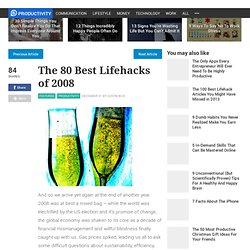
Gas prices spiked, leading us all to ask some difficult questions about sustainability, efficiency, and consumption – and then plummeted, leaving us feeling somewhat relieved, but baffled by the unpredictability of it all. As we roll into 2009, there is an atmosphere of suspenseful anticipation, of hope mixed with not a little uncertainty. Companies are streamlining to prepare for the worst, even as entrepreneurs look ahead to new opportunities. Overall, it seems that now is a time for shaking off the dust, clearing away the debris of the past, and looking towards the future. 100+ Sites to Download All Sorts of Things. These days you can find all sorts of things online, from audio books to flash files, from sound effects to CSS templates.

Below we compiled a list with over 100 download sites that serve that purpose. We will also try to keep the list updated, so if your favorite download site is not here, let us know about it with a comment. Audio Books Librivox: One of the most popular audio libraries on the web. The LibriVox volunteers record books that are in the public domain and release them for free. Podiobooks: Similar to podcast, Podiobooks are serialized audiobooks that are distributed through RSS feeds. Oculture (Audio & Podcast): Offers a rich array of educational and cultural media.
Learn Out Loud: A one-stop destination for video and audio learning resources. BitTorrent The Pirate Bay: The web’s largest collection of bit torrent trackers. Torrent Portal : This P2P and file sharing site works like Google by linking only to .torrent metafiles and captures the caches of those files. eBooks. 7 Ways to Use Evernote. Last week, Lifehack founder Leon Ho introduced me to the beta note taking application Evernote.
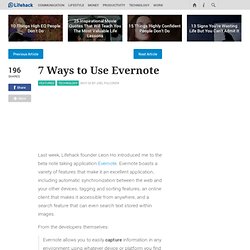
Evernote boasts a variety of features that make it an excellent application, including automatic synchronization between the web and your other devices, tagging and sorting features, an online client that makes it accessible from anywhere, and a search feature that can even search text stored within images. From the developers themselves: Evernote allows you to easily capture information in any environment using whatever device or platform you find most convenient, and makes this information accessible and searchable at anytime, from anywhere. I’m a big fan of anything that keeps my data synchronized between devices, let alone totally automatically, so I was keen to give Evernote a try. It has grown on me in a short amount of time. 1.
21 Websites That Will Make Your Twitter Explode. We all want to be followed, well maybe not all of us but anyway.. The thing with Twitter is the more followers you have the faster your words get spread over the vast population of 90 million tweople (twitter people). Improve Your Google Search Skills [Infographic] - How-To Geek - StumbleUpon.
Don’t limit yourself to just plugging in simple search terms to Google; check out this infographic and learn a search string search or two.
![Improve Your Google Search Skills [Infographic] - How-To Geek - StumbleUpon](http://cdn.pearltrees.com/s/pic/th/improve-google-infographic-19187655)
You don’t need to limit yourself to searching just for simple strings; Google supports all manner of handy search tricks. If you want to search just HowToGeek.com’s archive of XBMC articles, for example, you can plug in site:howtogeek.com XBMC to search our site. Get More Out of Google [HackCollege via Mashable] Jason Fitzpatrick is a warranty-voiding DIYer who spends his days cracking opening cases and wrestling with code so you don't have to. Watch TV Online for Free - Clicker.
Top 100 Podcasts : Podcast Directory. The best thing in printing since Gutenberg. 64 Things Every Geek Should Know « Caintech.co.uk. If you consider yourself a geek, or aspire to the honor of geekhood, here’s an essential checklist of must-have geek skills.

The term ‘geek’, once used to label a circus freak, has morphed in meaning over the years. What was once an unusual profession transferred into a word indicating social awkwardness. As time has gone on, the word has yet again morphed to indicate a new type of individual: someone who is obsessive over one (or more) particular subjects, whether it be science, photography, electronics, computers, media, or any other field. A geek is one who isn’t satisfied knowing only the surface facts, but instead has a visceral desire to learn everything possible about a particular subject. A techie geek is usually one who knows a little about everything, and is thus the person family and friends turn to whenever they have a question. 2. Hacking Knowledge: 77 Ways to Learn Faster, Deeper, and Better. If someone granted you one wish, what do you imagine you would want out of life that you haven’t gotten yet?

For many people, it would be self-improvement and knowledge. Newcounter knowledge is the backbone of society’s progress. Discover - Recent Activity. 50 Free And Useful Websites To Be Thankful For. Do you ever wonder where we got our information before the Internet?
