

Google is now Alphabet (well, sort of): the internet reacts. Google’s reign of terror is over!

Well, not quite: the pre-eminent search engine isn’t going to go the way of AskJeeves and AltaVista, the company is simply rebranding itself with a new holding company called Alphabet, whose largest and wholly owned subsidiary will be... Google. — Elena Cresci (@elenacresci)August 10, 2015but seriously is Google still Google or what Desperately googling Alphabet? No need. As well as being “one of” humanity’s most important inventions, Alphabet is also a really great name for a sinister uber-corporation in a dystopian sci-fi novel, which I’m sure they considered too. One person who is understandably delighted by the new announcement is Daniel Negari, the CEO of XYZ.com, an internet domain registry company that owns a range of suffices including .college. . — DanielNegari (@DanielNegari)August 10, 2015Boom! If you’re Microsoft, you can at least reassure yourself that you now also have a funky new URL. Edu on Air. additional information from Rich Kiker. Educationonair.withgoogle.
Education on Air. Educationonair.withgoogle. Educationonair.withgoogle. Leonor Santos sur Twitter : "Working on my workshop about #googledrive □ The poster is ready. □... Educationonair.withgoogle. Pixlr Editor. AdWords: Keyword Planner.
Educational Technology and Mobile Learning: Teachers' Guide to Google Books. How to Invite Guests to Google Calendar Events. Google Calendar offers some nifty little features that can bring quite a bit of organization to our busy lives.

One of those features is the option to invite people to meetings and events via email sent from your Google Calendar. The screenshots below outline that process. (Click on the images to view them in full size). Step 1: Create event and open your event's details. Step 2: Add guests. Step 3: Send emails. Google publishes guide for iPhone users switching Android. When Apple finally released devices with 4.7 and 5.5 inch screens, it thought that it should publish a guide for Android users who were tempted to eat the fruit of Cupertino.
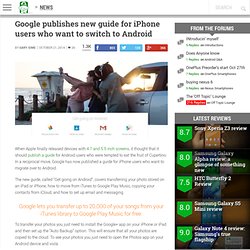
In a reciprocal move, Google has now published a guide for iPhone users who want to migrate over to Android. The new guide, called “Get going on Android”, covers transferring your photo stored on an iPad or iPhone, how to move from iTunes to Google Play Music, copying your contacts from iCloud, and how to set up email and messaging. Views - Google Maps. New- Organize Polls and Collect Feedback Using Google Plus. October, 2014 Google plus released today a new interesting feature called Google+ Polls which allows users to easily create interactive polls and share them with others.
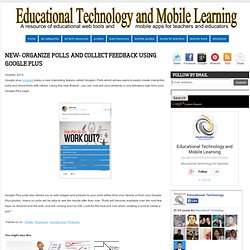
Using this new feature , you can now poll your students or you followers right from your Google Plus page. Clipod. 5 Essential Apps for Google Drive. Google offers schools unlimited Drive storage for students and teachers. Google wants to make backpacks a thing of the past by letting students store all of their files online, and it's going to start giving students enough space to actually do that.

Students, teachers, and anyone else using a Google Apps for Education account will soon be given unlimited storage and the ability to keep files of up to a whopping 5TB in size on Google Drive. Unfortunately, just being a student isn't enough to get this account — you'll have to attend an institution that supports Google's education suite. But it should be a pretty compelling offer for many, especially given that it's free to nonprofit educational institutions. These same features were introduced to users of Google's business suite back in June, so it isn't exactly unprecedented.
It is, however, potentially bringing unlimited storage to a huge new group of people — people who have good reason to use it and wouldn't necessarily have the funds to otherwise afford it — so this is a big improvement nonetheless. Now You Can Customize Background Images and Themes in Google Forms - Here's How. Google Forms adds custom themes & new survey designs. Google announced today that it’s rolling out the ability to customize themes in its Google Forms web app.

It’s also adding a number of new pre-made survey designs to the current selection of templates. One of your top requests has been the ability to add your own personal touch to forms, and starting today you can with custom themes. You can customize a theme using a new “Change theme” button in the toolbar (pictured above). From there, you can add your own photos or logos to the header, customize fonts and colors, pick a background, and more. Educational Technology and Mobile Learning: 23 iPad Google Apps Every Teacher Should Know about. September 2, 2014 Google has several officially released apps that teachers (and anyone else) can use on their iPads.

All of these apps are available for free download from the iTunes app store. Recently, Shake Up Learning published this wonderful infographic where she featured some useful Google apps for iPad. As is the case with all the visuals she shares, this graphic sums up the most essential Google apps every teacher should be aware of. These apps are arranged into 7 main categories: How To Backup Your WordPress Site To Google Drive. We all know that backing up a live WordPress site is a mandatory task for any site owner.

Storing backups in a remote location available from anywhere, is a sound strategy and anyone with a Gmail account has a cheap and easy solution. In this Weekend WordPress Project, we’ll walkthrough how to use Google Drive as the remote store for those critically important site backups. There are many, many backup solutions available for WordPress that cover the full range of complexity. Regardless of a solution’s features, the best backup solution is the one that is undertaken regularly and is easily understood.
Bells and whistles count for nothing if they are never rung or blown. What’s also important is to think about the reverse process. Easy access to the backup file is obviously essential, especially in a disaster scenario, and locating these files in the cloud makes a lot sense. The upside of this lack of widespread support is that it makes choosing a backup solution much easier. 10 Tips To Use Google Classroom Effectively Infographic - e-Learning Infographicse-Learning Infographics. Educational Technology Infographics 10 Tips To Use Google Classroom Effectively Infographic Google Classroom was designed hand-in-hand with Google Apps for Education teachers to help them save time, keep classes organized, and improve communication with students.

Google Classroom is now available to all Google Apps for Education schools. Google Classroom Infographic Best Practices Also, you are more than welcome to check our Google in eLearning awesome resources! StoryMap JS - Telling stories with maps. Share Lesson Outlines in Google Calendar. Connexion : comptes Google. Google's Classroom tool open to teachers worldwide. The Google Classroom project has completed its pilot phase and is now open for all Google Apps for Education users.

Unveiled in May, Google Classroom is an online tool which integrates Google Drive, Docs, and Gmail in order to encourage teachers to use the services for assigning and collecting work online, as well as boosting communication channels for teachers and students in and outside of the classroom. Classroom is offered as part of the Google Apps for Education suite. Google School, part of the toolkit, allows educators to assign and collect work, view who has and has not tackled an assignment, make announcements, and create separate Drive folders for each student.
Google Classroom Opens to All Apps for Education Users. After releasing a preview in May, Google is making its free Classroom tool available for anyone with a Google Apps for Education account. Classroom offers a single dashboard and unified system for Google’s other services, such as Docs, Drive and Gmail, so that teachers can easily deliver classroom materials and assignments with their students. Lecturers can create new classes and manually add students, or share a unique code so that relevant learners can add quickly add themselves. Likewise, assignments can be set up at any time from the Google Apps dashboard, with all the necessary information (assignment name and synopsis, deadline) and optional work materials linked from Drive, a webpage or YouTube video. Furthermore, teachers can set the privileges for Docs/Drive files between: Students can view file, Students can edit file, and Make a copy for each student. Iomap - Visualize Evernote and Dropbox.
MultCloud - one app for simultaneous management of your multiple cloud drives. Public Data Explorer. Sign in - Google Accounts. Docs Demo: Masters Edition. Create and Share Short Stories With Story Builder from Google. Educational Technology and Mobile Learning: Use Google Docs to Convert Images and PDFs to Editable Text. June 25, 2014 Here is a great Google Doc tip that helps me a lot with my studies in university.
As a graduate student, most of my reading assignments and hand-outs come in the form of PDFs and some of these documents are only scanned versions of the original documents. Often times, these PDFs are low-quality as they are poorly scanned which makes reading them a real pain in the butt. Also, scanned PDFs do not allow you to do much on them: You can not annotate or edit text on them. However, there is a workaround to this using Google Docs OCR(Optical Character Recognition). Optical Character Recognition(OCR) lets you convert scanned PDFs or any image that include text in it into text documents using automated computer algorithms in Google Docs. 1- Log in to your Google Drive 2- Once you are in your Drive's Homepage, click on the gear button at the top right hand side.
Domains. Currents. Search Education – Google. Mural.ly - Visual Collaboration for Creative People. Scholar Droid – a useful app for searching Google Scholar on smartphone. April 9, 2013 Modern mobile technologies may be very useful for academics and researchers as they can enhance their work by improving the efficiency and speed of some processes. Increasingly, the functionality of mobile phones is not limited to simple make-and-receive a call, as smartphones (and tablets) can be used by researchers to work more efficiently. Gone Google Story Builder.
Cultural Institute. Sign in - Google Accounts. Educator Groups. Que sont les GEG ? Les Groupes Éducateurs Google (GEG) sont des communautés d'enseignants qui apprennent les uns des autres, échangent des idées, trouvent ensemble l'inspiration pour répondre aux besoins de leurs élèves par le biais des technologies, en classe ou ailleurs. En savoir plus Pourquoi rejoindre les Groupes Éducateurs Google ? Apprendre. Échanger.