

How to Use Cell Phones as Learning Tools. Does your staff need Educational Technology training?

The K-12 Teachers Alliance can help you plan your in-service professional development at no additional cost. Regardless of your school’s cell phone policy, the reality in most schools is that students have phones in their pockets, purses, or hoodies. Glogster EDU - Interactive Multi-media Posters. Make A Movie.
Make Your Images Interactive - ThingLink. Ways to Use QR Codes for Education. QR codes are easy to produce and fun to make, and they'll keep every kid's attention.

These pixelated bar codes are digital magic for busy teachers! Use them for everything from running scavenger hunts to polling students. Read on for more ways to use the codes in your classroom, or see my post "QR Codes in the Classroom" to start making and scanning your own codes now. 1. Become a museum curator. 2. Class Dojo Set Up and Tutorial. Plickers 2.0. An Easy to Use Student Response System Why Should You Use Plickers?

Plickers is a FREE app that can be used on any IOS or Android operating system developed by Nolan Amy. Students will receive a card that has a number on it and the answer choices A, B, C, and D. Teachers can print these free at plickers.com as many times as they need. The teacher will use her smart phone or tablet to scan the class cards and begin to immediately see student responses pop up on the screen. New in Plickers 2.0 Create full questions and answer choices – take advantage of your keyboard to write questions on the web and add them to your LibraryPlan questions for multiple classes – easily manage and reuse questions across classes from your LibraryTeach with Live View – Display questions and answer choices and share real-time results while scanning student responsesKeep things organized – Edit, archive, and delete; search and filter – we’ve got more options for you to manage your stuffWork offline (or online!)
11 Simple Ways To Start Using Technology In Your Classroom. Via Edudemic If you’re on the education technology fence, you probably can’t decide which device or app is the best one to really use.

You aren’t sure if you want to jump into the edtech pool with Evernote, Moodle, an iPad, a Chromebook, or some other hot new product or service. That’s because there are an overwhelmingly large number of options out there. Seriously. Take a gander at the Apple iTunes App Store and click on the education category after you’re done on Edudemic. And that’s just the apps. Teacher's Guide to Using Padlet in Class Educational Technology and Mobile Learnin. Using Padlet in the Classroom.
A Guide to Getting Started With Edmodo. Whether you’re new to Edmodo or you’ve been a part of community for some time, we want you to make the most your Edmodo experience.
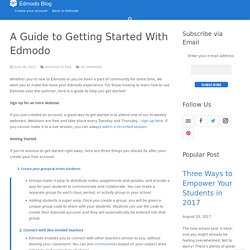
For those looking to learn how to use Edmodo over the summer, here is a guide to help you get started! Sign Up for an Intro Webinar If you just created an account, a great way to get started is to attend one of our bi-weekly webinars. Webinars are free and take place every Tuesday and Thursday – sign up here. If you cannot make it to a live session, you can always watch a recorded session. Getting Started If you’re anxious to get started right away, here are three things you should do after your create your free account: 1. Groups make it easy to distribute notes, assignments and quizzes, and provide a way for your students to communicate and collaborate. Ideas for Using Edmodo Once you have your groups set up and you know your way around Edmodo, check out some of the creative ways you can use Edmodo in the classroom: Voice - Features – Google Voice. Creating and Using a Wiki with Wikispaces.
"How to" Guideline series is coordinated by Helen Mongan-Rallis of the Education Department at the University of Minnesota Duluth.
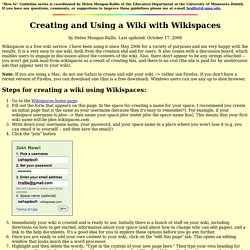
If you have any questions, comments, or suggestions to improve these guidelines please me at e-mail hrallis@d.umn.edu. by Helen Mongan-Rallis. Last updated: October 17, 2008 Wikispaces is a free wiki service. I have been using it since May 2006 for a variety of purposes and am very happy with the results. 101 Innovations in Scholarly Communication: How researchers are getting to grip with the myriad of new tools. There has been a surge of new scholarly communication tools in recent years.

But how are researchers incorporating these tools into their research workflows? Jeroen Bosman and Bianca Kramer are conducting a global survey to investigate the choices researchers are making and why. Insights from these surveys will be valuable for libraries, research support, funders, but also for researchers themselves. Are we witnessing a major overhaul of scholarly communication rules and tools? In the last six months alone, this blog has featured posts on all phases of the research cycle. Avalanche of tools Almost half of the tools in our database of scholarly communication tools were created since 2013. Simple model We use a simple model to get a grip on this abundance and variety of tools. Global survey We think the survey can become one of the largest multilingual surveys into researcher practices.