

WordPress Ecommerce a WordPress Shopping Cart Plugin. Yahoo! Smush.it™ CSS Border Radius. jQuery MegaMenu Plugin. Siti web,siti internet Macerata,siti internet. JQZoom is a javascript image magnifier built at the top of the popular jQuery javascript framework. jQzoom is a great and a really easy to use script to magnify what you want.

Works on all modern browsers: - 2011.05.03: jQzoom Evolution 2.3 released Installation Upload all files and directories from the jQzoom package to your server.The current package includes the JS,CSS,IMAGES folders. Note: If you decide to rename folders or to change the directory structure,take a look a the image paths inside the CSS and remember to specify the correct file paths in your calling page.
Add first the last jQuery release, then the jQZoom script(don't forget this),the correct order is important.Look at the installation code below. Add jqzoom.css to your header. How to use Using jQZoom is easy,but you need to specify the HTML anchor element,that is going to generate the zoom revealing a portion of the enlarged image. SMALLIMAGE.JPG: Represents the small image you would like to zoom. Multiple thumbnails support. Forums » SE Caching.
Virginia Rounding's Blog. Clarissa Eden: A Memoir: A Memoir - From Churchill to Eden by Clarissa Eden My rating: 4 of 5 stars Clarissa Eden was born Clarissa Churchill in 1920, the daughter of Winston Churchill’s younger brother Jack and Lady Gwendeline Bertie, known as ‘Goonie’.
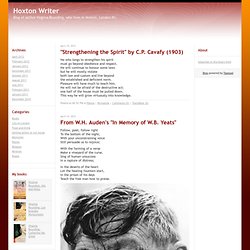
Her upbringing and education were typical for an upper-class girl of that time. She was sent for a few years to Kensington High School – ‘the only sensible schooling I got’ – but was then packed off to a fashionable boarding school where the emphasis was on riding, drawing and music lessons. It was her mother’s view that what really mattered was to be ‘clever, charming, lovely and lovable’; such things as exams and qualifications were of no importance. Boarding school was followed by ‘finishing’ in Paris. On her return to England Clarissa decided, whatever her mother might think, to get herself properly educated. The role of the political wife in the 1950s was a self-effacing one. View all my reviews. The Lightbox Clones Matrix. Noupe. Maiden Erlegh School PTA - Parent Teachers Association. Maiden Erlegh School *
Bienvenue sur le site de ColiPoste. Paysecurely: Pay Securely to Genesis Techncial Ltd : Fancylines. We have a hero a amongst us! - Talk About Selling - Everything E. WetCanvas. Search Results. View topic - Mr.Dewdrop reaches 7000. ScreenToaster - Online screen recorder. Capture screencasts inst. Statutory sick pay. Web Page Password Protect. Password Protection example. A lot of requests for more detailed description on how to setup password protector.
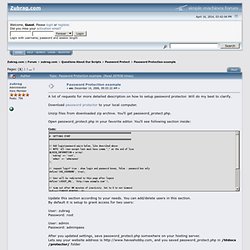
Will do my best to clarify. Download password protector to your local computer. Unzip files from downloaded zip archive. You'll get password_protect.php. Open password_protect.php in your favorite editor. // Add login/password pairs below, like described above// NOTE: all rows except last must have comma "," at the end of line$LOGIN_INFORMATION = array( 'zubrag' => 'root', 'admin' => 'adminpass'); // request login?
// User will be redirected to this page after logoutdefine('LOGOUT_URL', ' // time out after NN minutes of inactivity. // This parameter is only useful when TIMEOUT_MINUTES is not zero// true - timeout time from last activity, false - timeout time from logindefine('TIMEOUT_CHECK_ACTIVITY', true); NealGrosskopf.com l Home Page. ALT+NUMPAD ASCII Key Combos: The α and Ω of Creating Obscure Pas. ALT+NUMPAD ASCII Key Combos: The α and Ω of Creating Obscure Passwords As some Microsoft Operating System geeks know, you can type many more characters than are on a standard keyboard by using the ALT+NUMPAD combination technique.

For example, by holding down the ALT key, typing 234 on the number pad, then releasing ALT gives you the Ω character. I'm writing this article mostly because when I search around for information on the topic of ALT+Number key combos I find pages that are lacking in details. Most of the pages I found are coming from the angle of using ALT+NUMPAD combinations as shortcuts for typing in non-English languages, but I have another use for them.