

Decouverte de Scribus. Scribus est un logiciel libre et gratuit de P.A.O très performant.

Ce cycle de 2 ateliers vous permet de commencer à prendre en main ce logiciel aux multiples possibilités créatives. Scribus est un logiciel de P.A.O Open source « gratuit » qui existe depuis 2003. La P.A.O signifie Publication Assistée par Ordinateur. Les logiciels Open Source se caractérisent par la liberté d’accès à leur code source à la différence des logiciels sous licence privé. La version actuelle est la version 1.4. Quelques logiciels de P.A.O concurrents : Adobe Indesign CC, Adobe InDesign CC, anciennement Indesign CS6, est un logiciel professionnel de mise en page, Il est utilisé pour créer des magazines, des journaux, des livres, des plaquettes... il permet d’appliquer des mises en page beaucoup plus complexes et créatives qu’un logiciel de traitement de texte, qui est axé, lui, sur le contenu. Il est également intégré dans la Creative Suite 6 d’Abobe (ou CS6).
Prix :environ 1000€ (tarif logiciel seul) - Haiku. 2012 04 02 atelier. Creating a brochure. I should start by saying a "brochure" can be any of several, very different sized pieces.
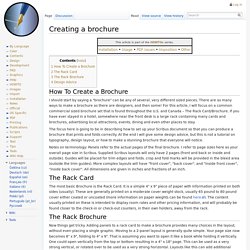
There are as many ways to make a brochure as there are designers, and then some! For this article, I will focus on a common commercial sized brochure set that is found throughout the U.S. and Canada – The Rack Card/Brochure. If you have ever stayed in a hotel, somewhere near the front desk is a large rack containing many cards and brochures, advertising local attractions, events, dining and even other places to stay. The focus here is going to be in describing how to set up your Scribus document so that you can produce a brochure that prints and folds correctly. At the end I will give some design advice, but this is not a tutorial on typography, design layout, or how to make a stunning brochure that everyone will notice. Notes on terminology: Panels refer to the actual pages of the final brochure. The most basic Brochure is the Rack Card.
Creating a threefold brochure. This tutorial will show you how to create a threefold brochure step by step.
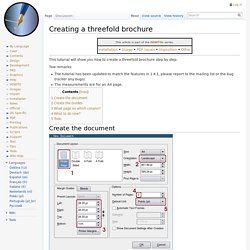
Tow remarks: The tutorial has been updated to match the features in 1.4.1, please report to the mailing list or the bug tracker any bugs) The measurements are for an A4 page. Create a new file: [1] Choose the Single Page document layout [2] Set the orientation as Landscape [3] Set a margin of 1 cm for the page You can use any value you wish for the border around the text: 1 cm is a good value. . [4] Create two pages: one per side of the A4 sheet. [5] I would leave the default unit as Points, but you may set it to Millimeters if you prefer. Under the Page menu launch the Guide Manager: [1] Choose the Column/Row tab. [2] Set 2 vertical guides. [3] Let there be a gap [4] Set the gap to the double as the margin for the page 56.69 pt correspond to 2 cm You need the double because you will see the half of the gap as the inner margin of the leaf [5] Refer the guides to margins instead of the page.
Here you have a sample result: Scribus 01 : réaliser une brochure A4 en PDF. Premier tutoriel sur Scribus.

Après avoir hésité à présenter l’interface, j’ai choisi de passer directement à la pratique. Deux choses à noter d’emblée : 1/ ce tutoriel est long , 2/ ce tutoriel s’appuie sur la version 1.3.3.14 (1.3.x fonctionnera). Cette dernière précision a son importance, car une version 1.4 se trouve actuellement en « RC », Release Candidate, dernier stade avant la version stable. Pour y avoir jeté un rapide coup d’oeil, pas mal de choses vont évoluer. On en rediscutera plus tard. Voici l’objectif : Scribus (PAO)