

Page content and structure. Chapter 15 of the book iText in Action 2E covers: Making content optional Working with marked content Parsing PDF files.

Drupal extension for Komodo. Update: 0.4.1 Again no *major* changes, hence the point release, but the attached cix file now contains much better data for the node and user 'data types'.
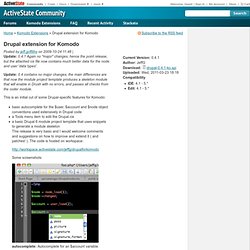
Update: 0.4 contains no major changes, the main differences are that now the module project template produces a skeleton module that will enable in Drush with no errors, and passes all checks from the coder module. This is an initial cut of some Drupal-specific features for Komodo: basic autocomplete for the $user, $account and $node object conventions used extensively in Drupal codea Tools menu item to edit the Drupal.cixa basic Drupal 6 module project template that uses snippets to generate a module skeleton This release is very basic and I would welcome comments and suggestions on how to improve and extend it ( and patches!
). Some screenshots: autocomplete: Autocomplete for an $account variable. Enable Api catalog: In order to get the autocomplete magic, you need to enable the Drupal api catalog the extension installs. jQuery API Browser. Make the selected elements Accordion widgets.
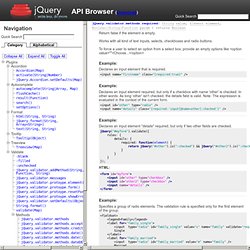
This is very similar to the Squeezebox widget, only that there can be only one open element. Semantic requirements: If the structure of your container is flat with unique tags for header and content elements, eg. a definition list (dl > dt + dd), you don't have to specify any options at all. If your structure uses the same elements for header and content or uses some kind of nested structure, you have to specify the header elements, eg. via class, see the second example.
Use activate(Number) to change the active content programmatically. A change event is triggered everytime the accordion changes. Example: Creates an Accordion from the given navigation list, cloning the header element to produce a clickable link. iText in Action: overview of the illustrations. Web Resource, Tech Tips and Softwares - Enfew. How do I convert a PDF document to a preview image in PHP. PDFs inside-out.
Chapter 13 of the book iText in Action 2E covers: The history of PDF The Carousel Object System Low-level PDF manipulation This chapter starts with a short historical overview: why the world needed PDF, and how PDF evolved from a de facto standard owned by a company to an ISO standard.
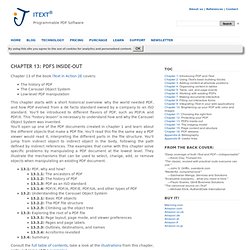
You'll be introduced to different flavors of PDF, such as PDF/A and PDF/X. This "history lesson" is necessary to understand how and why the Carousel Object System was invented. You'll open up one of the PDF documents created in chapter 1 and learn about the different objects that make a PDF file. You'll read this file the same way a PDF viewer would read it, interpreting the different parts in the file structure. 13.1: PDF, why and how? Git - Fast Version Control System. About client-side form validation and frameworks. There is a good article about client-side form validation on the Interaction Design Blog.

It describes important points to keep in mind when building your own framework for client-side validation. Of course the alternative to building your own framework is to use an existing one. This approach yields some important advantages, amonst them the “given enough eyeballs, all bugs are shallow” principle. Lets see how well the validation plugin currently performs on the points listed in the article: 1. iText ® - Free / Open Source PDF Library for Java and C# Uploader. Project based automatic file upload feature Komodo already has upload feature, but it's not very usable, because it takes a lot of clicks to actually upload a file to remote server.
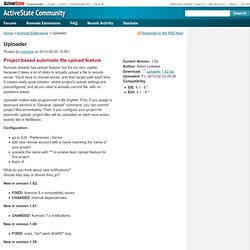
You'd have to choose server, and then target path each time. It misses really quick solution, where project's upload settings are preconfigured, and all you need is actually commit file, with no questions asked. Uploader makes web programmer's life brighter. First, if you assign a keyboard shortcut to "General: Upload" command, you can commit project files immediately. Discussion lists. Firebug. jQuery. Web Developer. Html Validator for Firefox and Mozilla.