

4 Sets of Introductory Computer and Internet Technology Interactives. A collection of web based interactive activities to introduce students to computers and the Internet.

It was my pleasure to deliver presentations on “Using Popular Social Networks Tools in Course Work” and “Flipping The Classroom: Succeeding with Reverse Instruction” for our faculty here at The College of Westchester on Monday. While discussing the use of interactives and simulations as one way to supplement online digital materials for reverse instruction, an instructor asked if I had come across any interactives geared towards an introductory computer and Internet course.
I hadn’t, but I welcomed the challenge! I searched the web a bit and while I did not find a lot of materials specific to this subject area, I did find some. Below are a few sets of interactive activities that cover a nice range of computer and Internet usage topics, over a wide range of grade levels. First, we have two sets of interactives from the Utah Education Network. About Kelly Walsh Print This Post. Twitterforeducation - 21st Century Fluency. Media Literacy and Fluency--Essential Skills for Connected Learning "The illiterate of the 21st century will not be those who cannot read and write, but those who cannot learn, unlearn, and relearn".
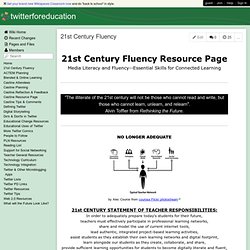
Alvin Toffler from Rethinking the Future. by Alec Couros from courosa Flickr photostream21st CENTURY STATEMENT OF TEACHER RESPONSIBILITIES: In order to adequately prepare today's students for their future, teachers must effectively participate in professional learning networks, share and model the use of current internet tools, lead authentic, integrated project-based learning activities, assist students as they establish their own learning networks and digital footprint, learn alongside our students as they create, collaborate, and share, provide sufficient learning opportunities for students to become digitally literate and fluent, while also inspiring each child to be quality, digital, global citizens.TODAY'S EFFECTIVE TEACHER Will Richardson: Weblogg-ed. Upgrade your KWL Chart to the 21st Century One of the take aways from the Curriculum Mapping Institute this past week was that it brought an upgrade to THE trusted KWL (Know, What to Know and Learned) Chart to the forefront.

It seems a no brainer…one of those things… “I should have thought about it”… So what is this upgrade all about? An “H” snuck into the Acronym! What does this “H” stand for”? Why is this an upgrade for the 21st century? I started out by searching Google, which immediately wanted to correct my search term and showed me the traditional “KWL chart” results. The top search results turned out mostly downloadable files for templates, which was quiet interesting as there were several explanations in these tutorials what the “H” could stand for: HOW can we find the answers to these questions? In direct relation to our quest to bring Information literacy in the 21st century to our teachers and students, the “HOW will we find the information” sticks out right away for me.
Related 12. In "Featured Carousel" 8. 29. Information Literacy Resources. Google Digital Literacy Tour. What it is: No matter what subject(s) you teach, digital literacy is something we all need to take the responsibility to expose our students to. iKeep Safe (one of my favorites for Internet safety with Faux Paw the Techno cat!)
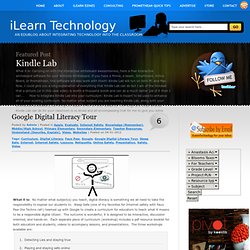
Teamed up with Google to create a curriculum for educators to teach what it means to be a responsible digital citizen. The outcome is wonderful, it is designed to be interactive, discussion oriented, and hands-on. Each separate piece of curriculum (workshop) includes a pdf resource booklet for both educators and students, videos to accompany lessons, and presentations. The three workshops available are: Detecting Lies and staying truePlaying and staying safe onlineSteering clear of cyber tricks How to integrate Google Digital Literacy Tour into the classroom: Google never disappoints, and the Google Digital Literacy Tour is no exception! Tips: Share these resources with parents.
36 Tools for Digitising your ELT Course Book.