

The Ultimate Guide to The Use of Blogs in Teaching. Free Blogging platforms for teachers and students :A- Edublogs The world's most popular educational blogging service, Edublogs lets you easily create and manage student and teacher blogs, quickly customize and include videos.

B- Blogger This is a free weblog publishing tool from Google, for sharing text, photos and video. This is probably the most user friendly blogging platform out there. You can set up as many blogs as you want and right from your Google account. C- Wordpress This is another great blogging platform for students and teachers and is very easy to use and completely free. How to set up a blog It depends on the kind of blogging platform you are going to use but generally speaking, the process is very easy and takes only a couple of minutes. Here are some examples of some of the best blogs nominated for Edublogs awards for the year 2011.
Balance- Oscar Winning Cartoon. Ersatz (Surogat) - Zagreb Film (1961) Of holes and corks (O rupama i cepovima) - Zagreb Film (1967) 5 Best Free Video Editing Software For Windows. There are quite a number of free video editing software packages available for Windows currently.

Generally speaking, most of this free software does not have the same level of quality that you would expect to find from commercial software. However. there are some good free video editing software packages available out there that can almost perform like a professional versions. If you’re willing pay for something, then you might instead want to choose something like this [amazon link]. 5 Best Free Video Editing Software For Windows. Best free video editing software: 9 top programs you should download: 3 more video editing programs we recommend. Page 2 of 23 more video editing programs we recommend 6.

VirtualDub It looks a little dated now, and only works fully with AVI files, but if that's your format of choice then VirtualDub has plenty to offer. A clean and clear interface helps you navigate through and trim your clips, there are plenty of filters - sharpen, blur, resize, rotate (at any angle, not just 90 degree increments), brightness, colour and contrast tweaks - and optional plugs add even more capabilities. Learning how to use all these functions can take a little while, as you'll need to explore some very lengthy menus to find them. 7. At first glance Free Video Dub looks like just another video trimming tool: step through the source movie, select the left and right points, cut that section from the video and save the results. What's different here, though, is that the program doesn't re-encode your movie, so no matter how much trimming you do, no video quality will be lost. 8. 9. Are you a budding cartoonist? We'd like to see your work.
Are you an amateur cartoonist, with ambitions to see your work in print?

If so, we'd be interested in seeing what you can do. If you produce cartoons or caricatures, whether they're satirical or silly, topical or timeless, share your best work with us via the blue 'contribute' buttons above or below. We'll publish a selection of our favourite submissions online within the next few weeks. If you'd like to take part and need a little inspiration, take a look at recent work from these Guardian and Observer contributors: Steve Bell Martin Rowson David Shrigley Steven Appleby's Loomus Peter Duggan's Artoons.
The Collective Intelligence: 6 Famous Thought Experiments Explained in 1 Minute Each. Einstein once said, “If you can’t explain it simply, you don’t understand it well enough.”
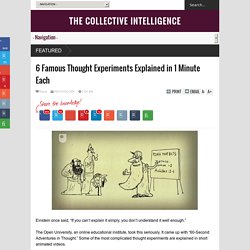
The ... Einstein once said, “If you can’t explain it simply, you don’t understand it well enough.” The Open University, an online educational institute, took this seriously. Bitcoin made simple (video animation) ASTRO PORTRET - Znaci horoskopa u crtaćima. The History of the English Language, Animated. Social Media - The Infographics Show. Ira Glass on Storytelling. The Power of Teamwork - Funny Animation. How to draw animals. (1) Online čitanka. Best First Lines. Maz Jobrani Cartoon! - "Fruit Flicking Forefather" 05 Pipe Dream. Three anti-social skills to improve your writing - Nadia Kalman.
What makes a hero? - Matthew Winkler. Situational irony: The opposite of what you think - Christopher Warner. Seoske učiteljice 1969 - Zoran Tadić (Dokuteka) Izgubljena olovka 1960 / Domaci film - Dailymotion-Video. My Shoes [MAPS Film School] (1) Online čitanka. Rođeni za učenje (Born to learn) Science, Religion, and the Big Bang: An Animated Clarifier. (2) Minutephysics.
(1) Minutephysics. Toon Boom Animate. Flip Boom Doodle. Fun cartoon software that’s ideal for kids.

Top Features Create cartoons, ecards, albums, projects and more. Add sound. Share them with friends and family. Ideal for kids to express creativity and spark imagination! This cartoon software makes it fun and easy to create cartoons, add sound and then share them with family and friends. K-Sketch: The Kinetic Sketch Pad. VideoScribe - Whiteboard Drawing Animation made easy. " wat a gal wants " linear 2D Animated short movie by Jishan Ali Thobani. Rancour's Away (Pencilmation #21) I Do Art (short animation) Animal Of Doubt. Sweet love story that might make your day. "Argine" - Wonderful animation. BBC Science Club - Inheritance. BBC Science Club - Extinction. BBC Science Club - Music. BBC Science Club - Brain. BBC Science Club - Brain.