

Messenger Bags. Wotancraft. DOF. What Photographers are NOT Considering When Using High ISO. Can I Use that Picture? Don't Fly Drones Here. The Inverse Square Law of Light Explained in Simple Terms for Photographers. If the term “inverse square law of light” immediately sets you to hyperventilating as flashbacks of college physics begin playing in your mind’s eye, take a few breaths into that paper bag, calm down, and click play on the video above.

In 6 minutes, Karl Taylor will explain this law and how it affects you specifically as a photographer without overwhelming you in the process. In simple terms, and with a straightforward example, Taylor shows you how moving a light further away from a group of people makes it possible to properly expose everybody (both the ones closest to and ones farthest away from the light), and why we have the inverse square law of light to thank for it. It wouldn’t do to bog down such a simple explanation with a complicated summary, and so we’ll let the video do the talking from here out. Check it out at the top and drop you feedback down below. (via Photography Bay) In-Depth Presentation Demystifies the Gray Areas of Copyright Law for Photographers.
This hour and fifteen minute-long presentation is one of the most detailed and useful videos on copyright law for photographers that we’ve run across.
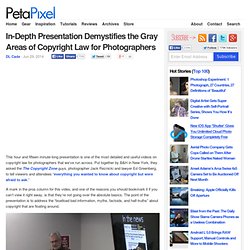
Put together by B&H in New York, they asked the The Copyright Zone guys, photographer Jack Reznicki and lawyer Ed Greenberg, to tell viewers and attendees “everything you wanted to know about copyright but were afraid to ask.” A mark in the pros column for this video, and one of the reasons you should bookmark it if you can’t view it right away, is that they’re not going over the absolute basics. The point of the presentation is to address the “boatload bad information, myths, factoids, and half-truths” about copyright that are floating around. At an hour and fifteen minutes, it’s not a short watch by any stretch of the imagination, but the duo’s fun and funny style makes for an engaging presentation that isn’t at all difficult to sit through.
(via The-Digital-Picture) Copyright Registration: How to Copyright Your Photographs. Understanding Golden Hour, Blue Hour and Twilights. Learn How To Remove Anything From A Photo Using Photoshop. Pin It How many times have you taken a photo and not noticed something unwanted in the frame?
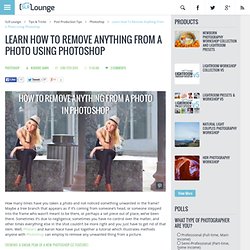
Maybe a tree branch that appears as if it’s coming from someone’s head, or someone stepped into the frame who wasn’t meant to be there, or perhaps a set piece out of place, we’ve been there. Sometimes it’s due to negligence, sometimes you have no control over the matter, and other times everything else in the shot couldn’t be more right and you just have to get rid of that item. Well, Phlearn and Aaron Nace have put together a tutorial which illustrates methods anyone with Photoshop can employ to remove any unwanted thing from a picture. LensCulture - Contemporary Photography. Noise Reduction By Image Averaging. Image noise can compromise the level of detail in your digital or film photos, and so reducing this noise can greatly enhance your final image or print.
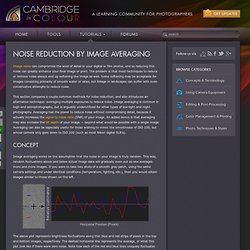
The problem is that most techniques to reduce or remove noise always end up softening the image as well. Noise Reduction By Image Averaging. "The Ultimate Guide To Neutral Density Filters" by Peter Hill. COPYRIGHT WARNINGThis Journal is subject to copyright. You do not have permission to copy it, in part or whole, and re-publish it. It is for information purposes only.
Currency Statement: Last updated on 12 November 2012. Introduction This Guide explains and demonstrate the use of extreme neutral density filters, with particular focus (groan) on the Hoya 9-stop ND x400 Filter, the Lee “Big Stopper” 10-stop ND Filter, and the 10-stop B+W #110 ND Filter, with some discussion of neutral density filters in general.
Top Five iPhone Apps for the Photographer (Podcast 177) All About Neutral Density Filters (Podcast 391) Flash Photography with Canon EOS Cameras - Part I. Flash Photography with Canon EOS Cameras - Part I. Copyright © 2001-2013 NK Guy Version 1.8. 12 December, 2010. Why I Hate Flow Posing for Weddings... [Editor's Note: Today's guest contributor is Mike Allebach.

Hailed by a Rock n Roll Bride as “the Original Tattooed Bride Photographer” Mike has crafted one of the most distinct niches in photography. His photos and videos have been featured in over 100 blogs, newspapers & magazines.] Pin It Throughout my wedding photography career, I felt like I struggled with “posing.” Many years ago in an attempt to fix this problem, I attended a Flow Posing workshop. Image Authentication and Forensics. Izitru Trusted Photos. 9 Weird Photography Tricks That Actually Work! - Sometimes I feel like I spend so much time reading photography tricks and tips online that I never see anything new anymore.

Kevin Kubota's Photographers Ignite » Kirk Voclain. Artists & Alchemists. What Would the World Look Like If the Air Were Truly Transparent? For the purposes of this question, I’m going to assume that “truly transparent” means that air and its constituents are no longer able to absorb and re-radiate incident radiation, which in visible light seems to be our definition of transparency.

To make things much more fun, let’s make this true over all wavelengths. In this situation most phenomena associated with incident light and other forms of radiation’s interactions with the atmosphere cease. Rayleigh scattering no longer makes the sky blue; instead, it is black as night all the time. The moon would be visible at all times. Because of the lack of Rayleigh scattering, there would also be no diffuse solar radiation (at least from the atmosphere), and the sun would be the same color no matter what its position on the horizon (unlike now, when the color of the sun to an observer depends on the distance through the atmosphere that the light passes through).
White Balance and Camera Profiles — X-Rite Photo Blog. By Brenda K.

Hipsher – February 24th, 2014 This is the third in our five part series called Color Management for Digital Photographers. Today we will deal with issues concerning the captured image in the camera. The Best iPhone Time-Lapse Apps 2013 - iPhone and iPad Timelapse. Did you know that your iPhone or iPad are the ultimate time-lapse photography tool capable of creating truly stunning HD videos at 1080p?

Not only that they are the most affordable time lapse tool available and unlike a DSLR which also requires expensive additional accessories like an intervalometer, a powerful computer and specialist software just to be able to make one – the iPhone and iPad allows you to do this on a single device, get instant feedback and will even let you render your final film in your pocket on your way back from a shoot! Industry concerned about Getty Images’ free-for-all approach. On 05 March Getty Images launched an embed programme that will allow anyone to use 35 million of its images free for non-commercial purposes.
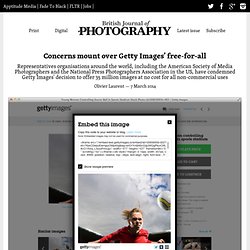
The decision, taken to stop the widespread unauthorised use of images with attribution, has shaken the market, with independent photographers calling on Getty Images to rethink its strategy. BJP has reached out to representative organisations around the world, with the American Society of Media Photographers expressing its unease . “The ASMP, as always, is concerned for the long-term ability of photographers to earn a sustainable living,” says executive director Eugene Mopsik. “We embrace the idea of using new technologies to give publishers at all levels access to great imagery. Tutorial: How to Effectively Remove Color Casts from Your Photos in Seconds. There are many ways to remove color casts from your images in Photoshop, but this tutorial by photographer and retoucher Michael Woloszynowicz offers one of the quickest, easiest and most effective methods we’ve seen.
Like the video, we’re going to keep this one short. More Signal. Less Noise. Our Most Popular YouTube Video of the Week [Feb. 16-23] Have you been keeping up on our latest YouTube videos? If not, you totally should because you don’t want to miss out. Subscribe to the SLR Lounge YouTube channel for the latest and greatest tutorials from Post Production Pye and the gang. This week’s most popular video on our YouTube channel was (drum roll, please…) How to Quickly Open and Combine Images into Layers in Photoshop Pye shows us a few key ways to quickly, and easily, open and combine images into layers so it doesn’t become too troublesome in Photoshop.
How To Save An Image You Shot Too Tightly. If you shoot sports or wildlife, then you know the pain. The pain of having a great shot where your subject’s expression, pose and the environment all seem to mesh perfectly, except for one thing: the shot is too tight. AF-ON & Back Button Autofocus: This May Just Change the Way You Shoot Forever. Sensor Gel Stick: Safely Clean Your Sensor Like They Do at the Service Center.
Sensor cleaning, especially if you’ve never tried to do it yourself, is a scary prospect. Beautiful Landscape Photographs Exposed Onto Handblown Glass Vessels. AF-ON & Back Button Autofocus: This May Just Change the Way You Shoot Forever. This Infographic Will Help You Remember the Ten Must-Have Wedding Shots. Tiffen.createsend1.com/t/ViewEmail/r/A18B894DE2E7B08F2540EF23F30FEDED/E137CD605DDE5678F990754F028F0E8F. Earth Porm - Keep Calm and Porm On. Still Photography and Permits on US and California Public Land. Orange County, California - Filming & Photography. Camera Bits, Inc. Hello - Exposure.
Dulce Photography » How to Make a Salt Print. TFA-01 Pocket 'Pod - TFA-01. DLC: Article: Adding Copyright information to your images. Camarush. Shop for Polaroid™ 600-Type Cameras. Apple iPhone 4s/4 Case. Sleeper Effect at The Garage – London. Triggertrap Redsnap: Modular Camera Trigger by Triggertrap. Pixelstick: Print Photos In Midair Using This Magical Light Painting Tool. Triggertrap Redsnap: Modular Camera Trigger by Triggertrap.
Review: Nero Trigger Replaces Your Slow Shutter Finger for Creative Photography. ARE PETER LIK PROSPECTIVE BUYERS BECOMING MORE SAVVY? A Blog by Landscape Photographer Scott Reither. Triggertrap. Tethered Photography with Capture One 7 Tethering Software. New Camera Tech Combines Ultra-Wide View with Fine Detail Capture. 5 Essential Infographics For The Beginner Photographer. Behind The Scenes of Modern Food Photography. Bringing Invention to Market. JPEGmini - Your Photos on a Diet! Ariel Shamir's Homepage. Photography is a Sin, According to India's Leading Islamic Seminary. This Crazy Software Extracts 3D Objects from Photos with a Few Clicks. Watch 10channel_Workflow-2.
Photivo. 10 More Apps You Have To Have As A Photographer. 10 More Apps You Have To Have As A Photographer. The Numbering Affair. Metabones® - Home. Digital Cinema Cameras, Lenses and Accessories. Blog. Photography Competitions. Learn Composition from the Photography of Henri Cartier-Bresson. Forum - Canon Forum. Learn Composition from the Photography of Henri Cartier-Bresson. Is there a metal substrate that I can run through my 9800? Tutorial: Shooting Double Exposures with a Canon 5D Mark III. Beyond Instagram: Should photographers accept the risks inherent in social networks? PLUS. San Francisco Bay Area Editorial Story-telling Wedding Photography. JimPickerell.com. Licensing Guide. JPEG 2000 Part 1 (Core) jp2 File Format. Comparison between JPEG and JPEG 2000. JPEG vs. JPEG 2000. JPEG2000 vs JPEG (vs TIFF) Decoding DSLR Camera Lens Acronyms.
Lytro. DLC: Gallery: Environmental Portraits with Speedlites: Tutorial Series.