

30 Ridiculously Cool and Innovative Web Designs You'd Love To Visit. With the emergence of newer web technologies such as jQuery, AJAX, CSS3 and HTML5, along with the decrease in bandwidth costs and increase in graphics performance, web designers now have significantly more options available when it comes to creating innovative and interesting web designs to captivate their audience.

We’ve gathered up 30 ridiculously cool and innovative web designs that would make visiting and using these websites enjoyable and fun. Whether it’s a sleek design, a clean and modern design, or something nature inspired, you’ll wish all websites had designs that were this cool. Let us know what you think in the comments, and please help share this post! Also, don’t forget to subscribe via RSS for free to stay updated. Experimental by tehacesequence Designer’s Webblog by Harm-Less. Retro Style in Web Design. Give your website a vintage style design. Designzzz. Doesn’t matter how old we get, we always love comics.

These little books have provided more inspiration, more entertainment and more life lessons than probably anything else. Designers put in a lot of effort to design brilliant comic book covers, the covers that are a story in themselves. Designing and illustrating such comic book covers is tough job. It requires amazing amount of creativity and knowledge of art. An impressive cover may require techniques of digital art, typography and commercial print media designing at the same time. But some people do create amazing comic book covers and their works are being featured here. If you like comic book covers, you might also like historic magazine covers, don’t miss them. Styleboost. 26 Beautiful Handpicked Color Palettes. CSS Drive- Categorized CSS gallery and examples. Design Snack/ CSS, HTML and Flash Web Design Gallery.
100 Essential Web Development Tools. Mar 16 2010 By Neil Skirrow As web technologies constantly advance, the skills a developer is expected to have are constantly increasing.

Web users are beginning to expect Ajax interfaces, charts and graphs and a whole host of other tricks and features. This means web developers not only have to be skilled with HTML and a server-side programming language such as PHP or Perl, but they now also need to be JavaScript gurus, Flash experts, and skilled graphic designers. When developing your applications, you simply can’t create every element yourself. In an effort to save you a few hours crawling the web in search of the perfect third-party solution, we have compiled this list of essential development resources. 1.
You can find a whole array of pre-made classes and functions to help save development time. The following CAPTCHA systems can be easily integrated with your applications: SecurimageSecurimage is a free open-source PHP CAPTCHA script for generating complex images and CAPTCHA codes. 2. 20 Great Web Page Backgrounds You Can Certainly Use. Advertisement There can be times when your web design is almost done but you can’t finalize a beautiful background for your site.

Importance of a Background can not be ignored since a site is viewed differently in different browsers and resolutions and the empty space at the background kills the foreground’s beauty. Designing a background yourself is a time consuming process and its hardly required when the fellow designers have heartily and happily contributed so many beautiful backgrounds and patterns for websites. We have collected few sets of Beautiful Backgrounds which will surely be useful to you. If you like this article, you might be interested in some of our other articles on Wallpaper Patterns, Damask Pattern Collection, Grunge Backgrounds, and Great Photoshop Backgrounds.
Dark Patterns More Information on Dark Patterns 13 Asphalt Textures More Information on Asphalt Textures 103 Various Textures More Information on Various Textures 94 Walls. CSS Gallery Web Design Gallery For Inspiration. The BIGGEST ever list of design resources! - ProofHQ. Following the huge success of last year’s “World’s Biggest Ever List of Graphic Design Blogs”, we’ve decided that we should turn it into an annual event – after all, more people than ever before are blogging and the talent pool continues to grow.

This year, we’ve added in some additional categories including typography and image sourcing sites to help you along your way. The list is at least 40% larger than last year and is the one stop shop for all that you could need in terms of inspiration, reference material or tools for you to use. So, without further ado, ladies and gentlemen…. drum-roll please!
30+ Websites That Make Use Of Beautiful Typography. Typography plays an important part in web design.

It also makes the difference between a good design and bad one because you need to choose the fonts in a way that must go in harmony with the rest of design elements. Also there is important to use certain fonts that load fast and are readable and rendered well by all browsers. There is a large offer on the market of commercial fonts but also there is a wide variety of free ones that are suitable for any design. Important is to find the one that completes your design and has the right impact on the visitors browsing experience.
Create the First Page of a Fairy Tale Story Book, with a Hint of Kitsch. Once upon a time there was a tutorial.
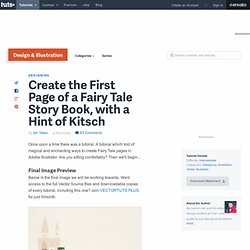
A tutorial which told of magical and enchanting ways to create Fairy Tale pages in Adobe Illustrator. Are you sitting comfortably? Then we'll begin... Final Image Preview Below is the final image we will be working towards. Step 1: Setting Up The Document Size is arbitrary for this tutorial; it's up to you to decide how large or small you want to work. With your artboard made, place a rectangle of the same dimensions on it and align it centrally. Step 2: Guides Call this first layer "guides" - that's all we'll be placing on it. Paste the copied rectangle in place (Command + F) and offset it's path by -10mm (Effect > Path > Offset Path..).
We're now going to split this smaller rectangle into a grid which we can use as a guide. Splitting pages into multiples of three is usually a sound way to build good aesthetics. Step 3: Layers With the benefit of foresight, I can tell you in advance what you'll need for the document and how best to organize things.