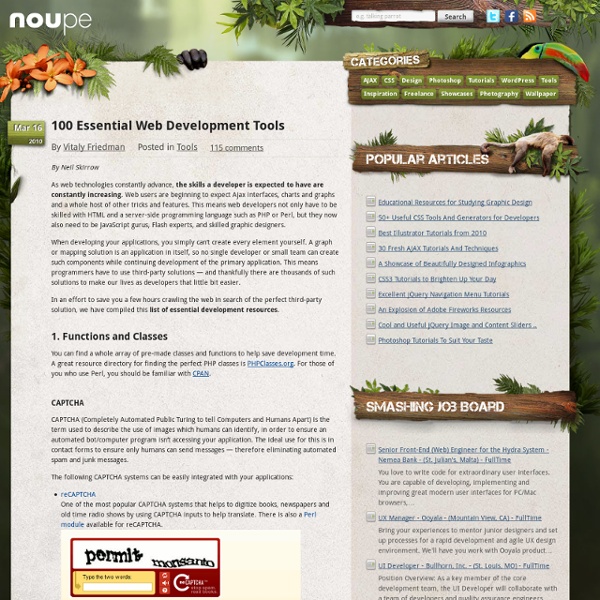40 Online Generators for Web Designers Should
Online Generators for Web Designers can be a great way to save time in your web design projects. High-quality generators can create graphics or code or even layouts in a matter of seconds or minutes, things that might take an hour or more if done by hand. Online generator are those tools that help us to create those popular “XHTML valid” CSS banners, micro buttons or css website templates in seconds.
How to Create a Bulk Software Installer
The Super Fast Way to Set Up a New PC OVERVIEW: You will learn how to install dozens of awesome, free applications on your computer in 5 simple steps. No money, 200 Point IQ, or Back-Breaking Labor required! Once you get past the excitement of getting a new computer, then the aggravation sets in. You have to download and install all of the software that you need. This can take hours and hours even if you’re organized.
30 Must See Web Generator for Lazy Webmasters
Here’s a list of 70 hand-picked, easy to use, and free web generators that will save you tons of time and energy. I have grouped these tools into 10 categories: Color Palettes, Robots.txt, Website Screenshots, Favicons, Web Backgrounds, Webpage Elements (buttons, tabs, etc), Memes, Forms, Logos, and Dummy Texts. The best part about these tools is that they are completely free (some need you to signup though). If you are looking ways speed up your work and channel more time and energy to new content ideas and marketing strategies, I believe the list is a must-bookmark.
The BIGGEST ever list of design resources! - ProofHQ
Following the huge success of last year’s “World’s Biggest Ever List of Graphic Design Blogs”, we’ve decided that we should turn it into an annual event – after all, more people than ever before are blogging and the talent pool continues to grow. This year, we’ve added in some additional categories including typography and image sourcing sites to help you along your way. The list is at least 40% larger than last year and is the one stop shop for all that you could need in terms of inspiration, reference material or tools for you to use. So, without further ado, ladies and gentlemen…. drum-roll please!
25 Awesome Tools for Choosing a Website Color Scheme
25 Awesome Tools for Choosing a Website Color Scheme As a designer, color management should be an integral part of your workflow. A website’s color scheme helps shape its identity and therefore should not be carelessly thrown together.
19 Unique jQuery Tutorials for Web Developers
jQuery is the premier library for coding JavaScript page effects. Most popular content management packages run jQuery for both admin and frontend design effects. As a web developer jQuery can be a fun library to spend some time learning and offers tremendous design potential. It seems there are so many references and guides out there it’s easy to get lost. Below we’ve compiled 19 unique jQuery tutorials to help develop your skills as a frontend developer.
80+ Photoshop Actions for Giving Your Pictures a Vintage Look
Photoshop actions are great. With just a click of a button you can apply a complicated effect to a photo instantly. One of the most popular type of actions is the vintage or retro style.
How to use Twitter Bootstrap to Create a Responsive Website Design
"Welcome to the responsive web!" In the last year or so this term has been thrown around everywhere, so often that even a lot of my clients are asking for a responsive design from the get go. This, to me, is really interesting because they never asked for a mobile or tablet version back in the day. One would argue that mobile wasn't so mainstream and everybody was trying to imitate the IOS interface on the web, and I agree, it was bad, but that's not the only reason why clients are asking for responsive!?
Useful Photoshop Tools and Techniques For Your Workflow
Productivity is a crucial asset of professional designers. Photoshop is an extremely powerful application for photo processing and image manipulation, and we can make it even more powerful by using handy tools, actions, plugins and templates to save time for solving mundane regular tasks. The better our professional tool set is, the more time we can spend to focus on the actual design process rather than the tool we are using to implement it on screen. Here at Smashing Magazine, we’re continuously searching for recent time-saving, useful Photoshop resources for our readers, to make the search of these ever-growing techniques easier. We hope that these techniques will help you improve your design skills as well as your professional workflow when using Adobe Photoshop.
Free All-in-One Graphic Design Starter Kit
Graphic design has an amazing community. Comprised of both the vets from the pre-computer era to the newbies who were raised on the internet and computer-editing applications, there is a huge gamut of people sharing their work and expertise online. I know when I was starting out in design, I found tons of inspiration and information from sites like JustCreativeDesign, DesignNewz, and more. If there’s one issue, however, it’s that there’s almost too much great information out there.
How To Create A Vibrant Image Using Photoshop
In this tutorial, we’ll explore how to add more energy and dynamism to a photo. The effects can be extended and used on a multitude of photos to create a feeling of motion and vibrancy to a static image. The tutorial was created and written by renowned artist Mike Harrison (a.k.a. destill) and this is his first tutorial for a blog.