

Adobe Creative Suite Tutorials and Reviews for Photographers, Designers, Illustrators and Developers. 40 Logo Design Tutorials. Logo design is a sophisticated and complex process.

The hardest thing to do is to come up with the concept behind the logo. Once you know what kind of logo you want, you sketch and design it. Logo design is one of those things that has to be perfected, because a logo represents an idea, a brand and an identity. In recent contest I asked Desizn Tech’s reader what kind of post they would like to see, some readers asked about logo design tutorial. In this post, you will find 40 different kinds logo tutorial from beginners to advanced level. 1. Layers magazine shows how to create a logo quickly using Illustrators live trace technique. 2. A very unique tutorial that shows how to create a candy-like logo. 3.
If you are looking a simple logo tutorial, this tutorial shows how to create a simple logo using Photoshop. 4. An HTML page tutorial shows how to add a refection after creating the logo in Vector. 5. PSD Rockstar shows how to create an awesome logo using layer styles properties in Photoshop. How to Create a Simple Web 2.0 Logo with Adobe Illustrator. Illustrator Training Crash Course for Beginners (Free)
Learn Adobe Illustrator in 30 Days Crash Course – FREE January 02, 2014 at 17:07 Illustrator Facebook Twitter Google+ Linkedin Pinterest Reddit Last updated on 1 August 2017 This is the most popular FREE Illustrator training course created for beginners interested to learn Adobe Illustrator.
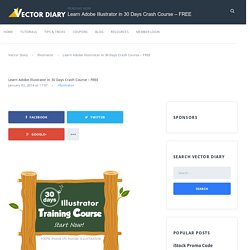
In this Illustrator training course, I will not be drilling down in detail how each feature works. This is one of the best courses for starters and beginners. Remember to subscribe to my RSS feeds for new upcoming illustrator tutorials and tips. Update August 2017 – More than 8,000 users have completed this Illustrator training course and recommended it to their friends! Illustrator Training – Week 1 Day 1: What is Illustrator Day 2: Getting Started in Illustrator Day 3: Drawing Basic Shapes Day 4: Drawing with Pencil Tool Day 5: Drawing with Pen Tool Day 6: Weekend Break Day 7: Weekend Break Thanks for supporting this Illustrator training course!
Be Sociable, Share! Social Media Icons Popular Posts. Create Abstract Backgrounds in Illustrator. I like illustrating characters, icons, and other highly representative illustrations.

I do this kind of work the majority of time in Illustrator, so it’s nice to break out and create abstract backgrounds. Abstract backgrounds are easy to create in Illustrator with a couple of simple techniques. Using Gradient Meshes, Steps Blends and Opacity Masks you can quickly create an abstract background. Notes This tutorial was created with Illustrator CS3. Keyboard shortcuts are displayed in orange. ⌘ is displayed for the Command key (mac), with the Ctrl key being the Windows equivalent (not displayed). Gradient Meshes. 125+ Ultimate Round-Up of Illustrator Tutorials.
When it comes to web and graphic design, Adobe Illustrator is usually the primary option to consider.

However, the software package itself is a quite hard to learn — and extremely hard to master. Why I need to look any Illustrator tutorial? Out of many reasons there are three reasons for simple explanations. First, Illustrator offers a variety of advanced tools to smooth out your design, optimize structure proportions and emphasize some beautiful details. Second, if you have some experience with Illustrator then it is easy to learn the basics and quickly produce very impressive and beautiful results. It’s been months, since we have been Rounding-Up interesting, useful and creative Illustrator Tutorials which can help you to create great designs. Creativity means a lot in any kind of presentation. You may be interested in the following related articles as well. Feel free to join us and you are always welcome to share your thoughts that our readers may find helpful.