

WordPress tuto : tout sur WordPress et plein de thèmes traduits en français. Tutorial #19: CSS: placement des différentes parties du thème. Ce tutoriel est le dix-neuvième d’une série d’articles sur la création d’un thème pour WordPress de A à Z. Si vous prenez le train en cours et si vous souhaitez créer votre propre thème de A à Z, je vous conseille fortement de commencer par le premier tutoriel de la série.
Aujourd’hui, on va commencer à remplir notre feuille de style pour que notre thème ressemble à quelque chose de lisible… Dans un premier temps, on va uniquement se concentrer sur l’organisation du thème. Raphaël—JavaScript Library. Web Design Standards. One of the neatest things about CSS Transforms is that they change the hit area of an element to whatever transformed value we set.
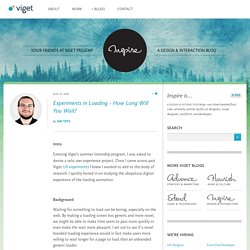
So, if we rotate an element, the hit area for that element doesn’t stay a box in the defined X and Y plane; it changes to the transformed shape. CSS Transformed Hit Box With that in mind, when I was handed a design comp with a skewed design element and links with angled edges within it, I realized for great justice it was achievable by skewing an element and applying overflow: hidden to the container. The markup for this demo is really simple: Alsacréations : Tutoriels XHTML, CSS, actualités et articles sur les standards web.