

Dozier Elementary's Sea of iPad Resources. 5 Free Collaborative Whiteboard Apps For the iPad. It seems as though the minute the iPad was announced, innumerable light bulbs went off as developers and entrepreneurs everywhere came to the same realization: "We could totally use this device as a digital whiteboard!
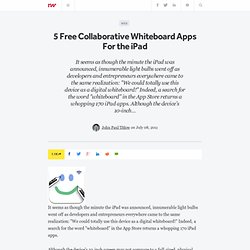
" Indeed, a search for the word "whiteboard" in the App Store returns a whopping 170 iPad apps. Although the device's 10-inch screen may not compare to a full-sized, physical whiteboard, it can be quite handy to use a virtual whiteboard with team members remotely, and the iPad's form factor suits itself quite well to exactly that. As we mentioned, the App Store is loaded with these kinds of apps, and many of them are quite good. To help narrow things down, we've rounded up five of the best ones, focusing on apps that are either free or have a freemium pay model. SyncSpace Try it out (iTunes link) SyncSpace has all the standard drawing and text editing tools of a digital whiteboard product, but with a few extras thrown in. ZigZag Board Try it out (iTunes link) LucidChart. iPad Apps. How do I get Apps to this device?

Or If you are new to the mobile world, what is an App? App or an application is a program that can be installed on to the device. The app will have an icon associated with it. An app can be purchased through iTunes App Store on your computer or through the App Store app on the iPad (If you need to download iTunes, click here). An iTunes account/Apple ID will be needed to download apps. Notes on Selecting Apps: When selecting an app, there is not one app that is perfect for everyone. 10 Excellent iPad Applications for Teachers. With the iPad2 on the launching pad, it’s a great time to share this list of useful iPad apps for teachers from guest writer Paula Dierkens.

There’s no doubt that the iPad is an excellent device, and if you own this gadget, it makes sense to pick up the applications best suited to your lifestyle and profession. So if you’re a teacher, here are ten great iPad apps that you must try out: [Note to readers of this article! I conducted a survey in March of 2012 to update this list of iPad apps that educators like to use in their professional roles, so it is based on actual teacher input. The results are available in this post. 1. 2. 3. 4. 5. 6. 7. 8. 9. 10. By-line: This guest post is contributed by Paula Dierkins, who writes on the topic of PhD Online Degree .
As always, comments and questions are encouraged and welcomed. About Kelly Walsh. Elementary School iPad Apps. Create and publish your own wikis and blogs.
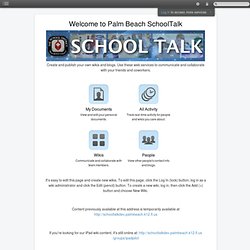
Use these web services to communicate and collaborate with your friends and coworkers. It's easy to edit this page and create new wikis. To edit this page, click the Log In (lock) button, log in as a wiki administrator and click the Edit (pencil) button. To create a new wiki, log in, then click the Add (+) button and choose New Wiki. Content previously available at this address is temporarily available at If you're looking for our iPad wiki content, it's still online at: Calendar | Change Password | Profile Manager.