

GNOME Project Listing. Graphics. This article is an overview of graphics functionality in wxWidgets. wxWidgets logo and related graphics To get the new wxWidgets logo in hi-resolution or the "powered by wxWidgets" banner you can look at Bryan Petty's website: Icon Collections Icons that you might be able to use in your applications. Make sure you check the license of the icon pack you chose as the icons might be copyrighted. Tango Desktop Project Tango base icon library – public domain Gnome default icon theme – according to Tango style and guidelines; more complete than the Tango base icon library; since version 2.31 available under the terms of either GNU LGPL v3 or CC BY-SA 3.0. Other Open Icon Library – from the README: "Open Icon Library is an archive of icon files from various sources, designed to offer a single location for free icons.
". Graphing Functions Libraries of functions that plot graphs. Resources. This page aims to provide an overview what resources (documentation, communication channels, etc) are available to wxWidgets programmers. wxWidgets documentation is rather fragmented, so new users are encouraged to read this document to quickly find their way in the available channels.
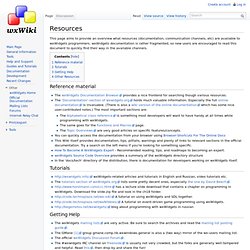
Reference material The wxWidgets Documentation Browser provides a nice frontend for searching though various resources. The 'Documentation'-section of wxwidgets.org holds much valuable information. Especially the full online documentation is invaluable. (There is also a wiki version of the online documentation which has some nice user-contributed notes.) Tutorials wxWidgets-related articles and tutorials in English and Russian, video tutorials etc.
Getting Help The wxWidgets mailing lists are very active. Other Resources Graphics - Graphics to use in your programs. WxWidgets. About - wxWidgets. WxWidgets was started in 1992 by Julian Smart at the University of Edinburgh.
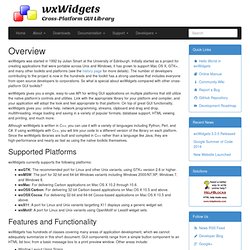
Initially started as a project for creating applications that were portable across Unix and Windows, it has grown to support Mac OS X, GTK+, and many other toolkits and platforms (see the history page for more details). The number of developers contributing to the project is now in the hundreds and the toolkit has a strong userbase that includes everyone from open source developers to corporations. So what is special about wxWidgets compared with other cross-platform GUI toolkits?
WxWidgets gives you a single, easy-to-use API for writing GUI applications on multiple platforms that still utilize the native platform's controls and utilities. Link with the appropriate library for your platform and compiler, and your application will adopt the look and feel appropriate to that platform. Although wxWidgets is written in C++, you can use it with a variety of languages including Python, Perl, and C#.
MinGW. MinGW (Minimalist GNU for Windows), formerly mingw32, is a free and open source development environment for native Microsoft Windows applications.

It includes a port of the GNU Compiler Collection (GCC), GNU Binutils for Windows (assembler, linker, archive manager), a set of freely distributable Windows specific header files and static import libraries which enable the use of the Windows API, a Windows native build of the GNU debugger, and miscellaneous utilities. MinGW does not rely on third-party C runtime DLL files, and because the runtime libraries are not distributed using GNU's General Public License (GPL), it is not necessary to distribute the source code with the programs produced, unless a GPL library is used elsewhere in the program.[2] MinGW can be run either on the native MS-Windows platform or cross-hosted on GNU/Linux.
History[edit] MinGW was selected as Project of the Month at SourceForge.net for September 2005.[6] Programming language support[edit] Components[edit]