

So you want to be a programmer, huh? Here are 27 ways to learn online. Whether you are looking to switch careers and become a full-time programmer, want to try to build a website or app on the side, or are just looking to round out your skill set, learning to code has certainly been something a lot of people have started to do lately.
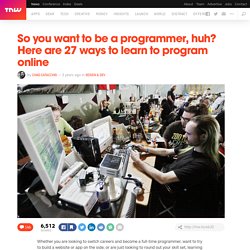
And while being a programmer might not be for everyone, there is a lot to be said about gaining a better, more educated view of how all those pixels get moved around all those screens. Before we delve into our list of learning resources sites, we wanted to share some advice from Marissa Louie, a self-taught product designer for Ness Computing. A former startup founder, Louie told TNW that the hardest part of being self-taught – whether it’s design, programming, or any other discipline is, “gathering the courage. The most important barrier is just to overcome your fears” (she also said having the ability to follow instructions helps as well). F**k it, we'll do it live! 1. 2. 3. 4. 5. 6. 7. 8. 9. Workbench 5.2. MySQL Workbench is a unified visual tool for database architects, developers, and DBAs.

MySQL Workbench provides data modeling, SQL development, and comprehensive administration tools for server configuration, user administration, backup, and much more. MySQL Workbench is available on Windows, Linux and Mac OS X. Design. Details of package tedia2sql in lucid. Converts a Dia diagram to various SQL dialects tedia2sql reads a Dia diagram file (in plain or gzipped format) and writes to a file containing SQL commands responsible for creating Tables, Views, Indexes and Constraints.
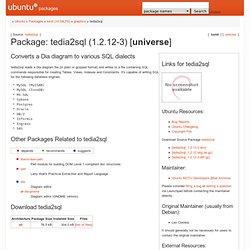
It's capable of writing SQL for the following database engines: * MySQL (MyISAM) * MySQL (InnoDB) * MS-SQL * Sybase * Postgres * Oracle * DB/2 * Informix * Ingress * SAS Other Packages Related to tedia2sql dep: libxml-dom-perl Perl module for building DOM Level 1 compliant doc structures dep: perl Larry Wall's Practical Extraction and Report Language sug: dia Diagram editor or dia-gnome Diagram editor (GNOME version) Download tedia2sql. Mobile - Do Something App : a Location Map Application. Apptopia App Marketplace. Buy source code for iphone, android, ios, ipad, and web apps. Create Facebook apps, Facebook contests and custom forms - ShortStack.
MIT App Inventor Launches Beta Version, Gives Anyone A Chance To Create An Android App [News] MIT has revived Google App Inventor, and has launched a beta version of their own MIT App Inventor.
![MIT App Inventor Launches Beta Version, Gives Anyone A Chance To Create An Android App [News]](http://cdn.pearltrees.com/s/pic/th/inventor-launches-version-24625154)
App Inventor is a visual, web-based tool which allows virtually anyone to develop Android apps without any coding skills. In order to use App Inventor, all you’ll need is a Google account. The process starts in your browser, where you create a new app project and design what it will look like. You can then proceed to connect your phone to your computer, and get a live preview of everything you do on your phone. Using this feature and the Android emulator, you can start adjusting your app’s behavior. The service was first launched in 2010 as Google App Inventor, but was promptly shut down and open-sourced by Google last year. To start using App Inventor, or to simply check out what it’s all about, head over to appinventor.mit.edu and click on “Use MIT App Inventor”.
Will you try creating your own apps with App Inventor? How do I enable SSL. SSL (secure socket layer) is used to encrypt communications between the browser and the server, thus protecting sensitive data being transferred from your customers to your store.

You will recognize SSL mode by seeing the familiar in the URL in your browser's address bar. This should always also be accompanied by a secure padlock symbol in your browser, often in the status bar at the bottom of the browser window or in the address bar. Considerations: You will need to arrange with your hosting company to have SSL capability added to your hosting account. There are two forms of SSL service: dedicated and shared. Dedicated SSL - URL looks like: - requires purchase of an SSL certificate, at an annual fee ranging from $20 to $900 per year (you do NOT need the most expensive one for simple secure SSL use on your site.
Shared SSL - Recommended only for testing and development. FIRST, make sure you've got SSL enabled on your hosting account. Keyword Research Tool by Brad Callen. PhoneTag. More Than 5 Million Users Work Online With Zoho. Database.com. Application Development with the Force.com Cloud Computing Platform - Force.com. Free Android App Builder, Windows, iPhone, Free Android Market Apps.