

Create An Animated Bar Graph With HTML, CSS And jQuery. Advertisement Today, too many websites are still inaccessible.
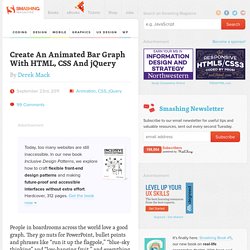
In our new book Inclusive Design Patterns, we explore how to craft flexible front-end design patterns and making future-proof and accessible interfaces without extra effort. Hardcover, 312 pages. Canvas Tutorial - Introduction. Welcome!

In this tutorial, we're going to create a breakout clone that you can play in your browser, using javascript and the In order to use this tutorial, you'll need a browser that supports the <canvas> element. Before you read any further, click on the "run code" button on the left to play the game that we'll end up creating. On every page, you'll be able to click the "run code" button to run the code we've developed so far. Canvas tutorial. <canvas> is an HTML element which can be used to draw graphics via scripting (usually JavaScript). This can, for instance, be used to draw graphs, combine photos, or create simple (and not so simple) animations. The images on this page show examples of <canvas> implementations which will be created in this tutorial.
Style Select Boxes Using jQuery + CSS. JavaScript Tutorial. Learn to code.