


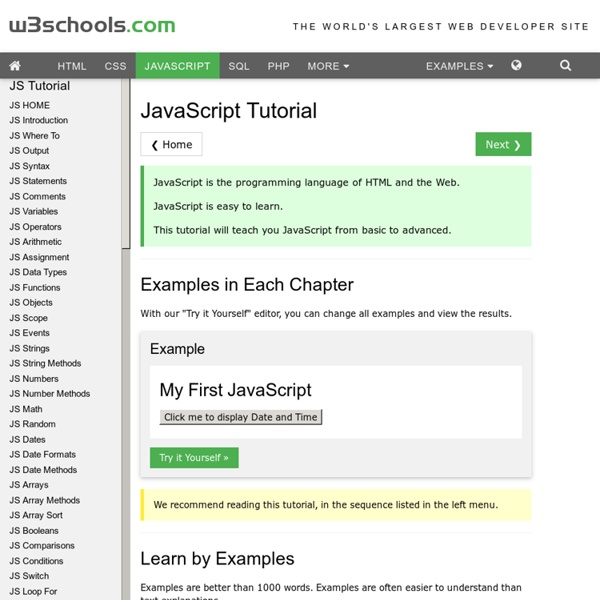
New Tool for Teaching Kids to Code [youtube] Intro to computer science just became Harvard’s most popular freshman class, outpacing economics, the campus paper reports. At Stanford, computer science is the #1 major. Yet in most K-12 classrooms, the subject is rarely taught. To change that equation, Code.org, a nonprofit whose mission is to get more kids to learn programming, has launched Code Studio — a set of tools, lesson plans, and curriculum to help students in kindergarten through high school explore the underlying concepts behind coding.
Javascript (JS) Tutorial - Web Introduction, beginners java script, learn html Index of Javascript Tutorial Introduction of JavaScript Javascript is the client side scripting language, developed by netscape, used along with HTML to build an efficient web site / webpage. In the beginning stages, web pages were developed only using html which are nothing but static pages. JavaScript Guide The JavaScript Guide shows you how to use JavaScript and gives an overview of the language. If you need exhaustive information about a language feature, have a look at the JavaScript reference. This Guide is divided into the following chapters. Introduction
Helpful Resources to Teach Students Coding Skills Coding is an essential skill for 21st century students. 'When kids learn to code' , Mitch Resnick states, ' it enables them to learn many other things, opens up many new opportunities for learning. It's useful to make an analogy to reading and writing, when you learn to read and write it opens up opportunities for you to learn so many other things, when you learn to read you can then read to learn, which is the same thing with coding, if you learn to code you can code to learn.' We have already featured a number of interesting coding resources to use with your students in class, check out this section to learn more.
100 CSS and JavaScript tutorials to boost your skills There are so many blogs and sites publishing high quality CSS and JavaScript tutorials these days that it can be hard to keep track - and it's easy to miss an amazing tutorial completely. And sod's law dictates that the one you do miss will be the one that could have saved you days of work on your latest project... Subscription offer So to help out we've rounded up some of the very best CSS and JavaScript tutorials from around the web, covering web design techniques old and new, how to use the latest tools and frameworks, and a series of projects you can sink your teeth into.
Fun enthusiast or student – Try LiveCode Start Today. Try LiveCode Indy Free for 10 days Do you have an idea for an app? How to Connect to the Physical World - Scratch Wiki You can connect your Scratch projects to the physical world using several different kinds of devices. Each of these work with Scratch 1.4. Currently MaKey MaKey works with Scratch 2.0, with support planned for the other devices. MaKey MaKey MaKey MaKey allows people to turn everyday objects into keys and use them with their computer.
Thau's JavaScript Tutorial There’s a lot you can do with JavaScript: Images can swap when you move a mouse over them, form elements can influence each other on the fly, and calculations can be made without having to resort to a CGI script. And it works in all major browsers. This article’s original author, Thau, has been working with JavaScript since its invention, and he created this five-part tutorial to teach you everything you need to know to begin your JavaScript career.
Paul Ford: What is Code? A computer is a clock with benefits. They all work the same, doing second-grade math, one step at a time: Tick, take a number and put it in box one. Tick, take another number, put it in box two. Tick, operate (an operation might be addition or subtraction) on those two numbers and put the resulting number in box one. Thau's Advanced JavaScript Tutorial If you’ve gone through Thau’s basic JavaScript tutorial (or you already know a bunch about the subject), Thau’s advanced JavaScript course is just for you. In the previous tutorial, Thau taught the basics. He picks up here where he left off, starting with the meaning of var and if-then-else statements. He moves along to show you how to make cookies (Mmmmm), and you’ll learn fancy string handling and associative arrays along the way. Give your JavaScript a sense of history and time (by setting timelines on your pages so that different events occur at different times), and then learn how to sense which browser your visitors are using.
25 Fun Ways to use QR Codes for Teaching and Learning I've culled a bunch of ideas from different teachers who have shared their approaches to using this simple but powerful construct in the classroom. Once your students are equipped with a device that can read QR codes and they know how to scan them, you're ready to use ideas like these in your classroom! If you're not already familiar with it, scroll down to the bottom of the article to learn how to easily create QR codes, and find QR Code readers. Ideas, Ideas, and More Ideas! The article, Ways to use QR Codes in the Elementary Classroom and Using Google Docs to Create Them, by Jill Thompson, offers these uses: Advanced JavaScript Tutorial JavaScript is Netscape's cross-platform, object-based scripting language for client and server applications. It has dominated the world of internet scripting languages for a long time now. Uses of JavaScript JavaScript lets you create applications that run over the internet. Using JavaScript, you can create dynamic HTML pages that process user input and maintain persistent data using special objects, files, and relational databases.
Java script tutorial for the total non-programmer New from Webteacher Software and partners, GoogleMapBuilder.comAn easy interface to turn any spreadsheet into a Google Map Webteacher Software now offers Welcome To JavaScript for the Total Non-Programmer This tutorial will take you step by step through the fundamentals of Javascript. You will learn how to write functions, use data from text boxes, create IF-THEN conditionals, program loops, and generally make your web page "smarter." I teach computer classes for a living to corporate clients of all levels.