

Computers. 70 Things Every Computer Geek Should Know. The term ‘geek’, once used to label a circus freak, has morphed in meaning over the years. What was once an unusual profession transferred into a word indicating social awkwardness. As time has gone on, the word has yet again morphed to indicate a new type of individual: someone who is obsessive over one (or more) particular subjects, whether it be science, photography, electronics, computers, media, or any other field. A geek is one who isn’t satisfied knowing only the surface facts, but instead has a visceral desire to learn everything possible about a particular subject. A techie geek is usually one who knows a little about everything, and is thus the person family and friends turn to whenever they have a question.
If you’re that type of person and are looking for a few extra skills to pick up, or if you’re a newbie aiming to get a handhold on the honor that is geekhood, read on to find out what skills you need to know. How to become a real computer Geek? You may get the answer here:
The 25 Best High-Tech Pranks. Everyone loves a good laugh, and in the age of electronics, high-tech hijinks are just waiting to be pulled off.
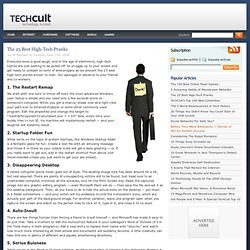
So snuggle up to your screen and get ready to unleash all sorts of shenanigans as we present the 25 best high-tech pranks known to man. Our apologies in advance to your friends and co-workers. 1. The Restart Remap We start with one sure to throw off even the most advanced Windows user. 2. While we’re on the topic of system startups, the Windows Startup folder is a fantastic place for fun. 3. A classic computer prank never goes out of style. 4. There are few things funnier than forcing a friend to insult himself — and Microsoft has made it easy to do just that. 5.
While you’re in the Word or Outlook settings, another good place to tamper is the dictionary. 6. A small investment will have a big payoff with the ThinkGeek Annoy-a-Tron. 7. 8. 9. Since you’re already under the desk, try out another switcheroo: the speaker swap.
What Is...every file format in the world - A through E. SecTools.Org Top Network Security Tools. The OS Files - Your total operating systems portal. Operating Systems. Tech Support: "May I ask what operating system you are running today?
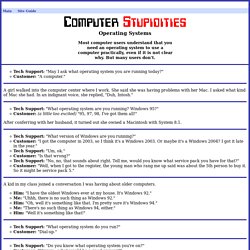
"Customer: "A computer. " A girl walked into the computer center where I work. She said she was having problems with her Mac. I asked what kind of Mac she had. In an indignant voice, she replied, "Duh, Intosh. " Tech Support: "What operating system are you running? After conferring with her husband, it turned out she owned a Macintosh with System 8.1. Tech Support: "What version of Windows are you running? " A kid in my class joined a conversation I was having about older computers. Him: "I have the oldest Windows ever at my house. Tech Support: "What operating system do you run? " Tech Support: "Do you know what operating system you're on? " Customer: "I don't use DOS. One time I had to walk a Windows 95 user through a particular procedure.
Me: "First you need to open DOS-prompt. My Friend: "I just installed Windows 98. " My Friend: "What's your operating system? " Friend: "I heard about this thing called 'Linux'. " I went pale.