

Ninite - Install or Update Multiple Apps at Once. Save paper & ink printing only what you want « PrintWhatYouLike.com. TinyApps.Org : Home. Portable Software For USB Flash Drive: Lupo PenSuite. Time.is - exact time, any time zone. CustomExplorerToolbar - Add Copy/Cut/Paste buttons to the Explorer toolbar of Windows 7. Description CustomExplorerToolbar is small utility for Windows 7 only, which allows you to easily customize the toolbar of Windows Explorer, and add buttons that were existed in previous versions of Windows, like Copy, Cut, Paste, Select All, and more.
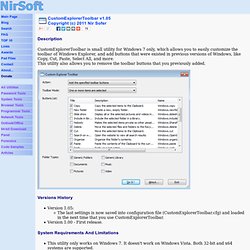
This utility also allows you to remove the toolbar buttons that you previously added. Versions History Version 1.05: The last settings is now saved into configuration file (CustomExplorerToolbar.cfg) and loaded in the next time that you use CustomExplorerToolbar. Version 1.00 - First release. System Requirements And Limitations This utility only works on Windows 7. How it works If the owner of the Registry key is TrustedInstaller, CustomExplorerToolbar automatically changes the owner and permissions, make the toolbar change, and then set back the original owner and permissions. AccdbMerge - diff & merge Microsoft Access files (mdb & accdb) What is AccdbMerge?

AccdbMerge is an easy to use diff & merge tool for Microsoft Access *.mdb and *.accdb files. This tool allows to compare and import/export database objects and data between two files. There are two versions of AccdbMerge - basic free version described on this page, and paid Pro version that provides extended functionality and overcomes limitations of the free version. Free version allows to compare unprotected files, compare and merge most of the application objects such as forms, queries or modules.
It also provides basic data diff and merge facilities, allowing to compare table contents, merge the whole records or only required columns for chosen records. AccdbMerge Pro has a number of significant functional improvements, such as batch data diff, protected and compiled files support, ability to merge table structure, indexes and relationships and more. How to use it? Free Portable Software USB Flash Drive Applications. CodySafe is an Alternative to PortableApps. PortableApps, which allows you to carry around your favorite open source apps on a USB stick is one of the coolest projects out there.

Today we will look at CodySafe which is a similar project that gives PortableApps some competition. Installation Installation is pretty straight forward following the install wizard, there are tool components that are optional but I recommend installing them because they are pretty neat. Then you obviously want to make sure you are installing to the correct portable USB drive. Fill a Flash Drive with Portable Software using Lupo PenSuite. A flash drive full of portable software is helpful to have along wherever you go.

The Lupo PenSuite lets you choose from three different versions to get the best fit for your everyday needs. Note: If running the full version you will need a 512 MB USB flash drive or larger. Using Lupo PenSuite The one window to watch for during the setup process is where you have the opportunity to add a specific language pack if needed. Outside of that all that you need to do is sit back and wait for the suite to be extracted. Note: Extraction times will vary based on version and extraction location. We extracted the suite to our flash drive.
Once the setup process is complete locate and double click the Lupo_PenSuite.exe file. When the suite is active you will have a new system tray icon that operates as a start menu button. A quick look at the set up inside the suite. List of trackers and uploading .torrent. Free compession software with the largest user group in China! Efficient! Utility! Fast! * Support virtual CD-ROM mounting * Support directly extract the image which mounted * Powerful dual-core Trojan horse checking engine * MD5 comparison function * Improved the interactive function of "file information" * Improved the interaction when open a file from a large size archive Forever Free!

Needn't suffer the limitations of traditional compression software's copyright and functional ? We promise Haozip is free for both customers and companies, 40-day trial Farewell! Faster Intelligent Compression Original file filter list by top technical experts of the industry, it will work-out the best compression algorithm for your computer. Portable Applications. NirSoft - freeware utilities: password recovery, system utilities, desktop utilities. Best Portable Apps. A portable app is a “lite” version of a software, which can be run without being installed on the host computer, and which doesn’t modify the computer’s configuration information.

In other words, you can run it, use it, and no-one will ever know you were there. 5 Websites For Every Portable Application On The Web 5 Websites For Every Portable Application On The Web You already know that some applications offer portable or "soft" installations, but don't you wish there was some place on the Internet where you could find any portable application? Read More Apart from being more flexible and secure when working on public computers, another good use for portable apps is to keep your number of installed apps to an absolute minimum. Installed programs take up space and can cause a computer to run slower, so the less you have installed the better.