

Searching Without Objectives. Bio Kenneth O.

Stanley is an assistant professor in the Department of Electrical Engineering and Computer Science at the University of Central Florida. His Ph.D. is from the University of Texas at Austin. He is an inventor of the Neuroevolution of Augmenting Topologies (NEAT) and HyperNEAT algorithms for evolving complex artificial neural networks. SPLASH's mission is to engage software innovators from all walks of life -- developers, academics and undeclared -- in conversations about bettering software. Fun stuff for Google Earth. Google Tutor: Tutorials and Tips for Google Users. How Does Google Work?
gSeek, search google easier with a simplifed interface. Power Google. Www.google.com Welcome to Power Google, By Robert Harris, a practical, how-to book about using Google to locate information on the Internet.

Below you will find a brief description of each chapter’s content along with two formats in which they can be viewed (Adobe® or HTML). If you do not have an Adobe® Acrobat® reader or would like to update your current reader to the latest version, click on the Adobe® icon below for a free download. Please note: Download times will depend on the Internet connection. Chapter 1: Why use Google? (41.0K) | or |HTML| Chapter 2: Developing a Search StrategyIf you want only a quick take on a common idea, you can simply type in the appropriate phrase into Google’s search box and quickly find your answer. . (41.0K) | or |HTML| Chapter 3: Building a QueryOne of the advantages of Google’s effective method of finding and ordering pages for you is that even a simple search, such as typing in a couple of words, can produce excellent results.
7 Clever Google Tricks Worth Knowing. Email Below I have compiled a list of 7 clever Google tricks that I believe everyone should be aware of.
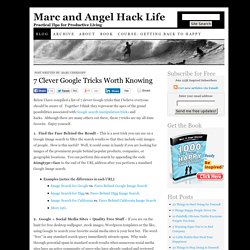
Together I think they represent the apex of the grand possibilities associated with Google search manipulation tricks and hacks. Although there are many others out there, these 7 tricks are my all-time favorite. Enjoy yourself. 1. 2. 3. You’re connecting to a public network at a coffee shop or internet café and you want privacy while you browse the web. There are subscription services and applications available such as TOR and paid VPN servers that do the same thing. 4. 5. 6. 7. Bonus Material: Here is a list of my favorite Google advanced search operators, operator combinations, and related uses: 100+ Google Tricks That Will Save You Time in School – Eternal Code.
[via onlinecolleges.net] With classes, homework, and projects–not to mention your social life–time is truly at a premium for you, so why not latch onto the wide world that Google has to offer?

From super-effective search tricks to Google hacks specifically for education to tricks and tips for using Gmail, Google Docs, and Google Calendar, these tricks will surely save you some precious time. Search Tricks These search tricks can save you time when researching online for your next project or just to find out what time it is across the world, so start using these right away. 40 Google+ Tips and Tricks for Power Users. July 27, 2011, 8:24 AM — Google+ is all the rage right now.

Even under its limited-invite "field trial" phase, the social sharing service is growing in leaps and bounds, with oodles of new users joining every day and even more champing at the bit to get in. Most of us, however, are only beginning to scratch the surface of what Google+ can do; like many Google products, G+ is brimming with advanced features and untapped tweaks. That's why I decided to put together this massive list of Google+ tips and tricks. It includes some of the best power-user pointers I've found both from my own experimentation and from following some really smart folks in the Google+ universe.
For more G+ tips and general tech talk, be sure to join me on Google+ as well. Inside Search – Google. Interactive online Google tutorial and references.