

Fullscreen Slideshow with HTML5 Audio and jQuery. In today’s tutorial we'll create a fullscreen photo slideshow to illustrate a New York picture series.

We will add sounds with the HTML5 audio element in order to give life to the gallery and try to recreate the ambient of this vibrant city. View demo Download source In today’s tutorial we’ll create a fullscreen photo slideshow to illustrate a New York picture series. We will add sounds with the HTML5 audio element in order to give life to the gallery and try to recreate the ambient of this vibrant city.
To create the slideshow and the fullscreen picture display, we’ll use the Vegas jQuery plugin that compiles many ideas previously shared in Codrops articles in one plugin. The thumbnails navigation will be spiced up with a custom scrollbar using jScrollPane by Kelvin Luck and some easing effects provided by the jQuery easing plugin by George McGinley Smith. The New York photography is by Alessandro Artini, check out his photos on his Flickr photostream.
CSS Generator. CSS Zen Garden: The Beauty of CSS Design. 100 Great CSS Menu Tutorials. Aug 23 2011 Navigation is such an important part of your website.
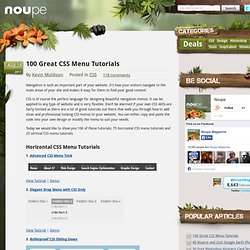
It’s how your visitors navigate to the main areas of your site and makes it easy for them to find your good content. CSS is of course the perfect language for designing beautiful navigation menus. It can be applied to any type of website and is very flexible. Don’t be alarmed if your own CSS skills are fairly limited as there are a lot of great tutorials out there that walk you through how to add clean and professional looking CSS menus to your website.
Today we would like to show you 100 of these tutorials; 75 horizontal CSS menu tutorials and 25 vertical CSS menu tutorials. Horizontal CSS Menu Tutorials 1. View Tutorial | Demo 2. View Tutorial | Demo. Slide Down Box Menu with jQuery and CSS3. Slider with Sliding Backgrounds. Among the many super nice design features of the Yahoo!

Weather app for iOS is the transition between city screens. The background image doesn't just move away as the screen moves from one screen to the next, the background image itself slides. It appears to be hiding some of the "old" screen and revealing more of the "new" screen those closer you have it to being in full view. Let's try and pull it off on the web. The HTML Like any slider, there are three main components: The container that holds everything into shapeA sliding container that is as wide as all the slides in a rowEach individual side container We won't bother too much with content inside the slide. Codrops - Using hidden inputs and labels, we will create a CSS-only accordion that will animate the content areas on opening and closing.

View demo Download source Today we’ll experiment some more with the adjacent and general sibling combinator and the :checked pseudo-class. Using hidden inputs and labels, we will create an accordion that will animate the content areas on opening and closing. There are many variations of CSS-only accordions around, most of which are implemented using the :target pseudo-class. The problem with using :target is that we can’t really close the content areas again or have multiple sections open at the same time. So, let start! Please note: the result of this tutorial will only work as intended in browsers that support the CSS3 properties in use.
Cheat Sheets. CSS. CSS only Lightbox. Css hover vs. javascript mouseover. Text-Shadow Exposed: Make cool and clever text effects with css text-shadow › Kremalicious. The aim of this article is to give you a quick introduction of a css property named text-shadow which was first included in CSS2 (but it’s not implemented in all browsers yet).

Nevertheless you can make some cool effects with it, which could only be done before by photoshopping text and rendering it as an image. Because it’s included in Safari since version 1.1(!) Mac users should be aware of various effects done by this property. In fact, most companys and persons with mac users as their main target audience use this effect on their websites. This article describes how text-shadow works, what you can do with it and which browsers currently support it. Here’s an overview of the headlines in this article. 22 Advanced CSS Text Effects And Web Typography Tips. CSS Gradient Text Effect. Do you want to create fancy headings without rendering each heading with Photoshop?

Here is a simple CSS trick to show you how to create gradient text effect with a PNG image (pure CSS, no Javascript or Flash). All you need is an empty <span> tag in the heading and apply the background image overlay using the CSS position:absolute property. This trick has been tested on most browsers: Firefox, Safari, Opera, and even Internet Explorer 6. Continue to read this article to find out how. View Demos Download Demo ZIP Benefits. Using CSS to Do Anything: 50 Creative Examples and Tutorials - Noupe Design Blog. Apr 21 2008 CSS can powerfully open the doors to a lot of rich and unique techniques.

Today we are presenting a round-up of CSS coding, creative approaches and techniques. Definitely worth taking a very close look at! We also included some basic techniques you can probably use in every project you are developing. CSS Multi-column Layout Module. Abstract This specification describes multi-column layouts in CSS, a style sheet language for the web.
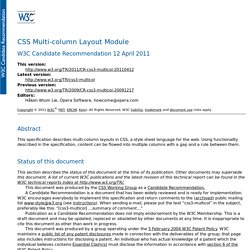
Using functionality described in the specification, content can be flowed into multiple columns with a gap and a rule between them. Status of this document This section describes the status of this document at the time of its publication. Other documents may supersede this document. This document was produced by the CSS Working Group as a Candidate Recommendation. A Candidate Recommendation is a document that has been widely reviewed and is ready for implementation. Publication as a Candidate Recommendation does not imply endorsement by the W3C Membership. This document was produced by a group operating under the 5 February 2004 W3C Patent Policy. CSS Portal - Templates, Tutorials, Books, Software, Code Examples.
CSS Generator - Generate your own CSS Style Sheet code. CSS Menu Generator. Css Zen Garden: The Beauty in CSS Design.